Hyper-V Vs VMWare – A Comparative Study
Does virtualization drive technology these days or technology drives virtualization, something to ponder! Virtualization, virtualization and more virtualization -You hear this from every corner of the world today
Technology is not changing anything topsy turvy but technology is something that enables you a change, a change that can be revolutionizing, and that happens to be the virtualization capsule in recent times.
 VS
VS 
VMware has been the leader so far in this arena with its suite of products. Microsoft is a competitor to VMware, with Hyper- V R2. With the announcement of vSphere5.0( VMware’s premier product), a lot of anticipated features and totally unanticipated pricing have been unleashed to consumers. With every new version of any product, you get few pros and few cons. With vSphere 5, VMware has offered lot of pros but the biggest con “PRICING MODEL” doesn’t substantiate much of the pros as now users are going to be bombarded with numerous licensing issues.
Before starting the surfeit of either of these, lets address few things by both vendors. Both Microsoft and VMware are based on x86 virtualization. Microsoft’s Hyper-V uses SCVMM(Systems Central Virtual Machine Manager) as its management interface and VMware’s vSphere uses vCenter. One of the biggest confusions taking around everywhere with people, is about Microsoft Hyper-V server 2008 R2 with SP1 and Microsoft Windows server 2008 with Hyper-V. Hyper-V server 2008 R2 is a version of Windows 2008 server with hyper-v enabled in Command line (only) prompt whilst your Windows 2008 server with Hyper-V has an added feature of Hyper-V. They are two different stuffs!
Lets understand what this entire hoo haa on pricing is! With vRAM, what happens in simple terms is, you are going to be charged on RAM on your virtual machines. Lets get a little more simpler. The new model, continues to charge you on a per socket basis license with unlimited cores, but the hitch now is on your RAM. Well hold on folks, if you even slightly thought the reins are going to be on your physical machine RAM, well VMware has gone even more ahead to make it more stringent with RAM on your virtual machines. This cap on RAM, is termed as vRAM, as in , consolidated RAM on all your virtual machines. This means, you could slice this vRAM in multiple small components or few big components, but once you wish to surpass your cap, you got to buy your new license or phew, licenses. The inherent fact, it is a rancorous circumference of licenses, vRAM optimal capacity and vRAM used. Inevitably you are either forced to go for one more additional license or resort to the final ENTERPRISE PLUS edition. Well, this is indeed going to be your last resort IF you pursue vSphere5.0!!
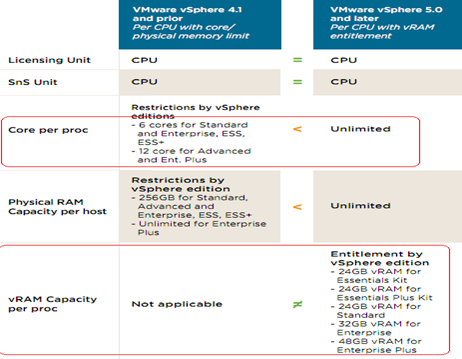
The stats for your licensing models in vSphere are Essentials, Essentials Plus and Standard, all three have caps on vRAM , Standard edition vRAM @24 GB, Enterprise edition @32GB and finally the Enterprise Plus edition @48GB.To make you understand more, let me take a simple case. Lets check how it works…. Say in your environment, you got 4 processors with 192 GB RAM. You if you have the standard edition@24GB vRAM@$995, then you need your 8 licenses (24*8=192GB vRAM), even though you have only four processors, and you very well get ready to shell $7992 as well. So this means, whenever you are going to overtake this cap, you better pull up, if not anything, your funds!!!How on earth does this make sense, its almost like paying on your memory usuage, you are increasing your memory and doubling up your licenses expenses, absurd totally, right? So this implies, when you are designing your infrastructure, you would not only have to think on your edition of vSphere, taking into account how many sockets in all hosts but your total RAM to be used in your virtual machines. VMware has tried all possible dimensions in painting the picture as colorful as possible with the strokes of freedom in hardware and configurations but framing it with a cap like vRAM, is senseless, as the price of this so called “freedom” is insane.
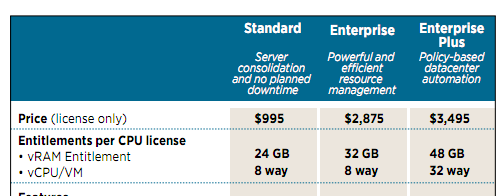
For enterprises moving into virtualization afresh or firms on the brinks of adding more virtualization percentage to their IT infrastructure, definitely Hyper-V makes a better proposition. This introduction of vRAM, is going to turn the tables in favor of Microsoft for sure, with Hyper-V R2 competing fiercely with vSphere5.0 functionality. This is something like going backwards with vRAM. As a user, it really doesn’t make lot of sense as to who am I using to get my job done, but who does my job better and economically, which is going to be Hyper-V very soon.
This seems more like a move on cashing on by exerting more monopoly. Patronizing it as “simplifying licensing or adding flexibility” is outta question totally. Simplifying licensing per se, if making my infrastructure more expensive by adding additional licenses with vSphere5.0 is what VMware means or flexibility per se, snatching my freedom to scale my infrastructure by adding more cores and oversubscribing memory at the cost of my RAM on virtual machines rather than additional licenses, I really wonder! Marketing strategies being advertised as “cloud friendly” and “user friendly” don’t make any sense to me. In context of cloud friendly , how does putting a cap on the fundamentals of cloud, being resource utilization, liberty of allocation, cost savings add feathers and user friendly per se, can SMBs now think with this vRAM option, taking its huge licensing feature?
The blitzkrieg of virtualization wars is out on full spirits. The underlying fact is, for both Microsoft and VMware, you both got it, but how do you add more meaning in your proposition to consumers????People are/were using VMware, for the simplest reason, its tried and tested. But with the budgets, just shooting hay –ware with VMware, its time to get senses checked now. Some of the biggest cogitations a firm got to do are as follows, as to why Microsoft is going to make all the difference to you than VMware.
Transitioning! Now most of the SMBs are already into the virtualization zone. So they are obviously in dilemma, what about now additional expenses if they move to an alternative from VMware? Firms already having VMware in their environment can’t so easily overlook the expenses that are going to be incurred in moving into vSphere5.0. When expanding their infrastructure further, it makes more sense that they move to Hyper-V R2 rather. Hyper-V R2 gives you the benefit of maintaining both your VMware environment and Microsoft environment without additional expenses. So the biggest concern, transition aspect is in your favour.
Centralization! One of the significant characteristics that was favouring VMware was its unified and robust management of services IN ONE surface. But Hyper-V R2, has come out with profusion of features now, all in a consolidated sleeker version. With sconfig, the management is much more streamlined now. You also have an option of Remote server administration tool (free) J
Availability! Let’s dig this a little in depth.

The VMM (virtual machine manager) is the soul in Hyper-V. You always got to have this up. You can’t afford having it down. In the earlier versions, you couldn’t have this if the VMM server crashed, or the server hosting was down or due to maintenance activities, it had to be down. Cluster management was one of the biggest feature the bet was being placed upon which was not available in your previous versions in Hyper-V. But now you have this cream function perform without disruptions, thanks to clustering feature in the new SCVMM 2012 comes. Now how this happens in SCVMM is, you can cluster your VMM server to a Windows Server 2008 as failover cluster giving huge availability. Doing this is quite simple, whilst configuring you just need to select the option as shown below but just ensure that

NOTE: Just ensure that you put your VMM library in a shared storage as it needs to be accessible for failover.
Cross Platform! SVCMM 2012, now supports centOS (Linux distribution, support for all versions from 5.2-5.6) in addition to its support for other different Linux versions. vSphere5.0now supports MAC in the new addition.
Performance! Memory Overcommit is the ideal feature that drives virtualization. Okay, just incase you don’t get what this is, memory overcommitting is allocating or rather over committing more RAM to virtual machines than what is present in physical machines. Now this was something that was a BIG USP for VMware. With vRAM, you no more have this. What is the point if someone else will decide my virtual capabilities by zoning me in vRAM limitations? The base of advocating virtualization is scalability in VMS, its like caging the user now. Transparent page sharing is an outcome of memory over commit, which actually enables similar code which is shared between virtual machines itself to be virtualized. How do you anticipate all this any further with vRAM? In Hyper-V R2 , you have better nested AMD page tables, nested INTEL page tables which will trigger better memory management performance by having less load on Hypervisor, as its load decreases to almost 2%.
Virtual Storage Dimension! Okay you got a cool feature in vSphere5.0, being Virtual Storage Appliance. This concept works like, it forms the base for your vMotion enabling through shared storage. It works equally well in SVCMM 2012 as well through shared iSCSI SAN storage.
Distributed Resource Scheduler! Another feather for VMware. As an FYI, this feature actually sets the ground when you desire moving your Virtual machines between your hosts defined by business principles. It was earlier not present in Hyper-V, but Microsoft has indeed not left any stone unturned. It has imbibed this feature as well Hyper-V R2.J
Manageability! The new fabric management concept on Hyper-V R2 is superior indeed with its intricate development of underlying infrastructure between, storage, network, system and switches.
-
Per se Storage
You can create clusters whilst performing storage provisioning now.
-
Per se Network
You have better network features as well now, you have the much needed load balances and easy allocation of IPs and MACs from pool. Additionally you got VMQ, frame enhancements as well in this version.
Live Migration!This feature is a USP in vSphere versions but now in Hyper-V R2 it matches scale with live migration as well. As an FYI, live migration is moving your virtual machines from one host to another without any downtime. This is done in Hyper-V R2 through clustered shared volumes, something which I addressed above.
Agile Cloud! You got vCloud Director for the cloud transitions in (public, private or hybrid). Hyper-V is not far behind. Microsoft fully understands the potential of the cloud environment and hence it has come out with the needed abstraction and delegation(user capacity) for all your storage, servers and network with user ease for administration and management. Your migration options look lotgreener with an economically healthier inventory, and that’s something really addressed in Hyper-V R2.
Adaptability! You really cannot ignore the association of Windows with Hyper-V. This indeed makes the things work for Microsoft lot better. First time Users obviously have a better adaptability than vSphere environment, and it’s a lot less scarier option as well as they are at ease with Windows. Hyper-V R2 also has come out with processor compatibility during live migration across different processors from same vendor. You also got support for mobile devices (iPad, iPhone, Symbian, Android, Windows Phone)now in Hyper V R2.
Consolidation!With VMware you got a cap with vRAM and indirectly it will be restricting you to lot of other ingredients in virtualization as well. With Hyper-V R2, it’s not the scene.Something on the lines of dynamic memory, is what I am hitting on now. What this leads to is you have better VM movements enabling better consolidation ratio per host (Memory is added via HOT-ADD MEM functionality and removed through Ballon driver).This feature of dynamic memory in-turn helps you in load balancing, as in allocating and reallocating memory between Virtual machines proportionally to workloads. Now this is what I call sophisticated simplicity, it does this automatically once it senses, it reaches the utilization threshold, and additionally it also has a manual mode, wherein you can adapt it as per your needs.What needs to be understood here is all these concepts of Hot-Add mem, page sharing, ballooning, or other memory conservation features don’t work with vRAM, as they all lose meaning with vRAM!
Go green!With this version of Hyper-V, Microsoft embarks on its journey to go green. It has this sweet feature of turning off unnecessary servers thereby saving power and of course huge costs. This feature works with on the lines of dynamic memory allocation, as in , you can define your boundaries for power transitions (NOTE: this function works in Automatic mode only). Once it senses, that all your virtual machines can manage running on one node till it doesn’t reach panic levels. It will move (actually speaking, LIVE MIGRATE J) all the virtual machines to that particular node and turn off the power on other nodes, and turn them only when there is a need.
Total Cost of Ownership! Hardware support for virtualization is the key driving factor, which is just multiplying insane these days. In this dynamic situation, confining your capabilities to vRAM is not sensible at all. Simple calculations can show you that you would be end nothing less than 50 percent of your current investment, in further progress with VMware on scaling, forget scaling, even matching up your current IT environment variables in contrast to 60 percent less utilization of resources . How can an SMB afford investing around so much in this new context, when the whole idea in virtualizing your environment is to save money and scale up IT environment? This is definitely going to close the doors for VMware in one of the biggest wide spread segments of markets- SMBs. Hyper-V is definitely going to resonate with its pricing for SMBs, and once it establishes this breakpoint, the market profile is going to be in favour of Microsoft.
Guys, I don’t deny there COULD be things that need to be worked around in Microsoft SVCMM (there is always a room for improvement in anything, perfection is improvisation, right?) but I also can’t overlook the bridging Microsoft has done with SVCMM 2012.It’s a transition worth applauding! It has covered up most of the facets that it lacked. It is competing equivalently with vCloud director.
Undeniably, Hyper-V certainly exemplifies more agility and sophisticated customizations for users adding more value to delivering performance. This new licensing model of vRAM is definitely not an advantage for a firm, virtualization is meant to cut down your costs and not exponentiate them. Technology is meant for making changes, changes that lead to innovations, innovations that drive coherence to performance and not get you locked up. Furthermore with VDI, its bound to happen, that you are going to be locked up in VMware forever and ever in its vicious mesh of licenses. This is indeed the golden opportunity for Microsoft to lap it up all over and prove it out LOUD that it can deliver beyond expectations with Hyper-V R2 in virtualization epoch. This timing of vRAM’s entry in the market is going to drive lot of diverse apprehensions.
You can put hurdles through licensing but certainly not on technology. It was never like, people never wanted alternatives to VMware or didn’t look around some years back, but the clause was “they weren’t finding anything that was comparable or matched the standards set“. VMware at present can be the market leader, but given Microsoft’s huge sprawl in market and Hyper-V’s distinguished competing features, people have a sterling alternative in Hyper-V R2.
Innovation and leadership are two different aspects that are inter-twined. An innovator need not lead and a leader need not innovate changes. So may be VMware, stirred up the technology with virtualization, became a leader as well in it, but a change that drives superior leadership, is in the form of Microsoft now. Hyper-V is going to emerge as the leader in times to come soon! It’s no more about CATCHING UP or CATCHING UP WITH VMware but Hyper–V R2 overtakes now!
##UPDATE: I am not denying or countering VMware. I agree to the potential impressive features in vSphere5.0 and Vmware itself as a brand that advocates successfully virtualization to a great extent. What I intend addressing in this article, is to get a greater awareness on the powerful features as a suite offered by Hyper-V. This new licensing offered by Vmware is indeed going to change the tables around now and make may administrators, re-think on the virtual environment offering and move towards Microsoft. And above all, Hyper-V3 will trigger this to even greater extent with its Affordable and improvised version integrating Tools at par and beyond as well vCenter. The features in vSphere5.0 with Hyper-V3 wouldnt be able to remain distinct further.
Ratish Nair
MVP Exchange
Team @MSExchangeGuru



July 23rd, 2011 at 4:19 pm
Haha, nice one. VMWare is already making good money. They shouldnt increase licencing cost again.
July 23rd, 2011 at 6:29 pm
The first 6 paragraphs is bashing the new VMware pricing model. The remainer of the article is advertising Hyper-V features.
How is this a comparison?
July 23rd, 2011 at 6:37 pm
@Ryan – Thank you.
@John – I love VMWare and their innovative approach towards virtualization. However dont feel the new licensing model adds value. Its like “we get you the stuff you need for 10 bucks but the software cost 100…” I know some large organizations running HyperV and they are doing just fine. I am talking about the scenario in the past year or so and HyperV has evolved to be a mature product now and I wont think twice to suggest it to my customers.. Again, this is strictly my opinion and it might be different from yours…I could be wrong…
July 25th, 2011 at 7:14 am
Ratesh: I agree with John 🙂
When i opened this article, I thought this article will discuss technical differences.
Title should have been reflecting the content.
July 25th, 2011 at 9:25 am
@John, Isn’t this how VMware writes comparisons?? But I agree, don’t think this is a real like for like match-up, but that said, is there really that much of a difference between VMware and Microsoft? I think not. MS will continue to make inroads into the “enterprise” virtualization market and with VMware killing the golden goose end-up dominating the small to medium segment.
All I can say is if you are not familiar with the MS System Center suite… now is a good time to start learning.
July 27th, 2011 at 7:02 am
I can agree the inputs recorded by Ratish partially.vRAM is a pooled one and it is managed by VC and if you have 5 hosts in a cluster ,out of which 1 host is having more idle vRAMs then this can be shared across other hosts and this RAMs are not restricted to a single host unlike vSphere 4.x
August 1st, 2011 at 2:06 pm
Microsoft and Citrix have clearly moved for the aspirers/challengers category to leaders category with respect to VMware in virtualization. Microsoft has expanded its market share particularly among midmarket customers, who are new to virtualization. Citrix is leveraging its desktop virtualization potential through its free XenServer offering to expand its server virtualization share. The road map and vision from virtualization to cloud computing is rapidly evolving, and execution will be significant as this market continues to rapidly grow.
August 11th, 2011 at 1:56 pm
[…] Vejam: https://msexchangeguru.com/2011/07/23/hyper-vs-vmware-2/ […]
October 13th, 2011 at 5:12 am
although vmware is on the top but hyper v is gaining popularity v much and also the competition is growing quickly i read this article earlier its a complete summary of the survey conducted in order to determine the usage of virtualization follow this link and read about the virtualization market, its leaders and future projections http://v12ntoday.com/blogposts/microsoft-hyper-v-reaching-the-heights-of-top-usage.html
January 22nd, 2013 at 10:31 am
[…] refer our earlier blog to get more insights on Hyper-V and System Center: https://msexchangeguru.com/2011/07/23/hyper-vs-vmware-2/ […]