Windows 8 review – What’s new and what you should know
Virtualization will take the indubitable, unbelievable heights with the dramatically radical changes, wow features in Windows8. If this surprised you big, guys, this is just the beginning of this article, the splendid surprises are waiting which will start astonishing you all the more, I bet you on that.


Windows 8 has the Hyper-V technology (Virtualization Software) which lets numerous computers to be connected and run simultaneously through one operating system, which happens to be of course, Windows 8.
The elemental thought that one might think , okay, so what does it make a big deal, if Hyper-V is in Windows 8, virtualization can also be done in Windows7 and so on? The difference is enormous. How about having something inherent than you adding it as an add-on feature? Simple as that! The biggest USP of this will be, Windows 8 will be having lot of sleeker code, meaning more stability and security. What ideally has happened is, you also have a hypervisor in yourWindows8 client offering as well in addition to your server.
How does this make things simpler for me??????
A client hypervisor can mean, having your Hyper-V in your client rather than server, which will mean, you will have virtual Windows desktop on your client than server. Okay, I get that, but what’s new in this for me, just a proposition difference? Well this actually means that you no longer need your server connection. Yes, you heard it right, no server connection is needed and you can carry your laptops with you, meaning you also carry your virtual machines. Isn’t this ultra-smart now, as you ideally aren’t going to be monitoring your hardware anymore, all you use is your virtual machine download? This also underlies the fact that here you have all your settings, hardware at the hypervisor level, which also means lesser complexities.
There are tremendous confusions on what is what and what does what, To put an end to all this, let me address few things so that you can actually relate the actual mind boggling features and capabilities in Windows8 and the real wow features of Hyper-V.
Per se Microsoft, With VDI, the ratio of Virtual Machine: Physical Machine is 8:1 and Server virtualization to 12:1. Now when I utilize this virtual environment, I also incorporate SMT. Let’s take a scenario where I have quad core processors in my physical machine. So to make things simpler, I have 4 cores/processor in my physical machine, when I am introducing this Hyper-V, I have 48cores/Processor in context per-se Server virtualization. It is also possible to have two processors in a physical machine, now how do you that? You can incorporate it through the socket concept. When you hear the term, “dual socket“, it just means that through a socket, you can actually have two processors in your physical machine. When this happens, everything doubles up logically speaking. If you have 8 cores, then you have 16 cores (twice configuration since two processors).
This is the real concept that you got to really relate as how in a virtualized environment my infrastructure scales, where it scales and how it scales. Now let’s understand from different vendor’s perspective as to how this environment is offered in market. Okay, so you got some vendors which are offering virtualization on the basis of cores and some which are offering on the basis of processors. Predominantly vendors are offering you maximum Virtual machines on the basis of coresand Microsoft is offering you maximum Virtual machines on the basis of logical processor.
How does Microsoft’s this fundamental make sense for me, of having it cores VS logical processor? Well the answer lies in having it better coherent with your physical setup when it’s on lines with your processor and not cores.
Getting the focus back to Windows8!
So now that you are all set with these stuffs, let me quickly get to the focus of the article on Windows8.
APPEALING INSANE!!!!!
Yes, you all heard it right, Windows8 is indeed appealing tremendous and it’s glamorously designed and built as stylishly as possible. The entire focus has been kept sleek not just build wise but look wise as well. Let’s address that now.

-
The new OS is created on JavaScript, CSS and HTML5
-
Guys, the most flabbergasting feature, you get your Windows 8 builds in all 8minutes, indeed yes. Now how cool can this get more? More cooler? Here you go, restoring to the OS defaults, all in 2 minutes.
-
Its got two interfaces– one for touch/tablets and other for desktop. Let me explain this bit to make it simple. So when I install my Windows8 OS the first time, what happens is your new OS gets installed, you reboot it once for changes to affect, and when you are done with your reboot, what you get is two VMs, one which is connected with your old machine settings and the other is your Windows 8 VHD. To make it more simpler, you have your new Windows 8 with all your old docs, settings, apps, in-short your old PC.
-
Splendid Tile interface for all apps, giving you live updates on your apps, moving between apps will be smooth like silk, thefluidity is that good.
-
Dynamic 3D interface, now this is such a stunning and soothing factor. What happens here is, the OS is capable of analyzing user patterns, habits and makes the interactions between user and OS perfectly in sync.
-
Includes updated version of Powershell 3.0 and AppX cmdlets. Let me add a little more meaning to this now. AppX will be platform for packaging and deploying applications in Windows8. Its believed that Microsoft is working on a project called “Jupiter” which will enable applications to be used natively with the help of AppX, which means all the AppXManifest.xml file will do the background for your deployment.
-
Windows 8 has gone totally retro look as well . You get a cool feature of metro inspired virtual keyboard that can have 3G enabled Windows 8 devices. Now that’s not all, you also got your emot-icon support and feedback sounds, something identical to your Windows phone.
-
AppStore which will give you the flexibility of including and excluding certain OS features
-
Interface works equally well with Mouse/touch feature
-
IE10 will be present. Additionally, its got direct ISO mounting feature on as well.
-
Dynamic feature “always on, always connected” which lets you be connected to Internet constantly once you are present from your sleep mode
-
Woohoo, can you take this, with the involvement of UEFI, your system peps up to START in less than 6seconds from cold boot.
One sensible move made is, you also have your older user interface, just incase you need the hang of it as well in addition to your posh new touch screen. What I herein stress is Microsoft has understood the mantra of having user ease blend smoothly with technology and its adaptability.
Now this is what I call re-designing in entirety in its complete boldest sense.
That’s per se its USP features. Now getting into more, depth.
The biggest bonanza in this is going to be your Hyper-V3 in built, support for more than 4 virtual cores and a new virtual hard drive format VHDX.
Hyper-V3!
The biggest benefit of having Hyper-V3 in Windows8 would be it could possibly drive to self-contained App-V applications. This also certainly means you get better flexibility, agility, performance and lesser App installations, hardware and tools.
The surprises in Hyper-V3
-
No more XP mode, (As a piece of info, this is the mode, in a virtual PC, mode which is present in Windows7)as this will be able to support all legacy XP, Vista, Windows 7 and even Linux to a great extent
-
Virtualization technologies like App-V(used in Application virtualization ) and Med-V(Virtualization technology in Desktop used by Microsoft) could drive greater flexibility in terms of virtualization for their functions, compatibility can be taken to a different league
-
Greater ease of use with third party applications for your mobile support
-
Going to support bigger VMs
-
Going to support denser environments
-
Includes new storage
-
Includes better networking enhancements
-
Includes more memory
All this was in a nutshell! Let’s discuss a little more depth as to how these new additions are going to drive virtualization to better, bigger and monsterous!!!
I earlier said, Windows8 will be having sleeker code and stability and support bigger. How on earth is this possible now? Here you go; the base technology used is going to be the “MINWIN“, which was already used in Vista. Okay, now what’s newer then? The trump card is, it no longer will be having the partition approach that Hyper-V was using in server. MINWIN is going to sit on your bare-metal, meaning it is going to occupy lesser space than your windows core as well and offer you greater stability with amazingly minimal requirements for your Virtual Machine.
AMAZING BENEFITS of MINWIN:
-
The biggest is going to be tremendous reduction in the attack surface with eradication of partition feature
-
Having the hypervisor in the client can lead to significantly less troubleshooting and deployment
To get the real meaning of this Hyper-V in Windows8, you need to appreciate the complexity involved involved in designing a Hypevisor with the client. It isn’t easy to do so as lot of the client has more diversity than your server.
VHDX!
As a piece of info, this is the virtual hard-disk format. This new .VHDX supports upto 16TB disks at present with Windows8 onwards (as in, it works Windows 8 version onwards only) than the earlier version VHD of 2TB disks.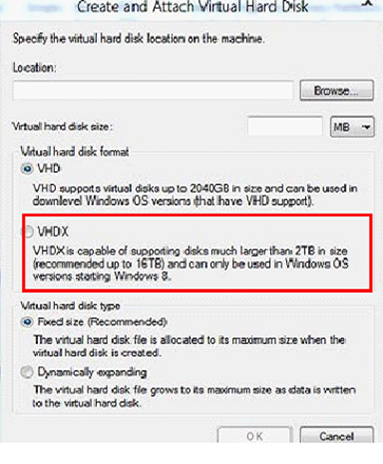
-
Storage
-
Virtual Fibre Channel Adapter
-
Storage Resource Pools
-
New .VHDX format (Up to 16TB)
-
-
Networking Enhancements
-
Hardware Acceleration
-
Bandwidth Management
-
DHCP Guard
-
Router Guard
-
Monitor Port
-
Virtual Switch Extensions
-
Network Resource Pools
-
-
Memory/Processor Enhancements
-
Support for more than 4 cores
-
NUMA – Memory per Node, Cores per Node, Nodes per Processor Socket
-
Virtualizing Applications!
This aspect of virtualizing applications is the biggest driver of the entire world. Today with so much progression, sophistication on every aspect of life is taking place that one actually can’t even address the complexities involved, you are left with two options, either stick around in your environment and sulk with its hardships or take up the assertiveness of trying newer technologies that might actually make the needed difference to you. All of us face almost hell when it comes to applications compatibility; crazy budgets are involved in maintaining and upgrading them. So the best is going to be having it compatible with applications to a greater extent to have lesser problems.
So far things seem pretty good as far as this aspect is considered in Windows8. They already have App-V working in their favour. What happens with App-V? How does this address my compatibility syndrome and how does it work? App-V virtualizes your application, doesn’t conflict with other applications, and gives you anywhere, anytime access without delaying with installation times, without changing its source code, which indirectly means that you have better integration on your network services than OS resulting in good streaming capabilities.
Irrespective of the scope of deployment, App-V has humungous benefits having right applications at the right time.
You also got MED-V (Microsoft Enterprise Desktop Virtualization) as a sparkling star! Primarily when you are using your new OS, you might be forced to not actually utilize the newer features in its totality because of its support and testing features that need to be tested. It makes the platform for the user to work with incompatible applications with the system.
To sum it up, I feel Windows 8 has come up with real nice features, particularly wrt virtualization, offering an incredible array of tools and upgrades that will so smoothly move your current OS with all its data, settings and applications to one or more VMs.
Integrating Hyper-V with App-V and MED-V in Windows8 could make all the needed pep AND spice to sprawl out in the virtualization grounds aggressively for Microsoft, making it fiercely challenging for all out there!
Anita Raj
Technology Evangelist
Team @MSExchangeGuru


