How to Install Exchange 2013 with Cumulative Update 1
Important – This is a full exchange installation setup which might remove all current settings so please remember to save any customization in a separate window.
Also, Cumulative updates will update the schema and do all the ad preps…
You don’t have to do setup.exe /ps or /p or /pad separately as the setup will do it for you.
One important prerequisite is that your Active directory replication should be working and partitions should be replicated to at least one GC in the environment or you may receive an error.
The error looks like this:
[04/14/2013 17:44:14.0466] [2] Active Directory session settings for ‘Install-ExchangeSchema’ are: View Entire Forest: ‘True’, Configuration Domain Controller: ‘DCName, Preferred Global Catalog: ‘GCName’, Preferred Domain Controllers: ‘{ DCName }’
[04/14/2013 17:44:14.0466] [2] Beginning processing install-ExchangeSchema -LdapFileName:’SetupDataPostExchange2003_schema0.ldf’
[04/14/2013 17:44:14.0481] [2] Running <C:Windowssystem32ldifde.exe> with arguments <-i -s “DCName” -f “C:WindowsTempExchangeSetupSetupDataPostExchange2003_schema0.ldf” -j “C:Usersrsn1005AppDataLocalTemp” -c “<SchemaContainerDN>” “CN=Schema,CN=Configuration,DC=domain,DC=com,>.
[04/14/2013 17:44:14.0653] [2] Process C:Windowssystem32ldifde.exe finished with exit code 8224.
[04/14/2013 17:44:14.0669] [2] [ERROR] There was an error while running ‘ldifde.exe’ to import the schema file ‘C:WindowsTempExchangeSetupSetupDataPostExchange2003_schema0.ldf’. The error code is: 8224. More details can be found in the error file: ‘C:Usersrsn1005AppDataLocalTempldif.err’
[04/14/2013 17:44:14.0747] [2] [ERROR] There was an error while running ‘ldifde.exe’ to import the schema file ‘C:WindowsTempExchangeSetupSetupDataPostExchange2003_schema0.ldf’. The error code is: 8224. More details can be found in the error file: ‘C:Usersrsn1005AppDataLocalTempldif.err’
[04/14/2013 17:44:14.0825] [2] Ending processing install-ExchangeSchema
[04/14/2013 17:44:14.0825] [1] The following 1 error(s) occurred during task execution:
[04/14/2013 17:44:14.0841] [1] 0. ErrorRecord: There was an error while running ‘ldifde.exe’ to import the schema file ‘C:WindowsTempExchangeSetupSetupDataPostExchange2003_schema0.ldf’. The error code is: 8224. More details can be found in the error file: ‘C:Usersrsn1005AppDataLocalTempldif.err’
[04/14/2013 17:44:14.0841] [1] 0. ErrorRecord: Microsoft.Exchange.Configuration.Tasks.TaskException: There was an error while running ‘ldifde.exe’ to import the schema file ‘C:WindowsTempExchangeSetupSetupDataPostExchange2003_schema0.ldf’. The error code is: 8224. More details can be found in the error file: ‘C:Usersrsn1005AppDataLocalTempldif.err’
at Microsoft.Exchange.Configuration.Tasks.Task.ThrowError(Exception exception, ErrorCategory errorCategory, Object target, String helpUrl)
at Microsoft.Exchange.Management.Deployment.InstallExchangeSchema.ImportSchemaFile(String schemaMasterServer, String schemaFilePath, String macroName, String macroValue, WriteVerboseDelegate writeVerbose)
at Microsoft.Exchange.Management.Deployment.InstallExchangeSchema.InternalProcessRecord()
at Microsoft.Exchange.Configuration.Tasks.Task.ProcessRecord()
Let’s take a look at the setup now
1. Download the Exchange 2013 from the below link which is an Exchange 2013 setup with Cumulative update 1.
http://www.microsoft.com/en-us/download/details.aspx?id=38176
2. Run setup.exe and you will see the below screen which will confirm you are running correct setup, now run the internet updates:
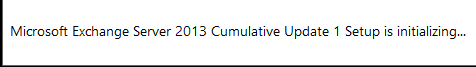
3. Download updates will show the below screen, click next here
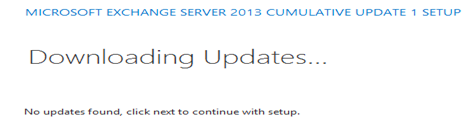
4. Setup will copy the files to the temp location, click next
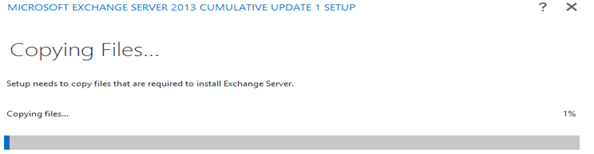
5. Setup will initialize and show you the below window, click next here
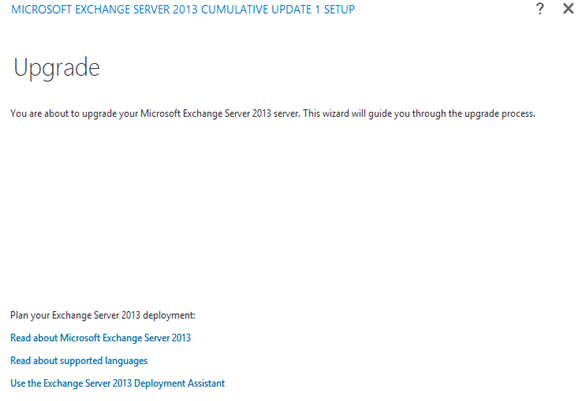
6. Accept the agreement and click next, you will see the below Readiness checks screen will come. Ensure we Exchange management shell is closed.
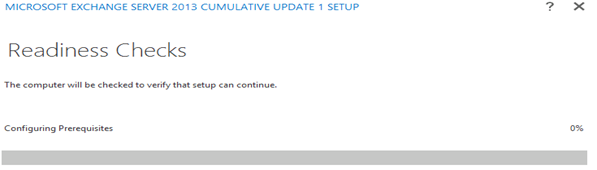
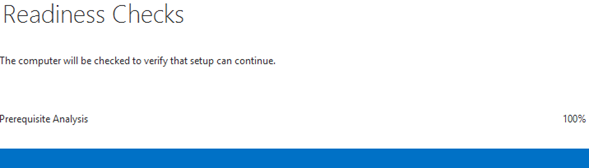
7. Once Readiness completes, click on Install which will open the below window:

8. Once Setup Completes, restarts the server.
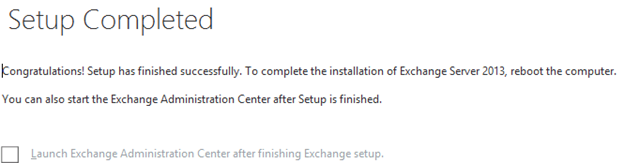
Regards,
Prabhat Nigam | MVP Exchange
Team @MSExchangeGuru



May 10th, 2013 at 12:31 pm
[…] https://msexchangeguru.com/2013/04/15/e2013-cu1-2/ […]
April 20th, 2017 at 4:52 pm
Link to the update no longer works.
April 20th, 2017 at 5:00 pm
It was working when I had posted. Microsoft has decided to keep only the last 3 CU available to download so link is down. I would suggest you to download the latest CU from Microsoft link.