Public Folders Migration from Exchange 2007/2010 to Exchange 2013
Public Folders has been discussed before and after every new Exchange server release but there are many Microsoft customers who are using it that Microsoft is not preferring to remove it completely.
The Serial migration method used in this article is no longer supported by Microsoft. Please refer to our new article on performing a Batch Migration of Public folders from legacy servers to Exchange 2016/ Exchange 2013.
Exchange 2016 / Exchange 2013 Public Folder Batch Migration Method: https://msexchangeguru.com/2016/06/15/publicfolder-batch-migration/
Even today with the great functionality of sharepoint, Microsoft decided to keep PF in the Exchange so that it can give an option to use PF or Sharepoint.
I would highly recommend our high Public Folders users to start using Sharepoint but if you have less Public Folders Data then we can still migrate Public Folder Database to Public Folder Mailboxes.
By changing the Design from Database to Mailbox, Public Folders has become highly available with DAG. So if your mailbox database is up and running in DAG then Public Folders are also available.
Public Folders Limits can be reviewed here.
Assumptions:
-Exchange 2010 is Exchange 2010 SP3 or later
-Exchange 2007 is Exchange 2007 SP3 RU10 or later
-Login id has Organization Management and Recipient Management Permissions
-All the mailboxes have been moved to Exchange 2013
-Ensure we announce downtime or do this over the weekend
-Perform a backup of your public folder databases
–Removed space and from the alias of 2007/2010 Public Folders.
Public Folder Migration Steps:
1. Snapshot of the current Public Folders: In the following steps we will take the snapshot of the current Public Folders which will be compare post migration.
-Run the following command to take a snapshot of the original source folder structure.
Get-PublicFolder -Recurse | Export-CSV C:PFMigrationEx2010_PFStructure.csv
-Run the following command to take a snapshot of the public folder statistics such as item count, size, and owner.
Get-PublicFolder -Recurse | Get-PublicFolderStatistics | Export-CSV C:PFMigrationEx2010_PFStatistics.csv
-Run the following command to take a snapshot of the permissions.
Get-PublicFolder -GetChildren | Get-PublicFolderClientPermission | Select-Object Identity,User -ExpandProperty AccessRights | Export-CSV C:PFMigrationEx2010_PFPerms.csv
Save the information from the above commands for comparison at the end of the migration.
2. Preparation on Legacy Exchange server (2010/2007): We need to do the following check before preparing public folders migration.
-Validate Exchange 2010/2007 Public Folder database is mounted
-Validate no record of previous successful migration is present
-Use the below cmdlet to check if there was a previous successful migration completed
Get-OrganizationConfig | fl PublicFoldersLockedforMigration, PublicFolderMigrationComplete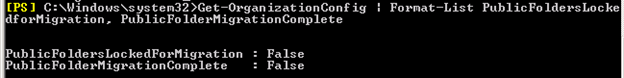
-If you find any True, then use the below cmdlet, this will take some time to become effective:
Set-OrganizationConfig -PublicFoldersLockedforMigration:$false -PublicFolderMigrationComplete:$false -Validate no migration currently in progress by running following cmdlet
Get-PublicFolderMigrationRequest
Get-publicfolderdatabase
And
Get-publicfolder
Or
Get-Mailbox -PublicFolder
You should see the below output:
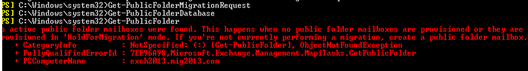
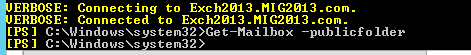
-Run the below cmdlets to remove any previous Public Folders:
Get-PublicFolderMigrationRequest | Remove-PublicFolderMigrationRequest -Confirm:$false Get-MailPublicFolder | where $_.EntryId -ne $null | Disable-MailPublicFolder -Confirm:$false Get-PublicFolder -GetChildren | Remove-PublicFolder -Recurse -Confirm:$false Get-Mailbox -PublicFolder |Remove-Mailbox -PublicFolder -Confirm:$false
4. Export public folder hierarchy from source into CSV file: On Exchange 2010/2007 run the following script which will generate a csv file:
Important: In Exchange 2007 you might need to remove “ResultSize:unlimited” on line number 91 of the script “Export-PublicFolderstatiscis.ps1”. Don’t change anything unless you face any issue.
.Export-PublicFolderStatistics.ps1 servernamepathfilename.csv
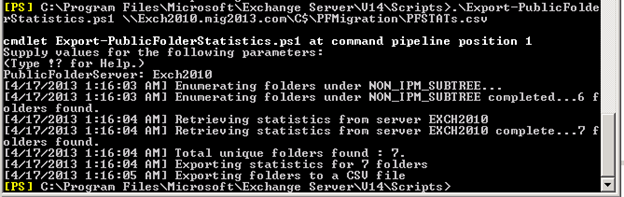
Example file output
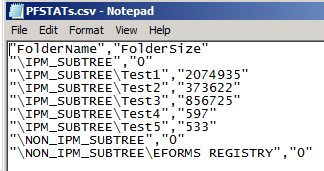
.PublicFolderToMailboxMapGenerator.ps1 MailboxSize ImportFilePAth ExportFilePath
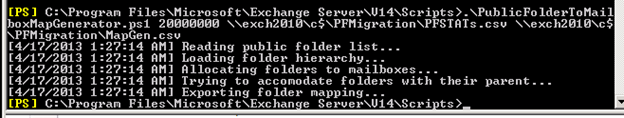
ImportFilepath is the file name which was created in previous step.
Output file screen
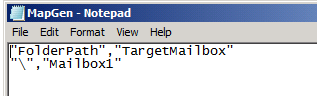
5. Create public folder mailboxes in Exchange 2013: We will run the below cmdlet to create public folders mailboxes in hold for migration mode.
Important: The name of the public folder mailboxes that you create must match the name of the TargetMailbox in the mapping file. You can edit the TargetMailbox names in the mapping file to match your organization’s naming conventions.
New-Mailbox -PublicFolder MailboxName -HoldForMigration:$true –Database “2013DB”

-Continue creating the new mailboxes as per the output file. In my case it was only one.
6. Migration Request creation: In this step we will rung the migration request cmdlet
Before creating migration request it will be good to run the below command to avoid “The Microsoft Exchange Administrator has made a change that requires you quit and restart Outlook” prompt. This command will stop this mailbox serving the hierarchy.
“Set-Mailbox <PublicFolderMailboxName> –PublicFolder –IsExcludedFromServingHierarchy:$True”
Now run the migration request
“New-PublicFolderMigrationRequest -SourceDatabase (Get-PublicFolderDatabase -Server <Source server name>) -CSVData (Get-Content <Folder to mailbox map path> -Encoding Byte)”
Example: New-PublicFolderMigrationRequest -SourceDatabase (Get-PublicFolderDatabase -Server Exch2010) -CSVData (Get-Content C:tempMapgen.csv -Encoding Byte)

-Move will begin as an online move and reach auto suspended state
-Run the following cmdlet to verify the migration status.
Get-PublicFolderMigrationRequest | Get-PublicFolderMigrationRequestStatistics -IncludeReport | fl
-Below is sample screen – Normally you get 2-3GB per hour migration output.
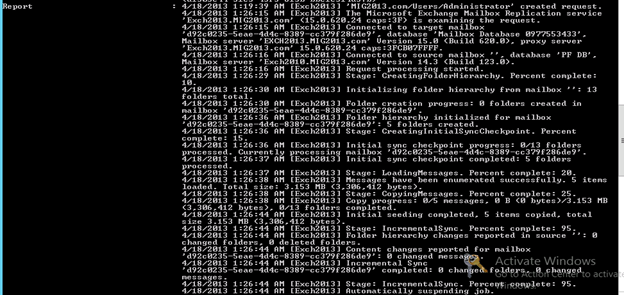
When the status reaches Autosuspended, we can move to next step
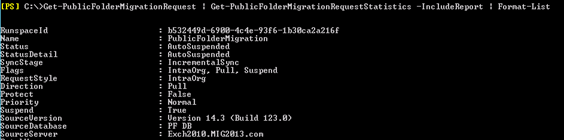
7. Lock source (Exchange 2010/2007) for final migration:
-Once Auto Suspend state is reached, set the bit on the org object that you are making the switch
-Downtime will be required depends on how much new content was generated since the migration reached the AutoSuspended state.
-The cmdlet will log off the users from the public folders and lock the folders while the migration completes its final synchronization. Users won’t be able to access public folders during this process.
-It is recommended to run the following cmdlet on Exchange 2010/2007 but this does not matter in the same org as this is org level configuration.
Set-OrganizationConfig –PublicFoldersLockedForMigration:$true

-If multiple source PF databases, wait Replication Interval+1 hour after locking source so they can replicate. Alternatively you can restart the Microsoft Exchange Information Store service to bypass the waiting time.
8. Complete the suspended migration by running below 2 cmdlet:
-Set flag on migration request that finalization has been triggered
Set-PublicFolderMigrationRequest –Identity PublicFolderMigration -PreventCompletion:$false

-Resume migration request
Resume-PublicFolderMigrationRequest –Identity PublicFolderMigration

-Migration will reach completed state
Once migration completes run the below command to allow this mailbox to serve the Hierarchy requests
“Set-Mailbox <PublicFolderMailboxName> –PublicFolder –IsExcludedFromServingHierarchy:$False”
9. Validation
-Check that source public folders have been moved to Exchange 2013
-Check that hierarchy matches the source setup
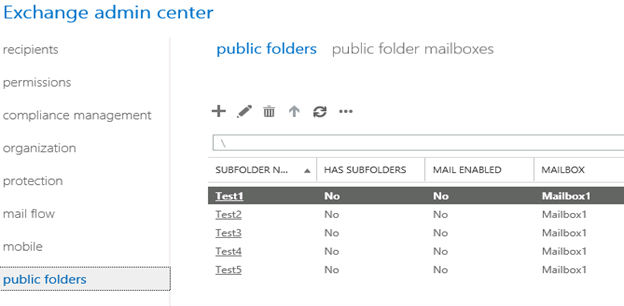
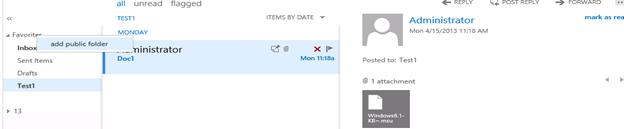
10. Removing PF Database in Exchange 2010/2007
Once you are satisfied, you can go ahead and delete the Public Folder Database from Exchange 2010/2007 then remove the database and log files from folder directory
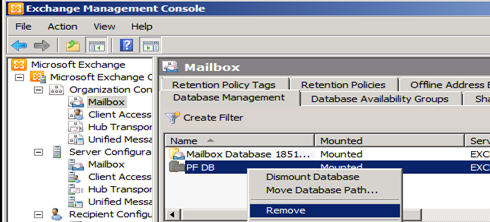
Public Folder Migration ends here.
Rollback Steps:
If you run into issues with the migration and need to reactivate your Exchange 2010 public folders, perform the following steps:
Important: After the migration is complete, any changes you made to your Exchange 2013 public folders won’t be reflected in the Exchange 2010/2007. As a result, you may lose public folder data if you roll back the migration.
1. To unlock legacy Exchange public folders, run the following command on the legacy Exchange server.
Set-OrganizationConfig -PublicFoldersLockedForMigration:$False
2. To set the PublicFolderMigrationComplete flag to $false, run the following command on the Exchange 2010 SP3 server:
Set-OrganizationConfig -PublicFolderMigrationComplete:$False
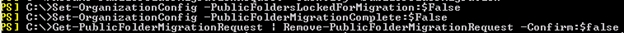
3. If Public Folders will be present in exchange 2013 then users will not go to exchange 2010/2007. To remove the public folders, run the below cmdlets
Get-PublicFolderMigrationRequest | Remove-PublicFolderMigrationRequest -Confirm:$false Get-MailPublicFolder | Disable-MailPublicFolder -Confirm:$false Get-PublicFolder -GetChildren | Remove-PublicFolder -Recurse -Confirm:$false Get-Mailbox -PublicFolder |Remove-Mailbox -PublicFolder -Confirm:$false
For On Prem to Office 365 migrations, use this technet which has slight changed steps are step number 5. - https://technet.microsoft.com/en-us/library/dn874017%28v=exchg.150%29.aspx
Best of Luck, feel free to contact us in case of any issue
Prabhat Nigam | MVP Exchange Server
Team@ MSExchangeGuru
Keywords: Exchange 2010 public folder migration, Exchange 2013 public folders, how to migrate public folders to Exchange 2013, exchange 2013, exchange 2013 PF migration, how to migrate public folders from Exchange 2007 to exchange 2013



March 16th, 2014 at 10:32 pm
Hey Man,
I’m getting error “StalledDueToMailboxLock”. I’ve tried everything from restarting services, mailbox servers and dismount databases. It’s still give the same error after initialization. Do you have any idea of what could be the error.
Thanks
Wes
March 17th, 2014 at 1:43 am
This is a very common issue. Are you stuck on step 7. If yes then Try the following:
1. Try to restart the Information store on the source PF mailbox servers. This can be coming because of this command has not replication to all other PF replica servers
2. Run the step 7 on Source PF Server.
3. Restart information store on Exchange 2013 server.
4. Verify your permissions, you should be org management and domain admin.
March 17th, 2014 at 10:17 am
I’m stock on Step 5. When I did step 5, it upload 95 GB of data. I had to suspend it for about a month due to change freeze.
When I tried to resume it to upload the current changes, it immediately gave me the error “StalledDueToMailboxLock”.
I do have org management and domain admin.
I tried restart the Information store on the source PF mailbox servers and information store on Exchange 2013 server.
It took a week for that much data to upload, I’m trying not to remove it and restart over.
Thanks
Wes
March 17th, 2014 at 12:29 pm
Normally this issue comes of step 7.
Step 5 is mailbox creation so I assume you are at step 6.
We have also heard that resume worked for some people but in your case I would recommend to do it from start because we hold it for long.
I think 95 GB in 1 week is too slow.
Could you check the network and load balancer? Load balancer has also caused the issue for few customer.
March 21st, 2014 at 8:17 pm
This is really interesting, You are a very skilled blogger.
I have joined your rss feed and look forward to seeking more of your great post. Also, I have shared your web site in
my social networks!
March 26th, 2014 at 1:23 pm
All – Watch for this attribute
IsExcludedFromServingHierarchy
This parameter prevents users from accessing the public folder hierarchy on the specified public folder mailbox. For load-balancing purposes, users are equally distributed across public folder mailboxes by default. When this parameter is set on a public folder mailbox, that mailbox isn’t included in this automatic load balancing and won’t be accessed by users to retrieve the public folder hierarchy. However, if you set the DefaultPublicFolderMailbox property on a user mailbox to a specific public folder mailbox, the user will still access the specified public folder mailbox even if the IsExcludedFromServingHierarchy parameter is set for that public folder mailbox.
March 27th, 2014 at 1:42 pm
All
To do a hierarchy sync the PF mailbox use the command below:
Update-PublicFolderMailbox –Identity ‘PFMBX2’ –InvokeSynchronizer –FullSync (where PFMBX2 is the name if the PF mailbox you want to synchronize)
You can also use the below cmd to troubleshoot or check the syncinfo of the PF hierarchy. Run the command and look for Syncinfo
Get-PublicFolderMailboxDiagnostics
March 28th, 2014 at 2:15 pm
I am in the middle of a 2010 to 2013 Exchange Migration. I have the VIPs of the company left to migrate, if I migrate the Public Folders from 2010 to 2013 will the 2010 mailboxes be able to access the Public Folders on 2013.
Thanks in Advance,
Joe
March 28th, 2014 at 2:22 pm
Answer is No.
This is mentioned in the Assumptions.
You need to move VIPs before Completing the PF migration.
You can complete till step number 6 anytime because it just moves the data to 95%.
March 28th, 2014 at 2:26 pm
That was what I was assuming from the documentation I had read, but wanted confirmation. So if I did complete through step 5 and it was a couple more business days before the VIPs were moved would I have to repeat the process? This is my first Exchange 2013 migration so I’m being extra careful.
Joe
March 28th, 2014 at 2:32 pm
No Worries Joe
Hope you got the answer. 🙂
March 30th, 2014 at 5:19 pm
So I kicked off the migration but it looks like the Public Folders are in a stalled state due to HA. The Exchange 2013 is in a DAG, I have done a fair bit of looking around for a solution. So does anyone have any idea how to get this data to migrate as part of step 5?
My thought is postpone database replication for a try, but I’m looking for a little insight from someone more knowledgeable than I.
Joe
May 9th, 2014 at 11:40 am
If a Public Folder on Exchange 2010 has no information stored in it, is it safe to delete it and create a new Public Folder on Exchange 2013? Avoiding the long migration process?
May 9th, 2014 at 11:42 am
@Greg – Absolutely.
May 9th, 2014 at 11:44 am
If empty then just delete it, no need to create new one from exchange requirement point if view.
May 9th, 2014 at 11:45 am
Thats great, I know it sounds like an obvious question but though I would check first.
May 16th, 2014 at 8:43 am
Good Job, thank you !
May 21st, 2014 at 3:24 am
Hi,
thank you for this article, great!
Do you know if it exist a transition befor the migration.
When you migrate your mailboxes on the other organization, how can you access to public folders on the old organization? Thx
May 21st, 2014 at 9:57 am
@Jean-Luc
During transition exchange 2013 points to Legacy PF DB.
Run the following command on 2013 shell to see the PF DB on 2013 database.
Get-mailboxdatabase | FL Name,PublicFolderDatabase
But this is for the same org upgrade.
In case of Migration from one forest to another you might need to share a old forest common mailbox to access PF.
May 21st, 2014 at 10:04 am
I understand thank you.
Is it possible to share PF from Exchange 2010 from another organization?…
I think we must use OWA links…
May 21st, 2014 at 10:09 am
Yes OWA link is the only option. It can’t connect in same outlook.
May 21st, 2014 at 10:36 am
You need to give the url and keep user account active.
May 24th, 2014 at 6:03 am
Hi Bonjour
I m migrating public folder 2010 to 2013
When i do :
Get-PublicFolderMigrationRequest | Get-PublicFolderMigrationRequestStatistics -IncludeReport | Format-List
I have a lot of line like this
00-00-00-00-1A-44-73-90-AA-66-11-CD-9B-C8-00-AA-00-2F-C4-5A-03-00-36-B9-C6-5D-38-99-D6-11-9B-D6-00-08-02-55-A6-70-00-00-00-18-33-94-00-00 ». Ce dossier peut être
lié manuellement en exécutant la cmdlet Enable-MailPublicFolder une fois la migration terminée.
23/05/2014 19:18:02 [serveur] Avertissement : échec de recherche ou de liaison de l’objet destinataire « 96-7D-85-6C-DC-A6-83-42-AC-77-A4-5E-BD-CD-52-9B » dans
Active Directory pour le dossier public à extension messagerie « Public Root/IPM_SUBTREE/Secrétariat RC/PAYS/VENEZUELA/2006/SINCOR » avec l’ID d’entrée «
00-00-00-00-1A-44-73-90-AA-66-11-CD-9B-C8-00-AA-00-2F-C4-5A-03-00-36-B9-C6-5D-38-99-D6-11-9B-D6-00-08-02-55-A6-70-00-00-00-13-4D-8A-00-00 ». Ce dossier peut être
lié manuellement en exécutant la cmdlet Enable-MailPublicFolder une fois la migration terminée.
23/05/2014 19:18:52 [serveur] Avertissement : échec de recherche ou de liaison de l’objet destinataire « 25-86-EC-2D-ED-25-C6-49-83-B6-5F-E9-8C-2E-34-A4 » dans
Active Directory pour le dossier public à extension messagerie « Public Root/IPM_SUBTREE/Secrétariat RC/Repertoire 2007 » avec l’ID d’entrée «
00-00-00-00-1A-44-73-90-AA-66-11-CD-9B-C8-00-AA-00-2F-C4-5A-03-00-36-B9-C6-5D-38-99-D6-11-9B-D6-00-08-02-55-A6-70-00-00-00-11-F5-9D-00-00 ». Ce dossier peut être
lié manuellement en exécutant la cmdlet Enable-MailPublicFolder une fois la migration terminée.
23/05/2014 19:18:57 [serveur] Avertissement : échec de recherche ou de liaison de l’objet destinataire « ED-80-51-1F-67-6A-B9-41-AA-B8-0C-14-C4-BF-07-A3 » dans
Active Directory pour le dossier public à extension messagerie « Public Root/NON_IPM_SUBTREE/EFORMS REGISTRY/Organization(409) » avec l’ID d’entrée «
00-00-00-00-1A-44-73-90-AA-66-11-CD-9B-C8-00-AA-00-2F-C4-5A-03-00-36-B9-C6-5D-38-99-D6-11-9B-D6-00-08-02-55-A6-70-00-00-00-00-1F-49-00-00 ». Ce dossier peut être
lié manuellement en exécutant la cmdlet Enable-MailPublicFolder une fois la migration terminée.
it scared me, what does it means ? Do i do something wrong?
I have let it work
And when i check status i have this :
Statut: Failed
Détails status : Failed other
Syncstages : Copying message
Estimed transfert size : 0
Pourcentcomplete : 95
What do i do? Can You help me? I m a little scared right now
Thanks
May 24th, 2014 at 5:14 pm
Hello,
i have run the Migration as Posted here and all Folders migrated from 2010 to 2013.
But since then the Exchange 2013 try to deliver mails for the Publicfolder to the old exchange 2010.
I dont know why.
Pls Help
Servers ar restartet, all adresslists are updatet, but new Mails wont arrive the Folders and the Exchange tryes to send them to the old one.
Greetings
Chonta
May 25th, 2014 at 8:21 am
Ex 2013
Get-Mailbox -PublicFolder | Set-Mailbox -PublicFolder -IsExcludedFromServingHierarchy $false
Ex2010/2007
Set-OrganizationConfig -PublicFolderMigrationComplete:$true
Must be done and than it works
May 25th, 2014 at 8:28 am
@Chonta
Sorry I am running extremely busy so could not answer in time.
Great to see you got a fix.
May 25th, 2014 at 8:34 am
Hi
Can You help me for my problème please?
Thanks
May 26th, 2014 at 1:22 am
@LeBricoleur
I am trying to help everyone but 24hrs days is short for me.
I converted your text to English so when ever you post any error next time then please convert to english.
——————————-
00-00-00-00-1A-44-73-90-AA-66-11-CD-9B-C8-00-AA-00-2F-C4-5A-03-00-36-B9-C6-5D-38-99-D6-11-9B-D6-00-08-02-55-A6-70-00-00-00-18-33-94-00-00 ” . This file can be
manually linked by running the cmdlet Enable- MailPublicFolder once the migration is complete .
5/23/2014 7:18:02 p.m. [ Server] Warning: Failed to link research or the recipient object ” 96 -7D -85- 6C -DC- A6 -83 -42- AC- 77 -A4 -5E -BD- CD -52- 9B ” in
Active Directory for mail-enabled public folder ” Public Root / IPM_SUBTREE / Secretariat RC/PAYS/VENEZUELA/2006/SINCOR ” with the entry ID ”
00-00-00-00-1A-44-73-90-AA-66-11-CD-9B-C8-00-AA-00-2F-C4-5A-03-00-36-B9-C6-5D-38-99-D6-11-9B-D6-00-08-02-55-A6-70-00-00-00-13-4D-8A-00-00 ” . This file can be
manually linked by running the cmdlet Enable- MailPublicFolder once the migration is complete .
5/23/2014 7:18:52 p.m. [ Server] Warning: Failed to link research or the recipient object ” EC – 25-86 -2D -ED -25- C6 -49 -83- B6- 5F -E9 – 2E- 8C- 34 -A4 “in
Active Directory for mail-enabled public folder ” Public Root / IPM_SUBTREE Secretariat / RC / Repertoire 2007″ with ID input ”
00-00-00-00-1A-44-73-90-AA-66-11-CD-9B-C8-00-AA-00-2F-C4-5A-03-00-36-B9-C6-5D-38-99-D6-11-9B-D6-00-08-02-55-A6-70-00-00-00-11-F5-9D-00-00 ” . This file can be
manually linked by running the cmdlet Enable- MailPublicFolder once the migration is complete .
5/23/2014 7:18:57 p.m. [ Server] Warning: Failed to link research or the recipient object ” ED -80 -51- 1F -67- 6A -B9 -41 -AA- B8- 0C- 14 C4 -BF -07- A3 “in
Active Directory for mail-enabled public folder ” Public Root / NON_IPM_SUBTREE / EFORMS REGISTRY / Organization (409) ” with the entry ID ”
00-00-00-00-1A-44-73-90-AA-66-11-CD-9B-C8-00-AA-00-2F-C4-5A-03-00-36-B9-C6-5D-38-99-D6-11-9B-D6-00-08-02-55-A6-70-00-00-00-00-1F-49-00-00 ” . This file can be
manually linked by running the cmdlet Enable- MailPublicFolder once the migration is complete .
it scared me , what does it means clustering ? Do i do something wrong?
I have let it work
And when i check status i have this:
Status: Failed
Details status: Failed other
Syncstages : Copying Message
Estimed transfer size: 0
Pourcentcomplete : 95
————-
Looks like you have very big names of PFs. Here is my recommendation
1. Remove any space from legacy PF
2. Remove \ from legacy PFs
3. Also try to keep alphanumeric name of the PFs
4. If you have some names like these then change them to a meaningful name.
00-00-00-00-1A-44-73-90-AA-66-11-CD-9B-C8-00-AA-00-2F-C4-5A-03-00-36-B9-C6-5D-38-99-D6-11-9B-D6-00-08-02-55-A6-70-00-00-00-00-1F-49-00-00
May 26th, 2014 at 1:43 am
Thank You @Prabhat Nigam
Do You have any script for do all of change?
May 26th, 2014 at 1:47 am
I don’t have any script. I have always done it manually. I know it’s time taking and very boring.
May 26th, 2014 at 2:04 am
Ok thank You for help
I do not known how i Will do That because There is a looooot of folder/files like who have the problem
I Will try and i come back later
May 26th, 2014 at 10:05 am
i have launch again the script with -AcceptLargeDataLoss true -BadItemLimit 100000
July 10th, 2014 at 7:03 pm
I have two public folders between two AD sites and they are replicated. When I do the migration (from 2010 to 2013), should I do the migration in both sites or just one site? If I need to migrate in both sites, can I start it simultaneously or should I wait for one to finish before I start second? Also, after migration the replication need to be started manually or it will start automatically?
Thank you for your help.
July 10th, 2014 at 7:53 pm
Hey Arvind,
PF migration will read all PFs so only one PF server database is good enough. You will see the PFd in the input file.
Exchange 2013 is changing PF DB to a mailbox which will replicate with DAG.
July 10th, 2014 at 8:08 pm
Thanks Prabhat for quick reply. Yes it retrieves all PFs, I guess my confusion is- what will happen in the second site and how the PF mailboxes will be created in second site Exchange servers? will it be created automatically on the Exchange server available in the second site or I will have run the same process to create the PF mailboxes and do migration?
July 11th, 2014 at 12:06 am
DAG will replicate to the 2nd site. Make sure you have copy of this mailbox database on the other side.
There is no other way to replicate in the 2nd site.
Over all I think you need a consultant to explain the Exchange 2013 PF design and workflow.
Check out my youtube video to learn more. Youtube tab has links.
mail me at prabhat@MSExchangeGuru.com if you are interesting in hiring a consultant.
July 11th, 2014 at 11:25 am
Hi Prabhat,
I’m facing a weird error when migrating public folders from 2010 to 2013SP1:
7/11/2014 5:08:20 PM [E2013] Stage: CreatingFolderHierarchy. Percent complete: 10.
7/11/2014 5:08:20 PM [E2013] Initializing folder hierarchy from mailbox ”: 122 folders total.
7/11/2014 5:08:20 PM [E2013] Folder creation progress: 0 folders created in mailbox
’48f5020f-4185-4d4f-9640-4eb31fa590bf’.
7/11/2014 5:08:30 PM [E2013] Folder hierarchy initialized for mailbox
’48f5020f-4185-4d4f-9640-4eb31fa590bf’: 100 folders created.
7/11/2014 5:08:31 PM [E2013] Warning: Failed to find or link recipient object
‘2A-5C-8C-67-00-C2-F8-47-A5-7B-61-7B-F9-61-F0-BA’ in active directory for mail enabled public folder
‘Public Root/IPM_SUBTREE/eigedomsskatt.(postmottak)/Feil.oppdaget’ with EntryId ’00-00-00-00-1A-44-73-90
-AA-66-11-CD-9B-C8-00-AA-00-2F-C4-5A-03-00-47-5E-E3-C3-A5-C3-DF-4F-8B-5E-42-33-7C-C3-ED-C7-00-00-00-04-9
4-22-00-00′. This folder can be linked manually by running Enable-MailPublicFolder cmdlet after the
migration completes.
…
7/11/2014 5:08:40 PM [E2013] Folder hierarchy initialized for mailbox
’79dd4f2a-6e91-4adf-ba86-843cef641cff’: 4 folders created.
7/11/2014 5:08:40 PM [E2013] Stage: CreatingInitialSyncCheckpoint. Percent complete: 15.
7/11/2014 5:08:40 PM [E2013] Initial sync checkpoint progress: 0/122 folders processed. Currently
processing mailbox ’48f5020f-4185-4d4f-9640-4eb31fa590bf’.
7/11/2014 5:08:41 PM [E2013] Transient error MapiExceptionJetErrorTableDuplicate has occurred. The
system will retry (1/60).
I can see a number of such lines with MapiExceptionJetErrorTableDuplicate.
Also:
…
7/11/2014 5:15:06 PM [E2013] Connected to source mailbox ”, database ‘pf2010dbnamehere’, Mailbox server
‘fqdnhere’ Version 14.3 (Build 181.0).
7/11/2014 5:15:06 PM [E2013] Request processing continued, stage CreatingInitialSyncCheckpoint.
7/11/2014 5:15:07 PM [E2013] Transient error MapiExceptionJetErrorTableDuplicate has occurred. The
system will retry (3/60).
Finally:
[PS] C:\PF>Get-PublicFolderMigrationRequest
Status : InProgress
StatusDetail : TransientFailure
SyncStage : CreatingInitialSyncCheckpoint
ItemsTransferred : 0
PercentComplete : 15
It stalls at 15% and doesn’t seem to move forward. How to fix this issue?
July 14th, 2014 at 3:43 pm
Evening All
I am stuck on the PF migration process.
https://msexchangeguru.com/2013/04/18/exchange2013-public-folders/
Step 5 create the public folder mailbox. I seem to get some AD permissions/insufficient rights – access denied error, although I can create a “normal” mailbox.
Seems to be the same issue as comment 91 INSUFF_ACCESS_RIGHTS. I know any account that is or has had domain admin permissions etc. gets flagged and inheritance removed automatically. I don’t think its the account that is causing the issue more likely Exchange trusted system related but I have hit a brick wall.
Any help at all would be greatly received.
July 14th, 2014 at 4:39 pm
@ Lee
Could you share the group membership. Did you follow this blog from the top? if not could you review the steps to make sure you have not missed any step.
July 26th, 2014 at 11:27 pm
Wow that was odd. I just wrote an very long comment but after I clicked submit my comment didn’t show up. Grrrr… well I’m not writing all that over again. Anyhow, just wanted to say wonderful blog!
July 29th, 2014 at 10:34 am
Hi,
We have an E2010 PF of a 10GB size, when I run the script it suggest a single Mailbox 1, I will need a future expansion of about additional 10GB space of PF.
How can I specify space for expansion ?
Is it better to go with a single PF Mailbox of that size or manually create multiple PF Mailboxes and how many ?
Thanks in advance,
Henri.
July 29th, 2014 at 10:55 am
Go with the mailbox database limit for the mailbox.
you can decide how big a mailbox you wish to keep. I would suggest not more than 5GB and I will configure 2-5 PF mailboxes but again it depends on number of mailbox databases we have in your exchange 2013.
July 31st, 2014 at 2:26 pm
Hi Prabhat,
As you suggested I used :
PublicFolderToMailboxMapGenerator.ps1 5000MB c:\pf\PFmapNameToSize.csv c:\pf\PFmapFolderToMailbox-5GB.csv
And I get an output of only two mailboxes Mailbox1 and 2. So in this case each Mailbox will be limited to 5GB each so total of 10GB and no room to grow.
When I use PublicFolderToMailboxMapGenerator.ps1 2000MB then I get 5 Mailboxes, each 2GB again no room to grow. I am left with the only option, using PublicFolderToMailboxMapGenerator.ps1 20000MB which creat a Single Mailbox1, but room to grow.
What other options do I have?
As always,thanks in advance Henri
August 2nd, 2014 at 12:27 pm
@Henri
when you specify the size with the map generator command, Exchange decides the number of mailboxes you need to accommodate this data if the PF mailboxes are of that size and it does not configure the mailbox size.
PF mailbox adapts a normal mailbox size property you have configure on mailbox database limits or on the properties of the mailbox.
So create 5 PF mailboxes and configure the size on mailbox property after you create a PF mailbox.
August 2nd, 2014 at 3:34 pm
Thanks again for the quick reply,
Now i get it!
One additional thing, when i select a 2GB size i get 5 mailboxes but the path of these mailboxes does not reflect our PF tree, the suggested path created by the PS are relative to size. So it cerats mailboxes with same parent folder with child path. Say i have a 2010 PF pare path root/HR that has 1GB and a sub folder root/HR/Deptmt/users that mesure 2 Gb, tthen the output of the PS file will be of 3 mailboxes One for the root one for the root/HR and another mailbox for the root/HR/deptmt/users. The PS output will includ all small sizes folder in the root folder itself an not spartely like we want.
What can be done ?
Thanks
Henri
August 2nd, 2014 at 3:40 pm
Post the output of Mapgen.csv. I am not clear right now until I see your output file.
August 2nd, 2014 at 4:26 pm
Ok, I will Mondy as I am out of the office right now.
August 4th, 2014 at 11:17 am
Hi Prabht,
here is the output for a size of 1.5GB:
“TargetMailbox”,”FolderPath”
“Mailbox1″,”\”
“Mailbox2″,”\IPM_SUBTREE\Rapports”
“Mailbox3″,”\IPM_SUBTREE\Rapports\Rapports de consommation NG”
“Mailbox4″,”\IPM_SUBTREE\VTES-SC-MKTG”
“Mailbox5″,”\IPM_SUBTREE\VTES-SC-MKTG\Service Conseil\Canada\Demandes entrantes\Archives SAC\Cas r gl s\Archives\2002 2009”
“Mailbox6″,”\IPM_SUBTREE\VTES-SC-MKTG\Service Conseil\Canada\Demandes entrantes\Archives SAC\Cas r gl s\Archives\2010”
If I select a size smaller than the largest existing folder say 1GB I get the following message:
The size of the folder @{FolderName=\IPM_SUBTREE\VTES-SC-MKTG\Service Conseil\Canada\Demandes entrantes\Archives SAC\Cas r?gl?s\Archives\2010; FolderSize=1256229463} (1256229463)is greater than the mailbox size 1048576000
Unable to load public folders…
As you can see from the PublicFolderToMailboxMapGenerator.ps1 the largest folder size is: “\IPM_SUBTREE\VTES-SC-MKTG\Service Conseil\Canada\Demandes entrantes\Archives SAC\Cas réglés\Archives\2010 1256229463”
Thanks for letting me know
August 4th, 2014 at 3:15 pm
Hi Prabht,
I discover a strange issue: I created a Master Hierarchy Mailbox1, when a user send a mail to a Dynamic Distribution List based on a OU where the mailbox is, he get an autoreply from:
Mailbox1@Domain.com
The mailbox of the recipient is a problem. Try sending the message. If the problem persists, contact technical support for your organization.
August 5th, 2014 at 8:57 am
@Henri
If this is a PF mailbox then You can’t receive email on PF mailbox. You will receive the email for multiple PFs inside.
If it is something else then you can post issue in MS forum here – http://social.technet.microsoft.com/Forums/office/en-US/home?forum=exchangesvrdeploy
Lets talk about the PF issue here:
1. In the PF output I can see some PF have space, could you remove space from their name and alias.
2. If you see the defined mailbox size is smaller then the actual PF size then we can define higher size but it does not matter as far as your actual mailbox size is higher than this PF. So this is a warning to explain if you keep the mailbox size as defined in the command then you will not be able to move this PF.