Exchange 2013: Recover a DAG and DAG Node from crash Part 1
Today I was in a situation where my system admin restarted the Hyper-V which had my DAG nodes and FSW servers.
Environment and Overview of the issue:
In this environment I have 2 DAG nodes and one FSW server.
Restart of the HyperV crashed one of my node and assigned a new IP to FSW Server.
Now I am into 2 issues. One my DAG is down and second Node has crashed.
My priority to bring the DAG up and running with at least one node.
Over All I got 3 Issues here
Issue 1:
DAG is down and no one can access mailboxes.
Troubleshooting:
-Ran the command Get-DatabaseAvailabilityGroup –status | FL and got the following error
===============================================================================================================================
WARNING: An unexpected error has occurred and a Watson dump is being generated: Object reference not set to an instance of an object.
Object reference not set to an instance of an object.
+ CategoryInfo : NotSpecified: (:) [Get-DatabaseAvailabilityGroup], NullReferenceException
+ FullyQualifiedErrorId : System.NullReferenceException,Microsoft.Exchange.Management.SystemConfigurationTasks.Get DatabaseAvailabilityGroup
+ PSComputerName : 2013vtc1.vtc2013.edu
===============================================================================================================================
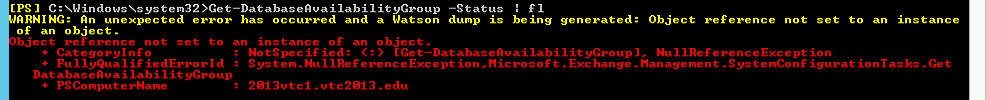
-Checked the Failover cluster but neither I was able to connect to the cluster nor validate it.
-Checked DNS Cluster’s DNS entry was missing and FSW Entry was old IP.
Resolution 1:
Changed the FSW server’s new IP and restarted Cluster Service. DAG came up with one Dag node.
Also created DAG host record in the DNS with the checkbox “Allow any authenticated user to update DNS records with the same owner name” which will allow DAG to update the DNS entry.
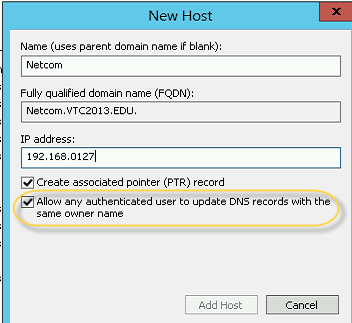
Part 2 is available here: https://msexchangeguru.com/2014/02/05/e2013-dr-dag-post-crash2/
Prabhat Nigam
Microsoft MVP | Exchange Server
Team@MSExchangeGuru



February 5th, 2014 at 4:00 pm
[…] « Lync Mixed Mode: Sip Federation issue while remove one Edge Pool Exchange 2013: Recover a DAG and DAG Node from crash Part 1 […]
February 5th, 2014 at 11:04 pm
[…] Check out Part 1 here: https://msexchangeguru.com/2014/02/05/e2013-dr-dag-post-crash1/ […]
February 9th, 2014 at 6:20 pm
[…] Exchange 2013: Recover a DAG and DAG Node from crash Part 1 – […]
February 9th, 2014 at 6:24 pm
[…] Exchange 2013: Recover a DAG and DAG Node from crash Part 1 – […]
April 20th, 2015 at 8:28 pm
Ran into an issue where my one of my DAG servers in a Exchange 2013 environment, won’t allow a database to be activated on it. The error I get is server “servername” is not up according the Windows Failover Cluster. I noticed in the error logs that the cluster service terminates over and over again. Not sure what could cause this. I would appreciate any help on this.
Thank you,
–SteveT
April 20th, 2015 at 9:06 pm
Hey Steve
Check DNS.
I can think of reverse lookup is providing a wrong name of the server.
November 16th, 2016 at 6:27 am
i also had same issue i have resolved the issue.
i moved all the arbitation mailboxes to exchange 2016 from 2013 and also moved administrator account mailbox to exchange server 2016.
issue stand resolved