Exclaimer Address Tagging for Exchange: Overview
Exclaimer Address Tagging for Exchange is a one and only software which will allow users to add multiple disposal email address to their corporate email address.
Email address is the one of the most critical requirement for everyone in their day to day activities like buying any products online; any enquiry via website or in order to access any web services etc. there will be more chances of misuse of the email address in some ways. In order to avoid such incidents, we can use email address tagging option to create temporary/disposal email address without any administrative or configuration requirement.
Email address Tagging is generally used in Gmail, yahoo etc. By default this option is not available for exchange. The Exclaimer Address Tagging for Exchange offers this functionality to Exchange. Exclaimer Address Tagging for Exchange will install a transport agent which helps in modifying the message envelop for the incoming messages.
Installation:
Installation of Exclaimer Address Tagging for Exchange is very simple and easy. The Just need to double click on the installer file and the application will guide you through the installation steps. During the installation the transport service will restart. Once the installation is completed we need to activate and configure the application by providing the license details as below:
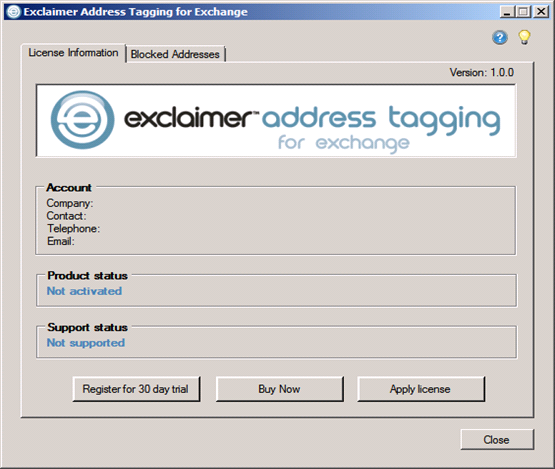
This will provide 3 options. Register for 30day trail; buy now or if you have already purchased the license we can apply it using Apply License tab.
Once done next àNext and the activation is now completed
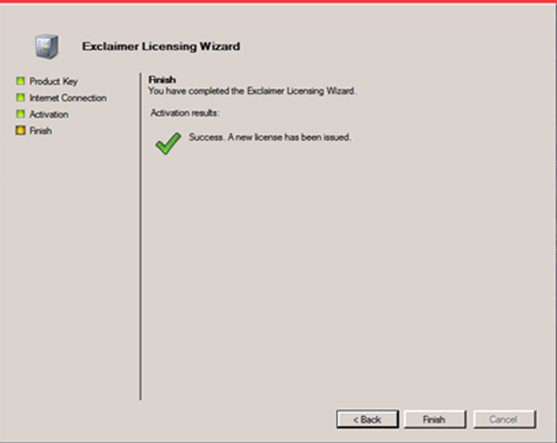
Click on finish to complete the activation. Once license is applied successfully you can see the application as below with the status as below:
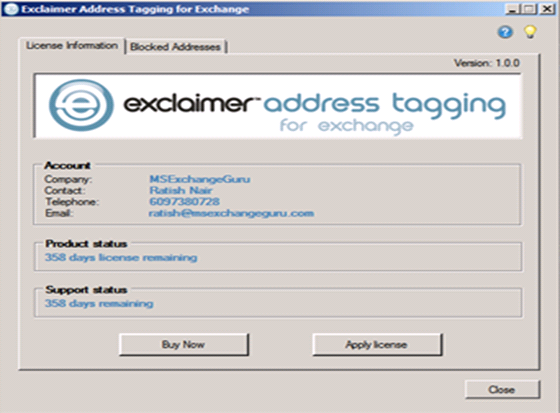
Exclaimer Address Tagging for Exchange supports Exchange 2013, Exchange 2010 and Exchange 2007. The application needs to be installed on Hub transport server or Edge transport server role.
Key Features:
-
Just Add plus or dash tags to corporate email addresses to let users easily identify to whom they are giving the email.
EX: if the user’s email address is Matt@MSExchangeGuru.Local we can add Matt-Shopping@MSExchangeGuru.local / Matt+Browse@MSExchangeGuru.Local as tagged address.
-
When the email receives on the unique address, the software removes the tag and processes the email via Exchange as normal.
EX: For an email sent to Matt-Shopping@MSExchangeGuru.local the agent on the server removed ‘–shopping’ before it reaches exchange and deliver the message to Matt@MSExchangeGuru.Local normally.
- Users can create rules for any unwanted email or simply delete the temporary address to stop receiving messages.
- Use temporary email addresses for web forms, online shopping, service registrations and much more instead of providing the corporate email id.
- All Email addresses use the same corporate domain; hence important emails will not get caught in anti-spam filters.
- No need to utilize free online tools to create disposable email addresses, which run risks including malware and viruses.
How Exclaimer Address Tagging for Exchange works:
Normally Microsoft Exchange does not allow any tagged email address. I am using Matt@MSExchangeGuru.Local and John@MSExchangeGuru.local ids to demonstrate Email address tagging. When any email sent to Matt-Shopping@MSExchangeGuru.local, exchange server looks for the email address and bounce back as there is no email id found on the server. Once Exclaimer Address Tagging for Exchange is installed on Exchange server the software installs a transport agent on the server. If an email is sent to Matt-Shopping@MSExchangeGuru.local, the transport agent on the Exchange server modifies the message envelope (includes sender and recipient address) by changing the email id from Matt-Shopping@MSExchangeGuru.local to Matt@MSExchangeGuru.Local before the message reaches the Exchange and email will deliver to the mailbox normally. Important thing is, when the Transport agent modifies the message, it leaves the message headers untouched. With this still the recipient can still see that the message is addressed to Matt-Shopping@MSExchangeGuru.local and user can create an outlook rule filter these emails from his corporate emails.
The tagged email addresses can be added to blocked address list when these addresses are no more required. Once any address is added under Blocked addresses list the transport agent will ignore. The Blocked address tab will provides an option to add and remove the tagged addresses. We can also import from CSV option when there are more address needs to be blocked. The CSV file should be saved on a local drive or on a network drive and it should contain complete tagged address in one line. Once the email addresses are added click on apply to changes to take effect.
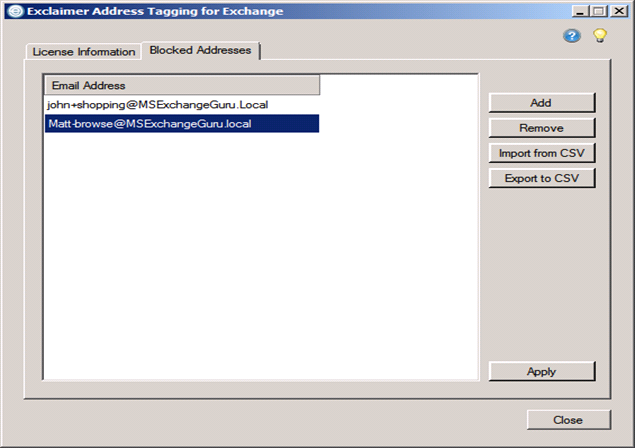
Exclaimer Address Tagging for Exchange will be an essential tool for Address tagging for exchange and for the safe communication in modern world.
Ratish Nair
Microsoft MVP | Exchange Server
Team @MSExchangeGuru.com


