GFI MailEssentials- Product Review
As we all know today’s businesses face a lot of issues related to SPAM and MALWARE infected emails.
It is very much essential to keep our environment safe and secure. There are varieties of solutions available in market to achieve this. MailEssentials from GFI is an admirable anti-spam solution that has won numerous awards.
Product: GFI MailEssentials 2015
Product Homepage: http://www.gfi.com/products-and-solutions/email-and-messaging-solutions/gfi-mailessentials
Free Trial: Click here
NOTE: GFI MailEssentials supports Exchange, Lotus Notes, and other SMTP-based solutions, providing multi-engine spam filtering, anti-phishing protection, and business policy administration.
Installation:
Though there are nearly 20 steps in the installation (includes pre-installation, installation and post-installation steps), it is a very easy and simple process. All you need to do is DoubleClick on the installable file and the installation window will walk you through the further steps. Just make sure all system requirement and pre-requisites are in place.
Post installation will ask to specify the DNS server to be used for the domain lookup and SMTP server configuration. In this section we can also have an option to choose the default anti-spam actions as below:
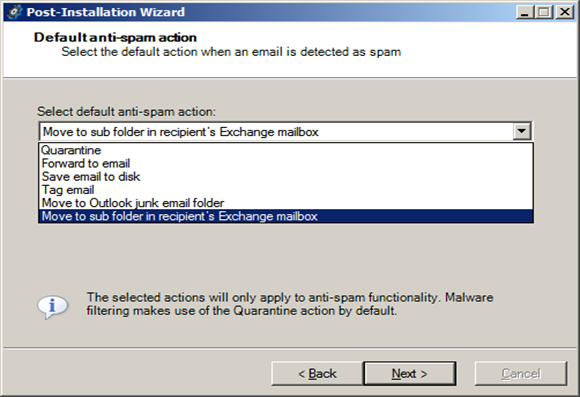
By end of the installation, wizard detects the roles running on the server (if any) and installs the various agents on the system and completes with a summary of all agents installed and launch the web-based interface as below: It also provides an Quick start guide which will help administrator for first time use.
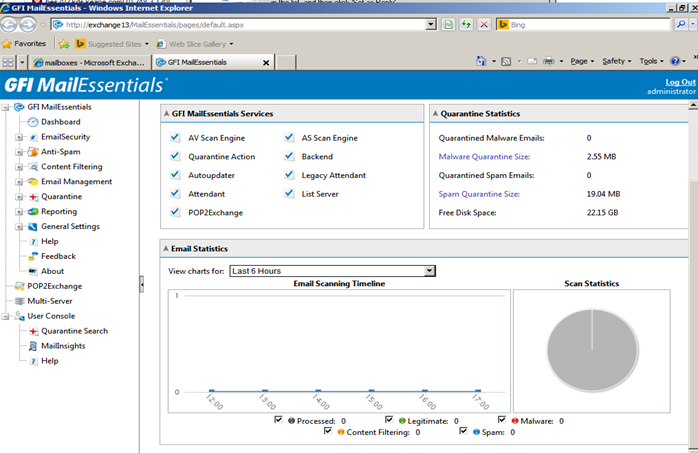
Features:
An Arsenal of Anti-spam filters:
14 different anti-spam technologies in GFI MailEssentials gives Administrators great peace of mind that their systems will be spam free. Below picture shows the Anti-Spam configuration.
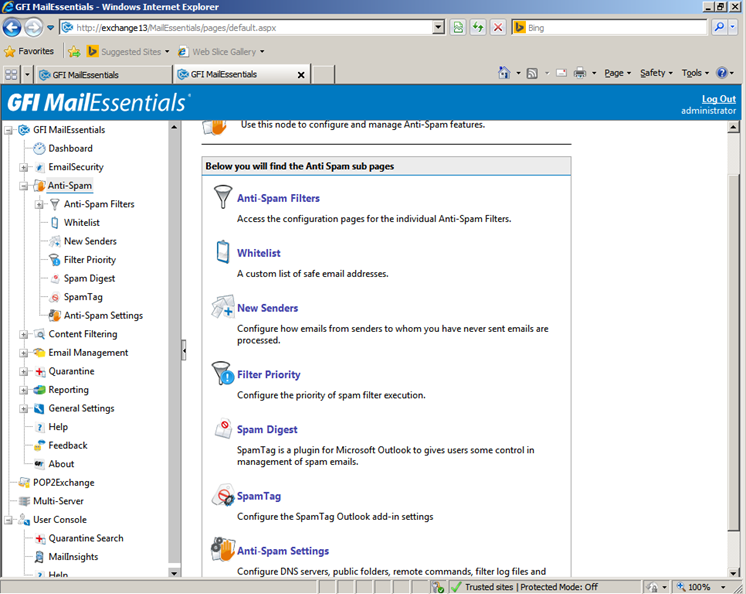
Few settings under Anti-spam configuration as below:
SPF settings to blocks the spoofing emails, Greylisting to block the emails sent with non RFC compliant techniques used by spammers. Directory harvest protection to block emails sent using random and exhaustive email address-generation techniques, DNS blacklists, spam razor, bulk email detection.
GFI MailEssentials also comprises a ‘Language Detection’ plugin, which detects and blocks spam in specific languages. Uniting all these technologies produces a spam detection rate of more than 99 percent. This score is certified via VB Spam+.
Up to Five Anti-Virus Engines:
GFI MailEssentials comes standard with VIPRE and BitDefender Antivirus engines, which offers an advanced technology stack that provides strong email protection against viruses and other malware. However for even better protection administrators can add McAfee, Kaspersky and/or Avira antivirus engines for the best zero-day protection. Antivirus engine vendors have different response times for new viruses and malware, which ensures that the system will continuously detect for new threats in the minimum possible time.
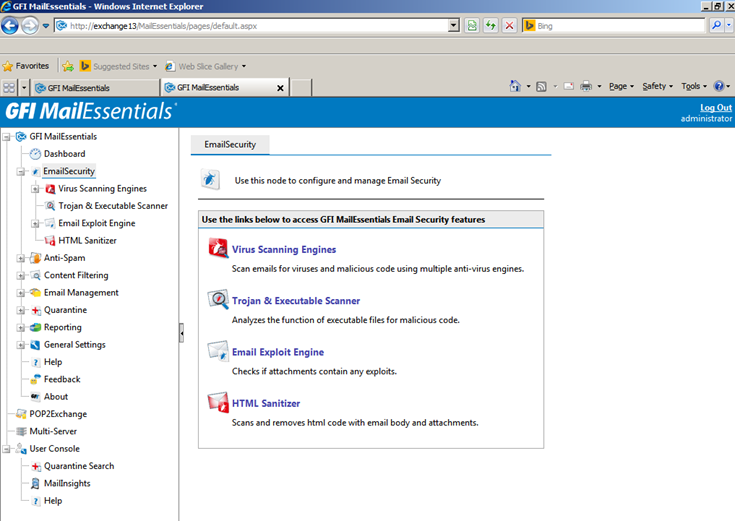
Trojan and Executable Scanner: GFI MailEssentials Trojan and executable scanner detects unknown malicious executable and protects from threat vector and malicious email-based Trojan executable.
Protect Users against phishing and spyware: The GFI MailEssentials anti-phishing module detects and blocks threats posed by phishing emails by associating with the content of the spam through a frequently updated database a phishing URLs which ensures all the latest phishing emails are caught.
Centralized Management Console:
GFI MailEssentials can be installed on different servers and automatically synchronizes the configuration data across all of the servers. This synchronized data includes attachment, keyword and advanced filtering rules, black/white lists. Quarantined emails from different GFI MailEssentials scanning servers are also stored in a central server which can be designated by administrator using multi-server configuration as below:
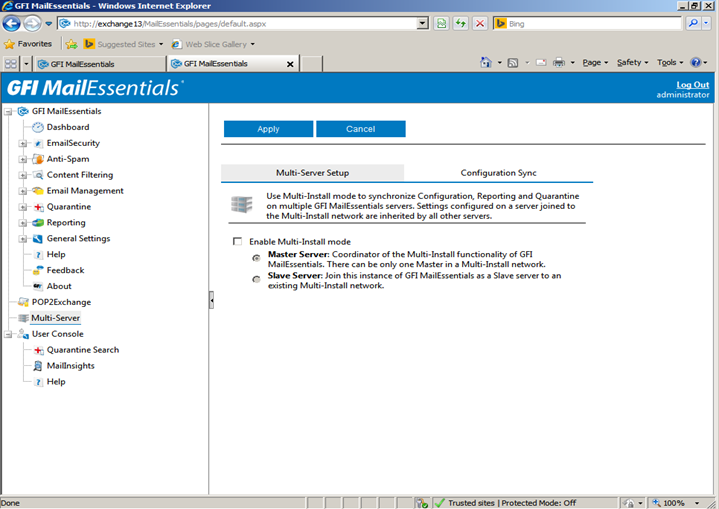
Hassle free spam and malware protection:
GFI MailEssentials spam tag add-on for Outlook provides capabilities for the end user to mark individual emails as ‘spam’ or ‘not spam’ through Outlook.
This also provides an option to quarantine emails to a malware quarantine for which access can be measured. Administrator can approve and reject emails from any location using a browser.
Administrator can configure GFI MailEssentials to quarantine spam emails and send a regular report (Also called digest) to end users, also use automatic whitelist functionality which significantly reduces false positives without any need for any supplementary administration
NOTE: End users can also access their own spam quarantine via web-based interface and they manage their own personalized blacklist and whitelist.
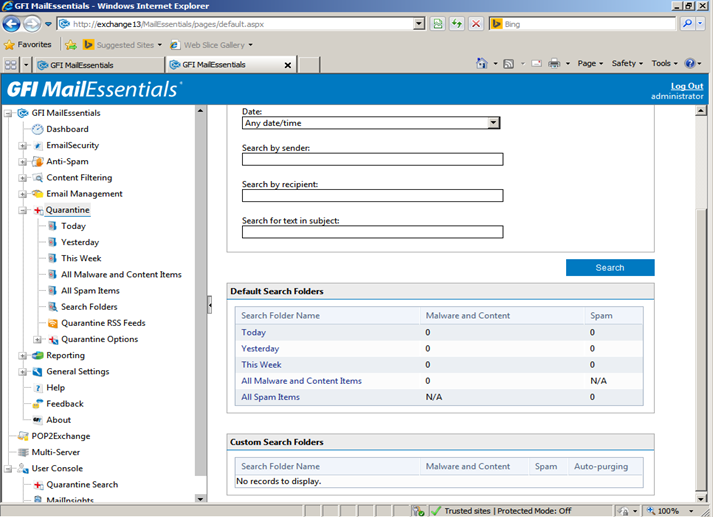
Email content policy enforcement:
This functionality contains keyword filtering, attachment filtering to scan mails and attachments. This can also serve as another spam filter if configured to block common spam keywords and attachment types.
The Advanced user-based email filtering rules let administrator to block emails based on defined configurations, such as regular vocabularies. For example administrator can use one of the pre-defined content filtering rules to block emails with credit card numbers or social security numbers etc.
NOTE: Rules can be defined on a user or group basis, and exclusions can also be configured.
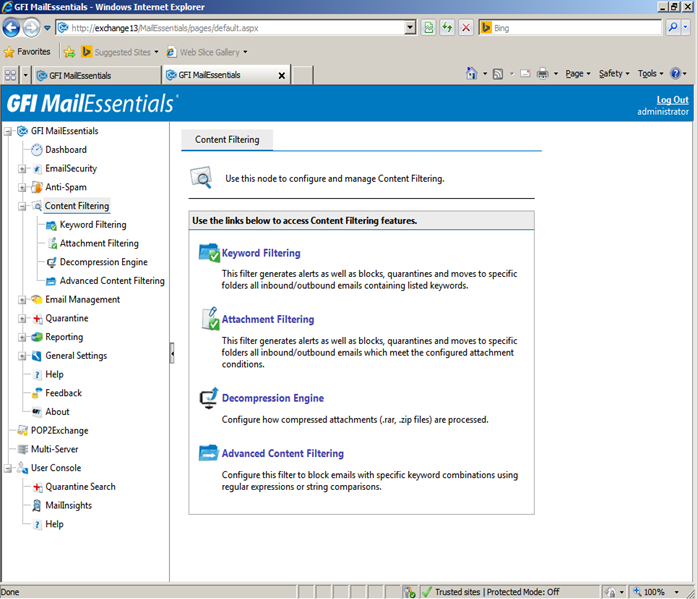
Web-based console with reporting:
Using this feature, Administrator can customize and generate the reports based on mail flow statistics, blocked spam and malware, as well as POP2Exchange logging and email processing results that can be filtered by sender, recipient, subject etc.
Email management Tools:
Using this Administrators can add company-wide, multiple and customized disclaimers which supports both text and HTML formats. A List server includes an easy way to implement an opt-in email conversation list with automated subscribes and unsubscribes links, and also enables email newsletter distribution.
Email monitoring option provides a fundamental store of the email communications for a specific user or department by arranging their email to be copied to an email address, and these emails can be stored in Exchange or Outlook.
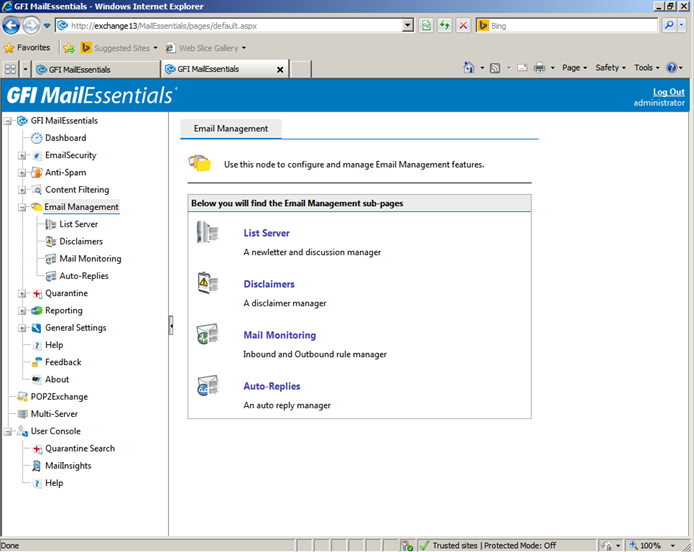
Pricing and Support
Pricing details are listed under below URL:
http://www.gfi.com/products/gfi-mailessentials/pricing
When it comes to support, it is not required any help as it is self-explanatory and very easy to install, configure and manage.
Summary:
The GFI MailEssentials is a wonderful product with the ultimate feature set for modern business systems to safeguard from SPAM and MALWARE. This is the reason why it has won numerous awards.
Ratish Nair
Microsoft MVP | Exchange Server
Team @MSExchangeGuru


