GFI Archiver – Product Review
As we know GFI Software has developed many products like GFI LanGuard, GFI EventsManager, GFI EndPointSecurity, GFI MailEssentials, GFI Archiver. In this review will see how GFI Archiver 2015 works and its features.
Product: GFI Archiver
Product Homepage: click here
Free Trial: click here
Introduction:
GFI Archiver 2015 is the latest product version of what used to be called GFI MailArchiver. This product enables you to archive and manage Emails, Calendars, files and folders in to a secured location called Archive Store. This simplifies the access of the data, backup process and collaboration. The archived data can be accessed by users without IT intervention and also by the Administrator via web interface, mobile or outlook whenever it is required. This also helps in minimizing the legal risk and achieve compliance.
Installation and requirements:
OS Supported:
-
Windows SBS 2003 (32-bit);
-
Windows SBS 2008 or 2011 (64-bit);
-
Windows Server 2003 Standard & Enterprise (32 or 64-bit);
-
Windows Server 2008 Standard & Enterprise (32-bit);
-
Windows Server 2008 Standard, Enterprise or Datacenter (64-bit);
-
Windows Server 2008 R2 Standard or Enterprise (64-bit);
-
Windows Server 2012 Standard or Enterprise (64-bit);
-
Windows Server 2012 R2 Standard or Enterprise (64-bit).
Supported Applications:
-
Microsoft Exchange 2003, 2007, 2010, 2013;
-
Office 365 (Exchange Online);
-
Mail servers supporting IMAP;
-
Kerio Connect;
-
Google Apps for Business.
NOTE: 1.
VM ware/Hyper-V also supported.
2. GFI Archiver can be installed directly on mail server but not recommended for production environment.
Installation: Setup wizard will guide you through the installation steps and the administrator has to decide/select which directory service to be selected between Active Directory and GFI directory (An AD replacement).

Name for the website used for administration:

Once the installation is completed Congratulations! Screen will be displayed as below:
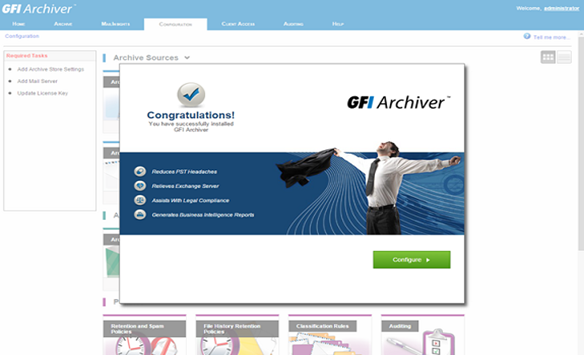
Post-Installation: Now needs to starts with the post installation steps:
Licensing: Provide the License key and continue.
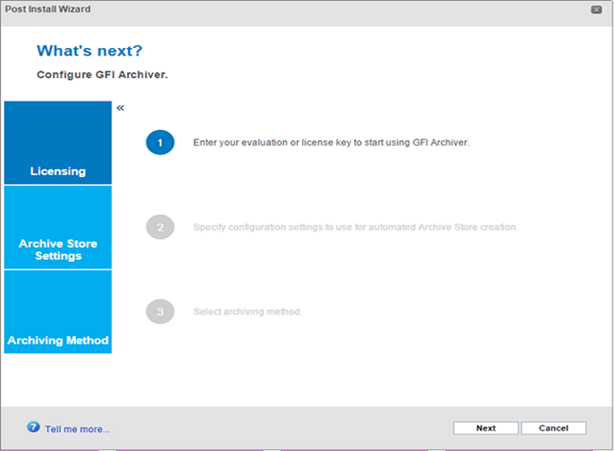
Archive Store Settings: This wizard will allow an administrator to choose the type of Archive database to be used. Most of the deployments use a Microsoft SQL Server (2005 or later) database. GFI Archiver stores only metadata and email headers in the SQL database, the raw email data is stored encrypted and compressed on disk. For evaluation purposes of 25 or less users, GFI Archiver contains a free database called Firebird. In my case I am using GFI Archiver Database.
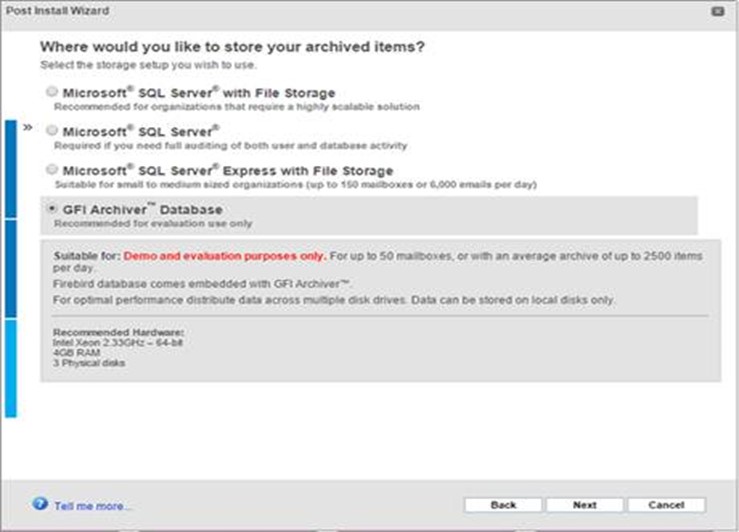
Archiving Methods: This wizard provides an administrator to select the archiving methods as below:
-
Manual Archiving: Allows manual archival from outlook to Archive folder using GFI Archiver Archive Assistant.
-
All Emails: Uses the Exchange journaling feature. GFI Archiver copies the journal emails to Archived folder.
-
Role-based Archiving: Allows an Administrator to archive the data based on requirement using specific criteria.
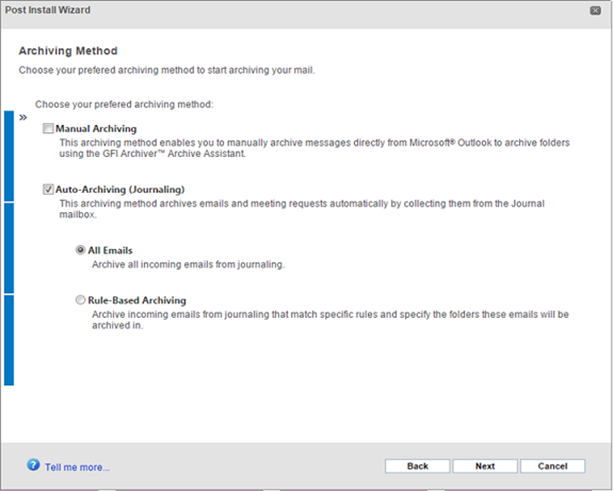
Next, the administrator has to choose which journaling mailbox needs to be used to archive emails from or let it automatically create one:
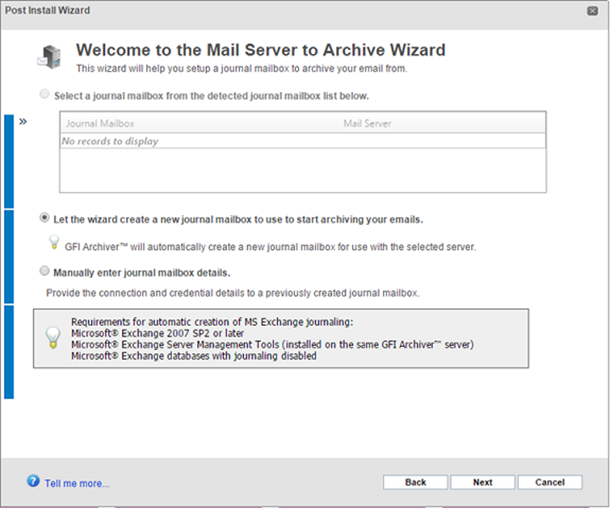
NOTE: journaling mailbox enabled only for the database where the mailbox was created. If there are multiple DBs, then administrator needs to configure manually or we can use a journal rule.
Features:
There are numerous features available with GFI Archiver with which an Administrator and end users can Archive and manage their company data and user individual data in secure and effective ways. Few important features are as below:
-
Email and other items:
Using GFI Archiver, the admin can store and manage all business-critical communications like emails, files, folders, calendar entries, faxes, SMS and Voice messages in a secure and central store. As these are stored in their original format it is very quick and easy to access.
-
Save on Secure Storage:
GFI Archiver uses the single-instance storage (SIS) to store a single copy of multiple user’s email and attachments rather than multiple copies of the same email which will save more storage. Administrator can manage archive stores automatically by defining the storage size.
-
Enable File collaboration:
The File Archiving Assistant allows global employees/ different teams to access the shared documents without relying on any third-party online file storage. All important data will be stored in one secure, compliant and searchable archive folder. The FAA component archives every change that users save on their files, and creates a file history which is accessible via the GFI Archiver interface. Users can retrieve files in their older state or also resolve conflicts in case a file is changed by two or more users simultaneously.
-
Compliance and e-discovery:
Using GFI Archiver, the administrator can meet Compliance standards by archiving the emails in secured store for the required period of time. They can also set the retention policies and archiving Rules to manage the archived data, and archived data can be accessed using advanced search feature in case of e-discovery/data requests.
The Archived data can be accesses anywhere using outlook, mobile devices like iPhone, iPod, Android.
-
Advanced Search options and Reports:
GFI Archiver indexes all messages, attachments habitually before it saved. Users can build their own search rules based on the criteria like date, time, sender, and recipient etc. and save it for future use as well. GFI Archiver also provides fast search option which includes exclusion parameters like “and” “or”. Using GFI archiver we can restore even deleted items and this will be sent as an attachment to the user.
The administrator can generate reports using the Mailinsights reporting feature available in GFI Archiver. The reports can be scheduled and delivered by email automatically. This will help an organization to identify business issues and legal risks.
-
Archive options:
GFI Archiver offers flexible archiving options which fulfill different business needs.
-
-
The Administrator can decide if everything needs to be archived using journaling functionality or define the rules based on criteria like sender, recipient and other keywords depending on the requirement.
-
Using a manual archiving option, individual users’ can choose which emails/ items, single item or the complete folder to archive.
-
GFI Archiver can also be used with other email servers and can poll email from any mail server that supports IMAP and Active Directory.
Work Flow:
Home:
Once the installation and initial configuration completed launch the GFI Archiver icon to configure and check the workflow.
The home window provides the overview of the GFI Archiver components and its status in Graphical view. This page also provides the statistics of the GFI Archiver Server, Archiver Store, archived emails and GFI Archiver events as below:
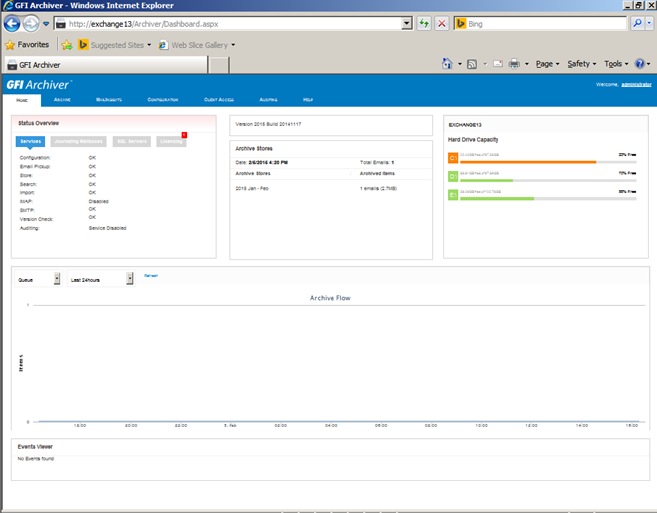
Archive:
Using this tab we can preview, modify or delete the emails from Archive and also we can shift between email conversations and calendar.
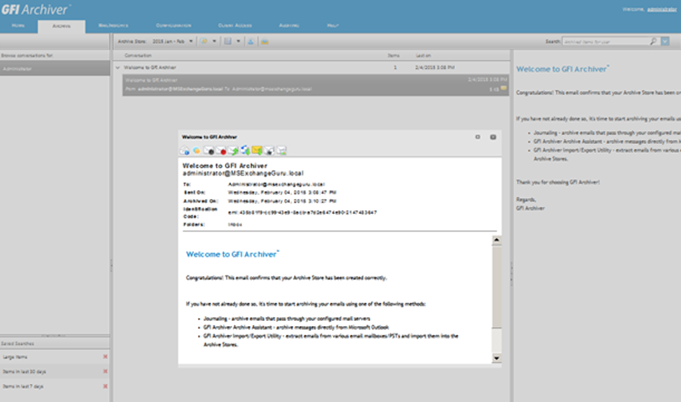
The Administrator can view the item’s header, conversation thread, edit its labels, save the email to EML or MSG format, download the calendar item, print etc. Using archive window administrator can even restore the item to a mailbox or forward a copy to an email address.
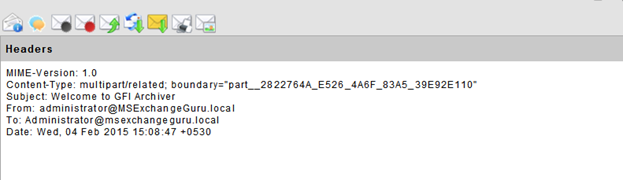
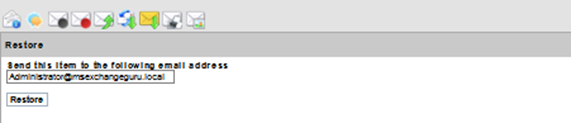
Search option:
GFI Archiver probes its email index and recovers any resultant entry with a particular attachment. We can also use different search criteria’s using advanced options.
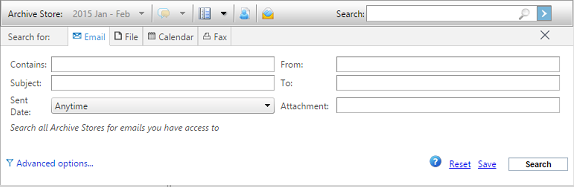
NOTE: We can also search and view emails (including attachments) using a smart phone with Android 2.1+, Apple iPhone iOS 4 or Blackberry OS5+:
Configuration:
Using the configuration window, the Administrator can configure many options with respect to Archiving, few are as below:
Archive Sources:
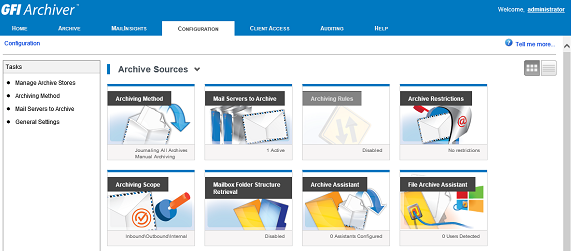
-
Archiving Method: Archiving Method currently enabled which was configured during post-installation.
-
Mail Servers to Archive: Journal mailboxes configuration details for archiving;
-
Archiving Rules, Can configure and manage rules for archival.
-
Archive Restrictions: Can
configure exclusions and inclusions for archiving
-
Archiving Scope: define whether incoming, outgoing, or internal emails (or a combination) are archived;
-
Mailbox Folder Structure Retrieval: enables the replication of the folder structure of the mailboxes.
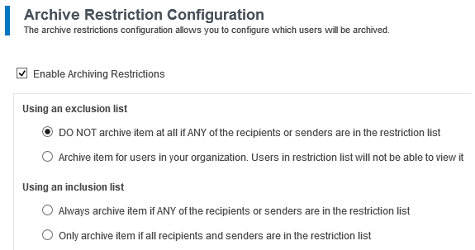
Archive

-
Archive Stores: Number of Archive Stores configured and Active.
-
Roles and Permissions: Administrator can assign roles to particular users in order to grant them the essential permissions to access specific functions within GFI Archiver;
-
Access Control: Defines permissions to specified mailboxes;
-
IMAP Server: Allows user to retrieve archived emails using supported IMAP email clients once the access enabled.
Policies:

-
Retention and Spam: Defines the lifetime of an archived email within GFI Archiver.
-
File History Retention Policies: Define the span of time that an archived version of a file is retained in the Archive Store before it is deleted;
-
Classification Rules: Preset the category of emails through policies (useful for legal reasons).
-
Auditing: shows whether GFI Archiver Auditing is switched on or not. GFI Archiver database activity auditing uses the tracing capabilities of SQL Server to record all activity affecting the archive databases. Because of this, auditing cannot be enabled on Archive Stores based on GFI Archiver (Firebird) database and file system;
-
Email Deletion: Allows users to permanently delete archived emails from mailboxes upon enabling.
Import and Exporting the Data:
GFI Archiver uses different methods for consuming significant data before it get archived.
Archive Assistant: This allows
an administrator to import emails and calendar items automatically from user mailbox, which allows the following stages to schedule:
-
Deploy the Archive Assistant on users’ machines (can use Group Policy).
-
Enable the Manual Archiving method (in case of allowing users to manually archive their emails).
-
From the Roles and Permissions area, ensure the user has the relevant permissions to archive (if manual archiving enabled).
-
Configure the essential options to import the items automatically from users’ mailboxes and delete them from Exchange if required:
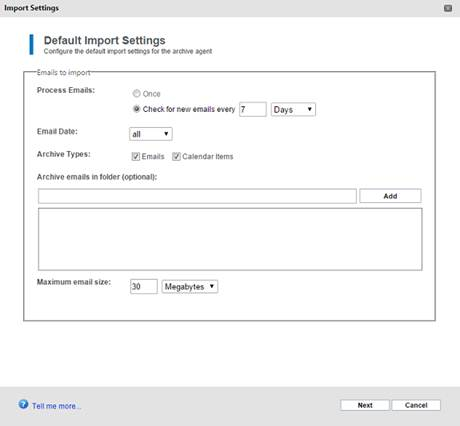
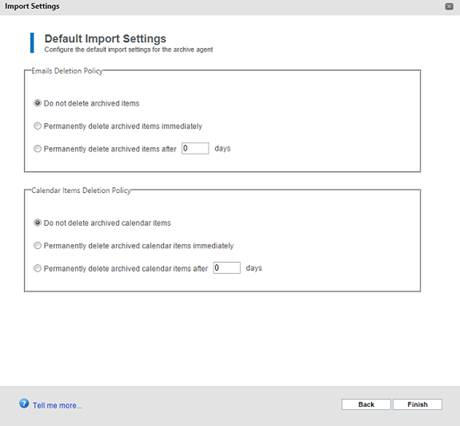
NOTE: As Import function is automatic, Import will start and run while outlook running and resumes when outlook re-opens.
Import and Export Tool:
Using the Import and Export Tool administrator can export emails, calendar items from any databases/pst files and imports into Archive store and vice versa.
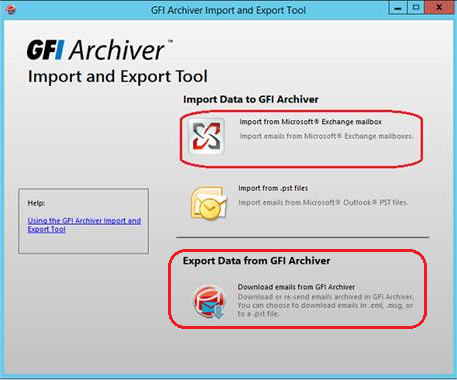
End Users:
End users can access their archived items using email clients if permissions enabled. Supported email clients are as below:
-
Android email application;
-
Apple Mail;
-
iOS5 email application;
-
Outlook 2003 or above;
-
Outlook 2011 for Mac;
-
Mozilla Thunderbird;
-
Windows Live Mail.
Outlook Connector:
Outlook Connector plug in synchronizes GFI Archiver and outlook. It also provides and user an access to view their old archived emails.
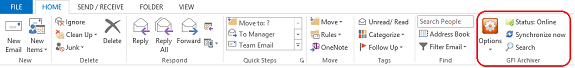
The Archived folder will display identically to user’s mailbox. Once the Outlook plugin installed, synchronozation works between Outlook and GFI Archiver automatically at specific internals.
Archive Assistant:
Allows uses to archive their mailbox items manually.

NOTE: Note both Outlook connector and Archive Assistant plugins can be downloaded by GFI archiver web interface/installed via GPO.
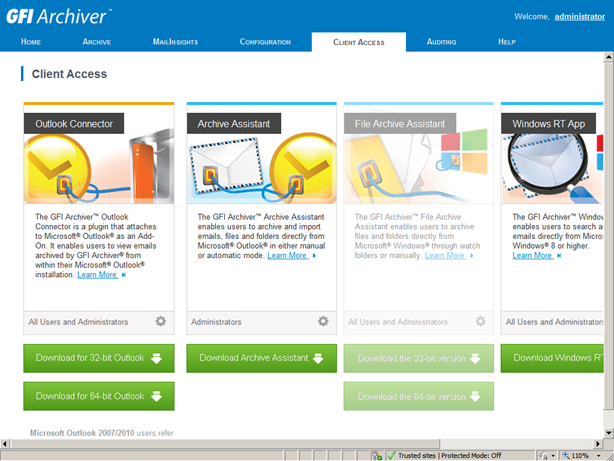
Summary:
GFI Archiver is a great product which provides all features which businesses require for archiving and mantainig their important data within emal, email attachments and files. This also provides a fantastic reporting facility and also provides an option to access the archived data from anywhere at anytime.
Ratish Nair
Microsoft MVP | Exchange Server
Team @MSExchangeGuru


