Exchange 2010: ActiveSync is not working via MobileIron
This is certainly a new one for me. So it might be a new one for you. Sharing to help everyone.
Let me explain the Infrastructure here for connecting Activesync.
Exchange MBX ß CAS ß F5 LBß MobileIron ß Firewall ß Public DNS ß Mobile device
Issue:
Activesync stopped working from few devices.
Troubleshooting:
-Updated OS on the device, no luck
-Checked Exchange, no luck
-Checked IIS log got 403 forbidden error
-Tested same user and device without MobileIron. It was working without any issue.
So at this point we understood that there is some issue from MobileIron to CAS server which can be MobileIron user profile, F5, or any network issue.
Now we compared a working user and a non-working user and found an additional attribute Redirecturl was configured for non-working user.
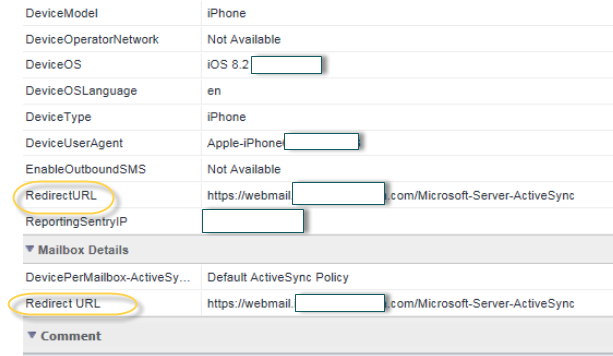
Resolution:
We removed Redirect url and issue got resolved. Actually MobileIron has a global configuration for Client access server which should be used.
We can run the following command to get the Redirecturl configured users.
Select identity, device_id from eas_device where redirect_url is not NULLG
We can run the following command to clear the Redirecturl from all users.
As suggested by Kelly, make sure run “configure terminal” before running this command.
debug sentry device-cache clear-redirect_url all
Prabhat Nigam
Microsoft MVP | Exchange Server
Team @MSExchangeGuru



July 4th, 2016 at 9:50 am
Hello,
where did you find this setting? It’s in the exchange server or mobileIron?
Regards,
Jan
July 4th, 2016 at 12:07 pm
MobileIron
November 11th, 2016 at 4:09 am
Thanks so much for publishing this article, it really saved us yesterday!
I wondered if I could suggest adding to your article (for people less familiar with the Sentry CLI) that you must enter the ‘configure terminal’ command before you are able to run the ‘debug sentry’ commands. 🙂
Thanks again! You’re a lifesaver.
November 16th, 2016 at 5:46 am
Interested in knowing what context to run the data SELECT query as this doesn’t seem to be an option from the Sentry terminal… Looks more like a SQL statement, but unsure where this can be run from.
November 16th, 2016 at 2:09 pm
@Chris – If you are not clear then call support.