Office 365: Install and Connect Azure AD for Hybrid
Just sharing the steps of installing and connecting Azure AD. You might use it for Hybrid deployments.
-
Go to this link to download Microsoft Online Services Sign-In Assistant for IT Professionals RTW
https://www.microsoft.com/en-us/download/details.aspx?id=41950
Download the msoidcli and install
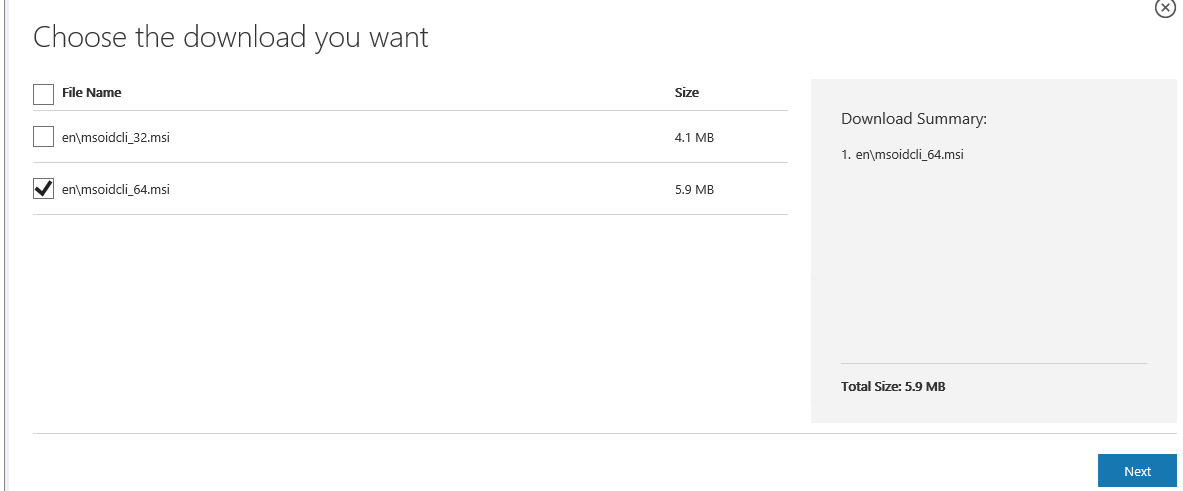
Accept the agreement and click install
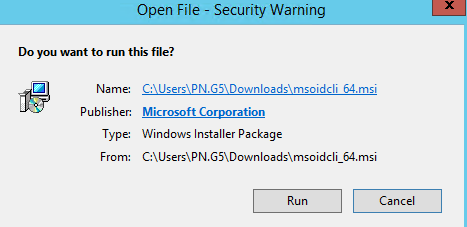
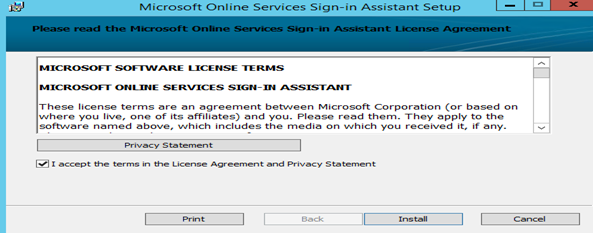
Click on Finish once installed.
-
Download the Azure AD from the below link
http://go.microsoft.com/fwlink/p/?linkid=236297
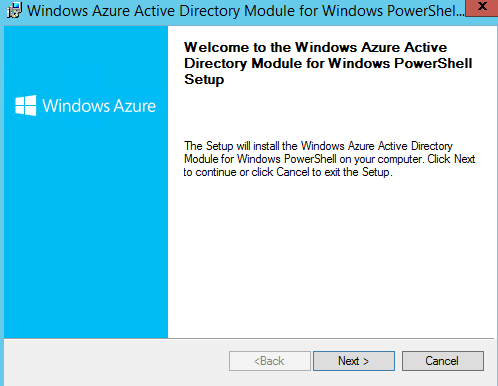
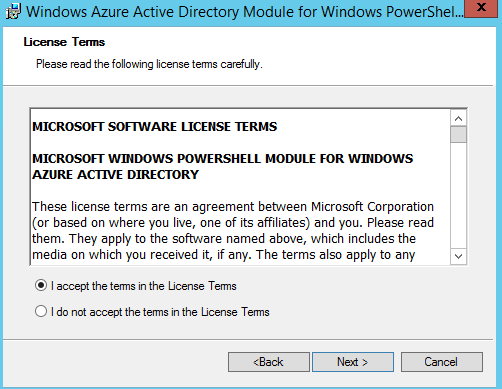
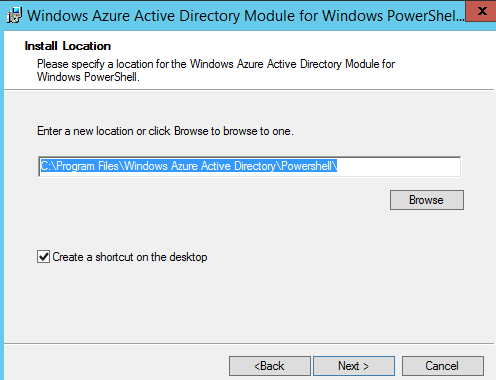
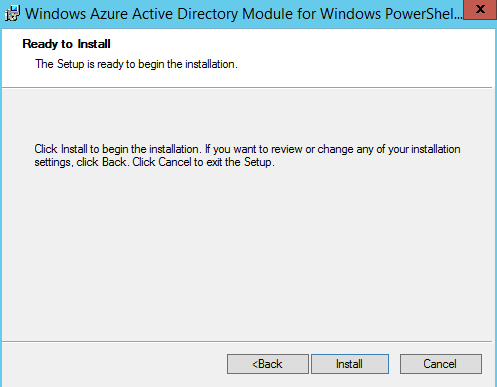
Click on finish once done.
-
Connect to Azure AD
Open Azure AD from the desktop Icon

Run the following command to connect to Azure AD
$msolcred = get-credential
connect-msolservice -credential $msolcred
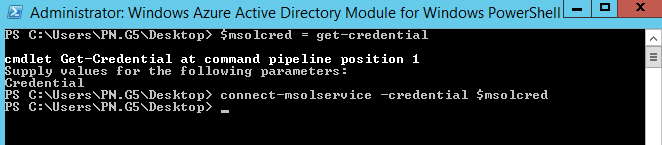
Run the following commands to download help
new-item c:MSOLHelp -type directory
get-command | Where-Object {$_.name -like "*msol*"} | format-list | Out-File c:MSOLHelpmsolcmdlets.txt
notepad c:MSOLHelpmsolcmdlets.txt
Run the command to verify your user
Get-Msoluser
Prabhat Nigam
Microsoft MVP | Exchange Server
Team@MSExchangeGuru
Tweet me @PrabhatNigamXHG



June 17th, 2015 at 2:55 pm
[…] Follow the steps from my blog here – https://msexchangeguru.com/2015/06/17/o365-connect-azure-ad/ […]