Exchange 2010 ADD & Remove Roles & Features Greyed Out
Today I troubleshooted something small but little unusual so sharing it if it happens to you.
I was trying to add a windows role in my customer’s infrastructure.
Infrastructure:
They have following infrastructure:
2 Windows 2008 R2 Domain Controllers.
2 Windows 2008 R2 Exchange 2010 SP3 CAS + HT servers
2 Windows 2008 R2 Exchange 2010 SP3 mailbox servers with DAG
Issue:
I opened system manager to install a Role but option to add or remove the role was grey out.
Error description was showing the text below
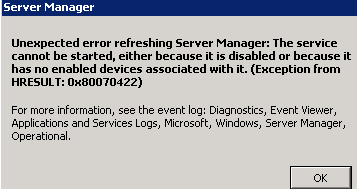
Unexpected error refreshing server manager: The service cannot be started, either because it is disabled or because or has no enabled devices associated with it. (Exception from HRESULT: 0x80070422)
Resolutions:
Even windows update was not starting with the popup message to contact system administrator.
“Windows modules Installer” service was stopped and disabled on this computer. If you don’t know what does this service do then see the below description
Enables installation, modification, and removal of Windows updates and optional components. If this service is disabled, install or uninstall of Windows updates might fail for this computer.
Moved “Windows modules Installer” service to automatic and started the service. Now I was able to add and remove the roles and features.
Windows update started working as well.
Microsoft MVP | Exchange Server
Team@MSExchangeGuru


