Exchange 2016: Unable to Move Mailbox
I am migrating from Exchange 2010 to Exchange 2016 but the migration request got stuck for 24hrs. At this time no one posted this issue anywhere for Exchange 2016 so this is the 1st blog which is talking about this issue. Let me share what I found.
Issue:
Unable to move mailbox from Exchange 2010 to Exchange 2016.
Status is showing InProgress
Resolution:
Ran the following command to check the status
Get-MoveRequest | Get-MoveRequestStatistics | fl
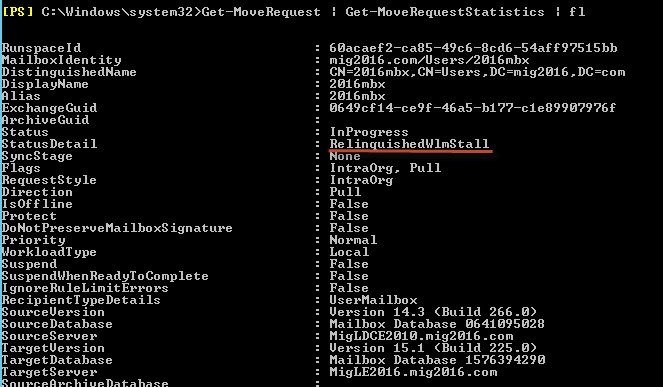 ‘
‘
StatusDetail: ReLinguishedWlmStall
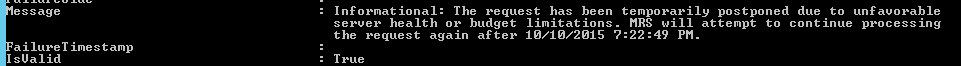
Look at this message. This is the issue with the server as per the migration log.
Informational: The request has been temporarily postponed due to unfavorable server health or budget limitations. MRS will attempt to continue processing
the request again after 10/10/2015 7:22:49 PM.
Reviewed the server load which was looking ok to me.
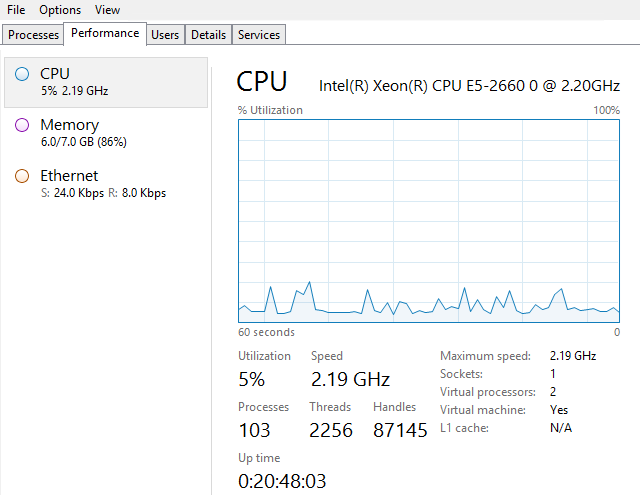
Restarted “Microsoft Exchange Mailbox Replication” Service couple of times but no luck
Now I found few services were stopped in services.msc and restating “Microsoft Exchange Notifications Broker” service started the migration.
“Microsoft Exchange Notifications Broker” service starts and stops automatically and it looks like a notification service which starts, send notification and stops.
So I did another move which completed successfully. So restating “Microsoft Exchange Notifications Broker” service is not the resolution and I think my server is on less memory than minimum memory which can be an issue. I think there was not enough resources available as it looked like.
I will keep this blog updated if I will find out an actual cause and fix.
Microsoft MVP | Exchange Server
Team@MSExchangeGuru



October 14th, 2015 at 2:37 pm
Hi Prabhat,
Tried the get-serverhealth?
In my case it was a disk 10% less free space.
October 14th, 2015 at 2:49 pm
Good to know. I will try next time. For now we have updated MS about the issue. I am suspecting memory in my case, I have more than 60% disk available.
November 4th, 2015 at 5:51 pm
Hello.
Have you tested this in a configuration where internal and external names are the same and autodiscover is pointing to the old Exchange Server?
I had the same issue from Exchange 2013 to Exchange 2016.
I could apply i small workaround.
– changed autodiscover DNS Record to the new Exchange 2016 Server, flushdns, restarted Mailbox Replication Service –> now the MRS ist starting.
But… then after a short time the replication hangs again an get stuck…
So all is about this Health Monitoring 🙁
I have have changed the following:
– Change “MRS” in [HKEY_LOCAL_MACHINE\SYSTEM\CurrentControlSet\services\MSExchange ResourceHealth] to 0 on the 2016 server
– restart MRS
Now the Mailbox Moves take some time to start.. but they start and are working. 🙂
Kind Regards
November 9th, 2015 at 4:28 am
Hello.
I had the same issue and found a litte workaround for this.
– first check if the internal autodiscover is allready pointing to the new exchange 2016 server.
In my case (internal and external the same names) autodiscover was pointing to the old exchange 2013 server and so the move request was not able to find his target.. weird 🙂
– as workaround for the ReLinguishedWlmStall Status you can change the following registry key:
Change “MRS” in [HKEY_LOCAL_MACHINE\SYSTEM\CurrentControlSet\services\MSExchange ResourceHealth] to 0 on the 2016 server.
Then restart the Mailbox Replication service.
Now the move should start.
Kind regards
November 17th, 2015 at 2:22 am
Hi Prabhat,
just came across this same issue. Server reboot and creating migration task again helped.
Server health was fine..
November 27th, 2015 at 5:16 am
I have the same issue but no luck even after reboot. Target dabase has two dag copies. Ex2010 to 2016 ent.
November 27th, 2015 at 12:59 pm
It’s not recommended to disable Health monitoring service
December 22nd, 2015 at 11:32 pm
Good job man. Restarting the MS service worked for me.
June 9th, 2016 at 10:12 am
Hi, in Exchange 2013 there is the key “MRS” in [HKEY_LOCAL_MACHINE\SYSTEM\CurrentControlSet\services\MSExchange ResourceHealth], but not in my Exchange 2016…
June 9th, 2016 at 4:24 pm
Quarrks: You are missing something. I have verified the regkey exist in my 2016.
June 14th, 2016 at 9:31 am
Hi Prabhat, this installation without the regkey is faulty, I also have quite a lot of errors with/on this server, thx
June 14th, 2016 at 3:12 pm
If you have no production mailbox then I would suggest to uninstall exchange and reinstall it following out guidance blog here.
https://msexchangeguru.com/2015/08/24/exchange2016-installation/
or
https://msexchangeguru.com/2015/10/10/e2016-unattended-installation/