Exchange 2016 Wrong Offline Address Book Name
This is a known bug in the Exchange 2016 which may cause an oh my god situation.
After installing Exchange 2016 in the environment you will find out the below OAB name when you run the following command
Get-OfflineAddressBook
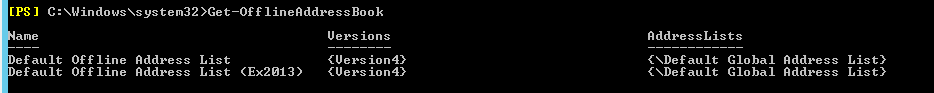
Now you would wonder why it is showing Exchange 2013 OAB name. Did you mistakenly install Exchange 2013? This is one of the OMG situation because you saw the warning that you can’t install Exchange 2013 any more while updating active directory and Exchange 2013 is there. Something wrong with Schema update or did you mess up the infrastructure.
Nothing to worry. You can verify the exchange version by running the following command
Get-ExchangeServer | fl name,admindisplayversion
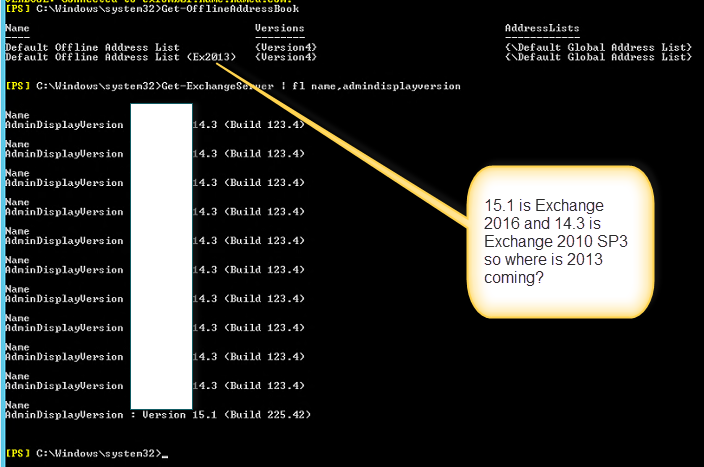
I could you not answer myself here and wrote to the product group.
Brian Day from Microsoft Exchange product group has confirmed that there is no issue and it is just a wrong display name of the OAB.
Microsoft should be fixing it in the future Cumulative Updates.
“Default Offline Address List (Ex2013)” is actually Exchange 2016 Offline Address Book and not an Exchange 2013 Offline Address book in a non-Exchange 2013 infrastructure.
Run the following command to fix it.
set-OfflineAddressBook “Default Offline Address List (Ex2013)” -name “Default Offline Address List (Ex2016)”
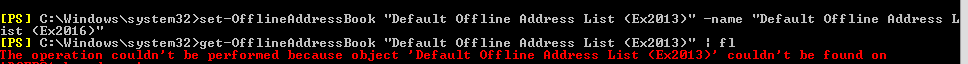
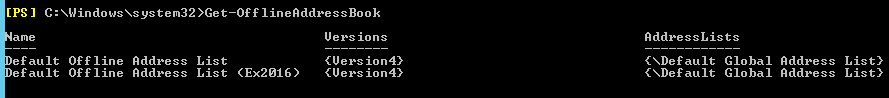
So either wait for cumulative update or run the above mentioned command and fix it.
Microsoft MVP | Exchange Server
Team@MSExchangeGuru



March 5th, 2016 at 6:50 am
Good find. You have a 2013 OAB without 2013 in the name, is this default when installing? I mean could you end up with 2 OAB with same name 🙂 Renaming the 2016 oab does this trigger a dl from all clients?
March 8th, 2016 at 6:30 pm
Hello Prabhat,
Thanks for the information. I recently installed Exchange 2016 in existing environment of Exchange 2013. After reading your article I checked OAB in my environment and found only Exchange 2013 OAB. Exchange 2016 did not even create Default Offline Address Book. I also checked “Program Files\Microsoft\Exchange Server\V15\ClientAccess\OAB” but there is no folder with OAB files. Like we have in Exchange 2013
Program Files\Microsoft\Exchange Server\V15\ClientAccess\OAB\5feb5cd8-8d05-493f-9d97-054025b1b426
I have never seen this before where Exchange does not create Default Offline Address Book automatically when you install Exchange.
Do you have any ideas?
Thanks,
Raman
March 10th, 2016 at 12:11 pm
Hello Prabhat,
Sorry to bug on this once again but when I run Get-OfflineAddressBook it only shows me 1 Default Address List which is located on Exchange 2013. It does not show me Default Address List on Exchange 2016.
I am trying to find out this reason for last many days.
Thanks,
Raman
March 10th, 2016 at 12:17 pm
Move the same OAB to 2016 by moving system mailbox to 2016 database. It is by design, you are good.
March 17th, 2016 at 7:51 pm
Thanks Prabhat it worked.
Get-Mailbox -Arbitration | where {$_.PersistedCapabilities –like “*oab*”} | New-MoveRequest -TargetDatabase
March 23rd, 2016 at 2:58 am
In all my Environments (CU1 or not) it’s a “book” not a “list”. Command should be:
Set-OfflineAddressBook “Default Offline Address Book (Ex2013)” -name “Default Offline Address Book Ex2016)”. – And yes, not fixed in CU1…
March 23rd, 2016 at 4:10 am
Interesting. Thank you for the update
March 30th, 2016 at 6:57 pm
Hello Prabhat,
As, per our above communication of moving system mailbox from Exchange 2013 to 2016 start generating OAB on Exchange 2016.
I have noticed that
Get-OfflineAddressBook Shows Virtual Directory as 2013 Server
“VirtualDirectories : {ExchServer2013\OAB (Default Web Site)}”
I understand that I can change “VirtualDirectory” to Exchagne 2016 server but I have never done this before in migration from 2010 to 2013 but not it looks like this is also another step for OAB during migration from Exchange 2013 to 2016. It is not mentioned any where on Technet either.
I just wanted to confirm with you that we need to change it as well?
Thanks,
Raman
March 30th, 2016 at 10:18 pm
If you will change the name of the oab or create one in 2016, it should create vdir
May 23rd, 2016 at 5:40 pm
first rename it, then set it to use the correct IIS virtual directories on your new server
the needed commands are as follows;
Set-OfflineAddressBook -Identity “\Default Offline Address List (Ex2013)” -Name “Default Offline Address List (Ex2016)”
then run
Set-OfflineAddressBook -Identity “\Default Offline Address List (Ex2016)” -VirtualDirectories “newservername\OAB (Default Web Site)”, “newservernmame\OAB (Exchange Back End)”
this is how I got it to work on the new 2016 server, migrated from 2013
May 25th, 2016 at 3:16 pm
Nice. Thank you for sharing
August 9th, 2016 at 4:10 pm
glad to help when I can..I struggled with this for a bit
July 11th, 2017 at 9:11 am
[…] Exchange 2016 Wrong Offline Address Book Name […]
November 22nd, 2017 at 8:28 am
Guys,
Coexisting environment between 2016 and 2010. Installation of 2016 created “default offline address book (2013)” , so now I have two oabs.
I read a lot of intructuons online to cfrate a new oab when you install 2016, but It seems it does that by default?
Also, if I have an existing gal , address lists and oab created, do I need to recreate these for exchange 2016? Or can I just attach those to current 2016 databases. I know gal is not attached to any specific version of exchNge, unsure about oab?
November 22nd, 2017 at 8:36 am
Exchange 2016 was designed differently so Exchange 2010 Oab when User is in Exchange 2010 DB and Exchange 2013 OAB when User is in Exchange 2013/2016 DB