Exchange: ReFS + DPM – Present & Future
This is the 20th anniversary year of Exchange and Microsoft has been recommending to use ReFS for Databases and logs. But when it comes to DPM, you need to ignore this recommendation until you get DPM 2016.
System Center DPM team had not accepted this recommendation until the previous/current releases. So if you are planning to use ReFS File System for Databases and Logs then you can’t use DPM for backup. Microsoft recommends using Exchange native data protection using LAG copy or email/mailbox retention.
In a big picture DPM and ReFS are not friends today so you can either use DPM or use ReFS. If you are in this situation, then don’t follow the below technet.
https://technet.microsoft.com/en-us/library/dn751036(v=sc.12).aspx
This is the latest SPM support matrix
https://technet.microsoft.com/en-us/library/jj860400(v=sc.12).aspx
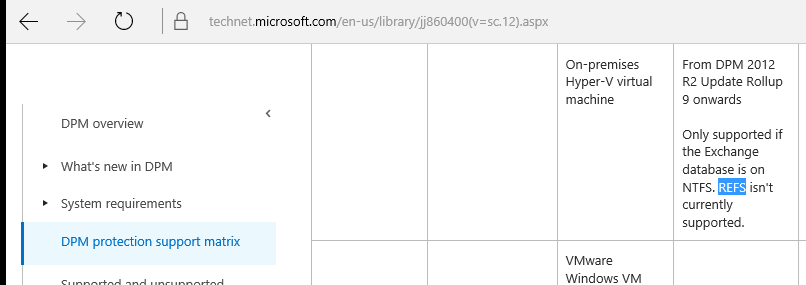
Rather go for 3rd party and not DPM because DPM will not work. ReFS and DPM are not friends is the current conclusion. It is unfortunate but true.
If you still try to run DPM backup of ReFS partitioned Databases then you will see the below error.
ID 104 Details: Do not attach the filter to the volume at this time (0x801F000F
This can be reduced by updating the registry key but it will still not backup everything same as NTFS.
On protected server, browse to the registry path: HKLM\Software\Microsoft\Microsoft Data Protection Manager\Agent\2.0.
Create a DWORD registry value called “ForceFixup” and set it to 0x1.
Restart the DPMRA service on protected server.
Future:
Microsoft Exchange Team has confirmed me that SCCM 2016 will support ReFS so either hold you Exchange deployments or use 3rd party backup is the recommendation for today.
If you don’t like to do both then you can do NTFS partition and use DPM but NTFS is no more a preferred architecture.
I would still recommend ReFS because you are deploying new Exchange for next 8-10 years.
So if you are in a situation where you have followed our or Ross Smith IV’s advice of Preferred Architecture to deploy ReFS partition and you have DPM backup solution then you need to do either.
-
Create new Luns with NTFS and move Database to the New LUNs
Or
- Increase the item retention until you deploy DPM 2016.
Microsoft MVP | CTO @ Golden Five
Team@MSExchangeGuru
Don’t forget to register.




November 3rd, 2016 at 1:59 am
[…] I told you that DPM will not work with ReFS file system so don’t mix ReFS and DPM 2012 here. Microsoft released the System Center 2016 Data Protection manager on the 1st day of the Ignite […]