Exchange 2016: Issues in Updating DPM 2012 Agent to SCDPM 2016 Agent
Since Microsoft SCDPM 2016 started supporting the Exchange Preferred Architecture so you might like to move you exchange DPM backup from SCDPM 2012 to 2016. While updating the Agent, I encountered an issue. Here is how I fixed it.
We installed new server with DPM 2016 hence we need to update the agent on the Exchange servers to use them for DPM 2016.
It was supposed to be simple steps.
Remove the DPM Backup Job from DPM Management console
Remove the DPM 2012 Agent from DPM Management console.
Install the DPM 2016 Agent.
Issue:
But I got the following error:
Install protection agent on Exchange FQDN failed:
Error 337: You cannot install the protection agent on Exchange FQDN because access to the computer has been denied.
Recommended action: Do the following to troubleshoot this issue:
1) If another DPM server is currently protecting Exchange FQDN use that DPM server to uninstall the protection agent from EXCHANGE FQDN. Then, use this DPM server to install the protection agent on Exchange FQDN.
2) Verify that the time on the DPM server and the selected computer is synchronized with the domain controller. At a command prompt, type “net time /set” to synchronize the time with the domain controller.
3) If the computer is a domain controller, verify that the primary domain controller (the PDC Emulator) is running Windows Server 2003 with Service Pack 1 (SP1), and that Active Directory has completed replication between the domain controllers since the Windows Server 2003 SP1 installation.
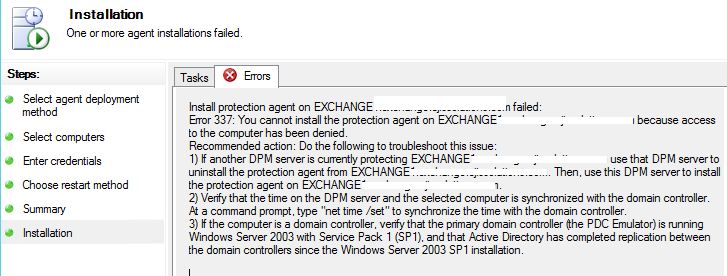
Resolution:
Login to the Exchange server and go to the control panel à Program and Features
Uninstall DPM 2012 Agent.
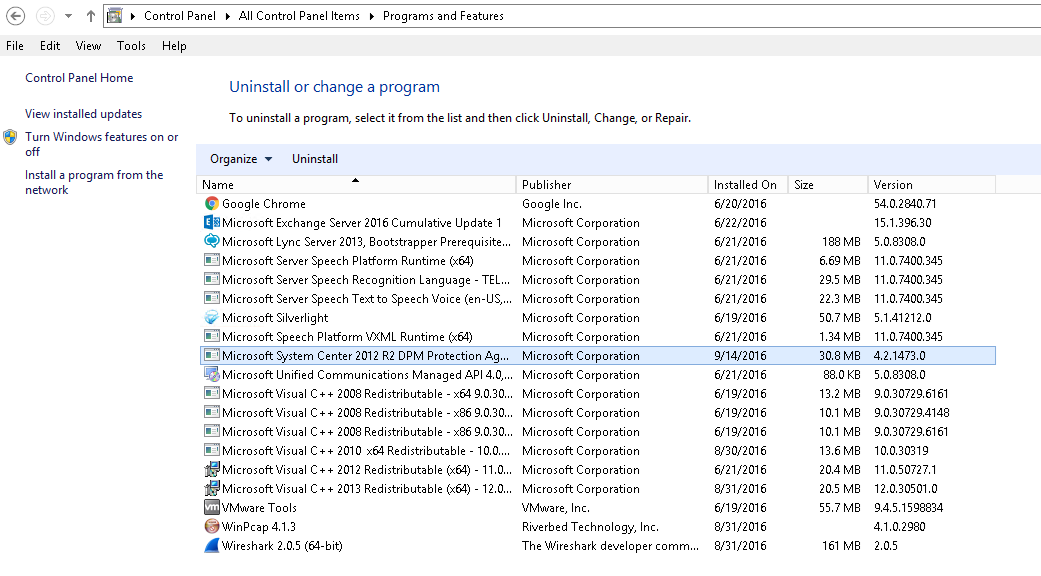
Restarted the Server
Issue:
Tries to install DPM2016.
We got the following error.
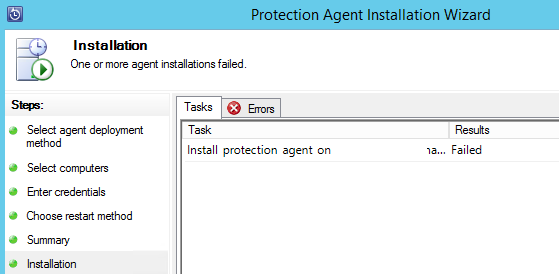
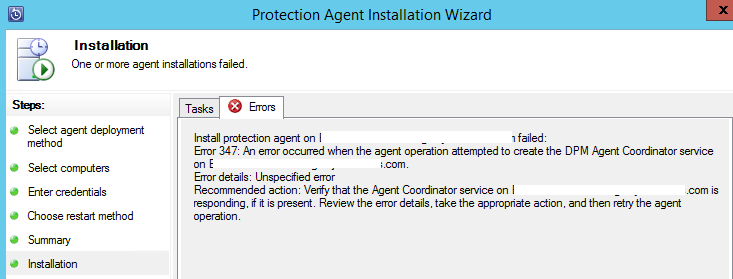
Resolution:
-Open the elevated command prompt
-Map the DPM server
Net use z:
\\DPMServer\C$
-Change the drive letter to z:
-Then change the path to the following.
Cd “Program Files\Microsoft System Center 2016\DPM\DPM\agents\RA\5.0.247.0\amd64\1033”
-Then run this command
DPMAgentInstaller_KB3190600_AMD64.exe DPMServerFQDN
This will take a little bit then install the agent and restart the server.
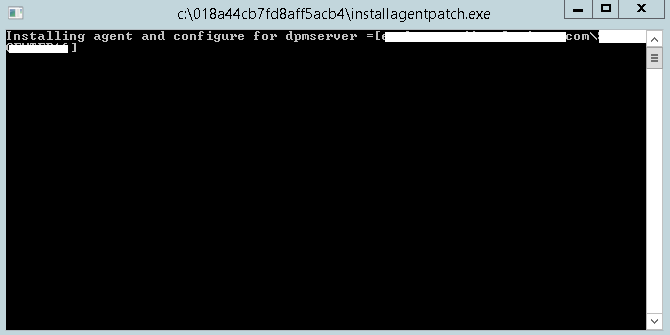
Accept the agreement and click next.
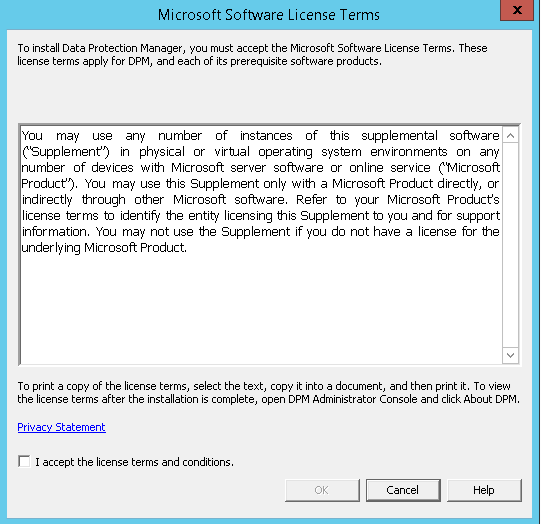
SCDPM 2016 agent will be installed.
Microsoft MVP | CTO @ Golden Five
Team@MSExchangeGuru


