How to setup Exchange 2016 Admin Roles
Admin roles are needed in the organization to assign a permission to administrators to manage a specific role such as managing users or databases
There are two ways to use administrative role:
- Use the default created administrative roles
- Create custom administrative roles.
Before you start to manage admin role you should answer the three questions:
- Who will be assign to this admin role?
- What is the exact tasks that need administrators to be able to do?
- What is the scope that the administrators will have access to manage?
Use the default created administrative roles
To use the default created administrative roles should be done as below steps:
-
Open EAC > Permissions > admin roles > select the admin role > edit
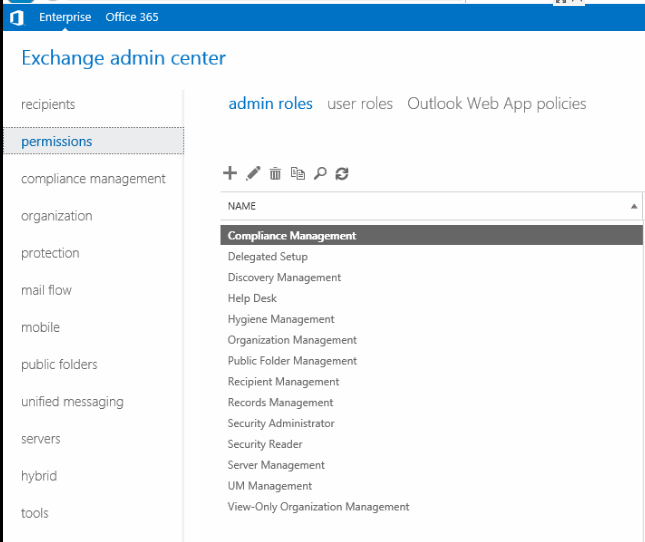
-
Add the administrator to the members

To know the exact target of each default role group you can check the description and the roles assigned on it.
Create custom administrative roles
-
Open EAC > Permissions > admin roles > add
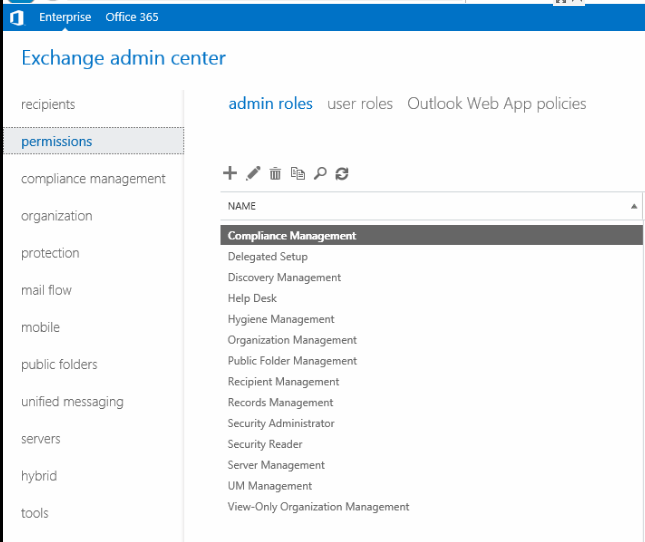
-
You should specify the below:
- Name
- Description
-
Write scope: use the default OU or specify custom OU to be managed
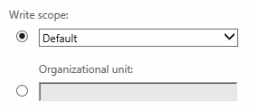
-
Roles: the exact tasks assigned to administrators
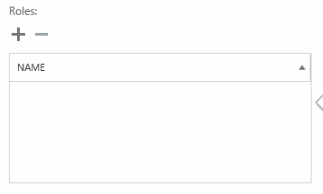
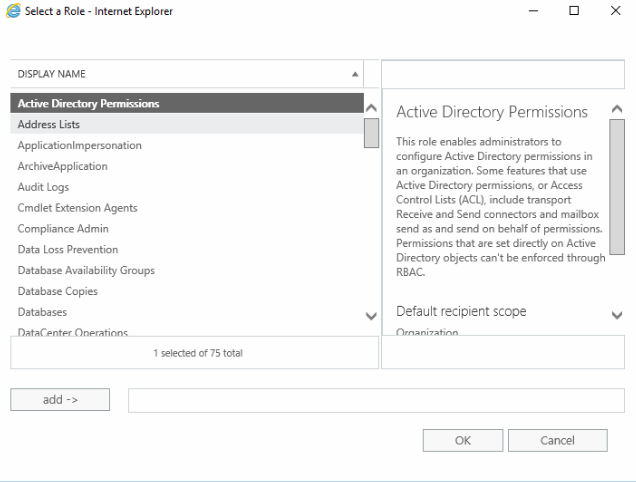
-
Members: Add the administrators
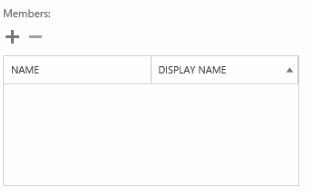
- Name
Ratish Nair
Microsoft MVP | Office Servers and Services
Team @MSExchangeGuru


