Setting up Exchange 2016 Mailbox Permission
You may need to add mailbox permission for someone as a delegate or for shared mailbox purpose to can access the mailbox (the Full Access permission), or send email messages that appear to come from the mailbox or group (the Send As or Send on Behalf permissions).
There are three types of permission that can be added:
- Full Access Permission
- Send as Permission
- Send on behalf Permission
Full Access Permission:
Allows the delegate to open the mailbox, and view, add and remove the contents of the mailbox. Doesn’t allow the delegate to send messages from the mailbox.
This permission can be added from EAC as below steps:
- Open EAC > Recipients > Mailboxes > select the target mailbox > edit
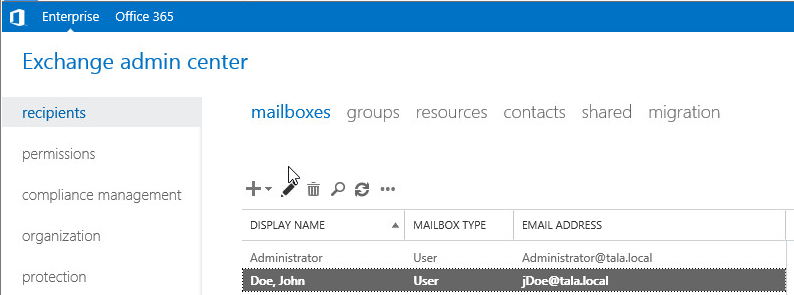
-
Open Mailbox delegation > Full access > add
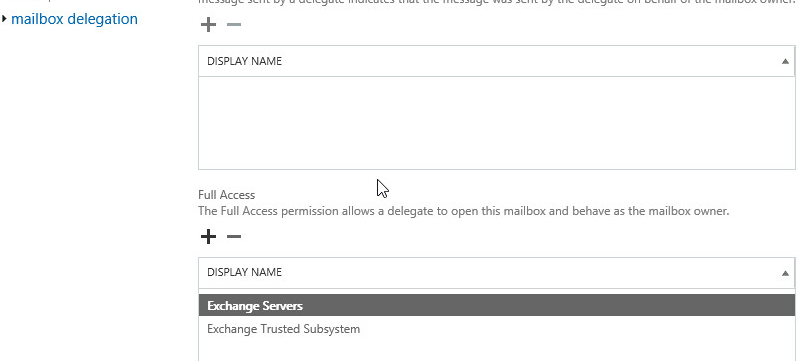
- Then add the user or group that you want to assign permission to.
You can also assign these permission using PowerShell command Add-Mailboxpermission as below:
https://technet.microsoft.com/en-us/library/bb124097(v=exchg.160).aspx
Send As Permission:
Allows the delegate to send messages as if they came directly from the mailbox or group. There’s no indication that the message was sent by the delegate.
This permission can be added from EAC as below steps:
- Open EAC > Recipients > Mailboxes > select the target mailbox > edit
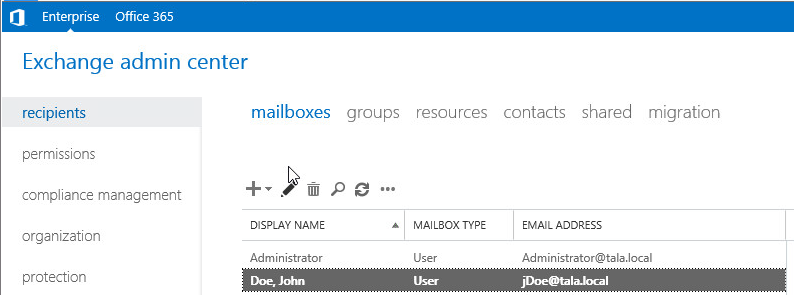
-
Open Mailbox delegation > Send As > add
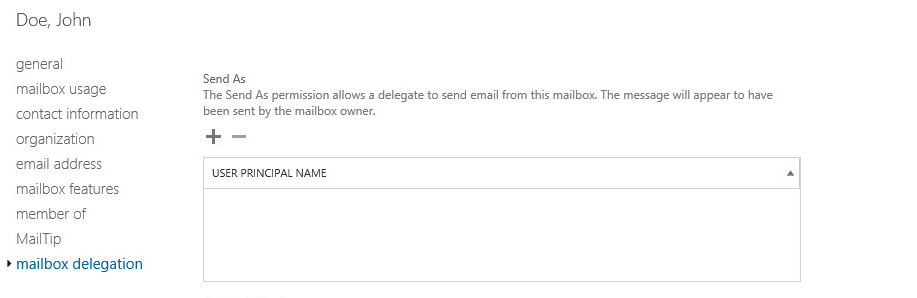
- Then add the user or group that you want to assign permission to.
You can also assign these permission using PowerShell command Add-Mailboxpermission as below:
https://technet.microsoft.com/en-us/library/bb124097(v=exchg.160).aspx
Send on behalf Permission:
Allows the delegate to send messages from the mailbox or group. The From address of these messages clearly shows that the message was sent by the delegate (“<Delegate> on behalf of <MailboxOrGroup>”). However, replies to these messages are sent to the mailbox or group, not to the delegate.
This permission can be added from EAC as below steps:
- Open EAC > Recipients > Mailboxes > select the target mailbox > edit
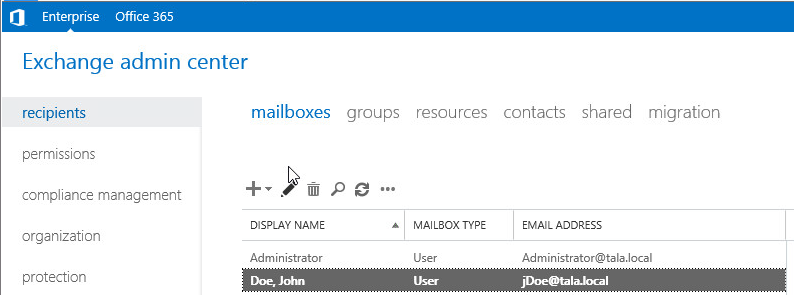
-
Open Mailbox delegation > Send on behalf > add
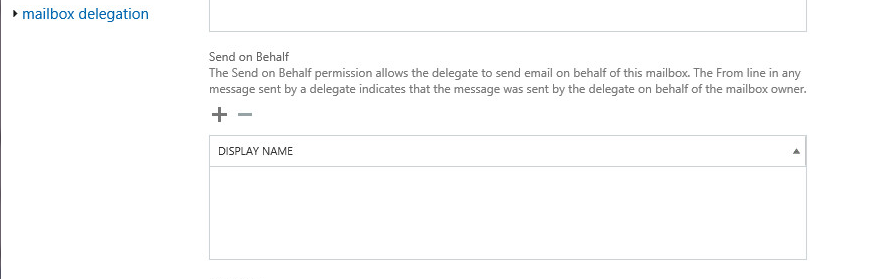
- Then add the user or group that you want to assign permission to.
You can also assign these permission using PowerShell command Set-Mailbox using the parameter –GrantSendOnBehalfTo as below:
https://technet.microsoft.com/en-us/library/bb123981(v=exchg.160).aspx
Ratish Nair
Microsoft MVP | Office Servers and Services
Team @MSExchangeGuru


