Exchange 2016 – there are more items in this folder on the server
This is a known issue when you try to show your mails from old time as you may receive this message in Outlook “there are more items in this folder on the server”.
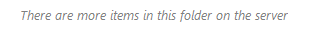
This mainly related to cache “offline” mode for the outlook which mean download an offline copy for your mail as .ost file to can be accessed while we are not connecting to the network.
This issue can be resolved with three solutions.
1st solution: Enable online mode for the outlook
If you applied this solution you will not able to open your mail offline any more.
Go to File – Account settings – Change – unmark the cached mode.
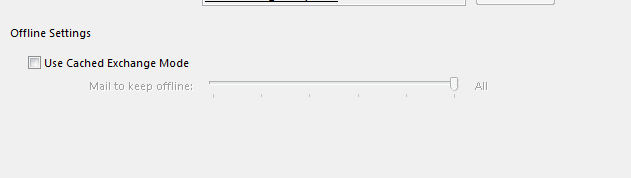
2nd solution: Enable the Full cached mode
This mean your full mailbox will be downloaded not only specific period configure the cached mode to all.
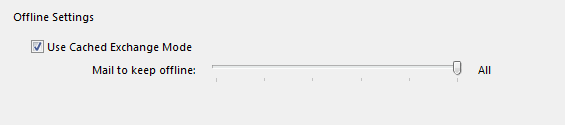
This may affect your disk space because all the mailbox size will be downloaded to your local disk.
You can use the group policy to force this value by setting the below registry key:
Key: HKEY_CURRENT_USERSoftwarePoliciesMicrosoftOfficex.0OutlookCached Mode
DWORD: SyncWindowSetting
Value: integer value (Decimal) specifying the number of months (use only the following values)
0 = All (whole mailbox)
1 = 1 month of email items
3 = 3 months of email items
6 = 6 months of email items
12 = 12 months of email items
24 = 24 months of email items
Note: The x.0 placeholder represents your version of Office (16.0 = Office 2016, 15.0 = Office 2013).
3rd solution: Using the search option
You can also use the search if you remember a piece information of that message then you will have the option of “more” to retrieve all messages that match this search.
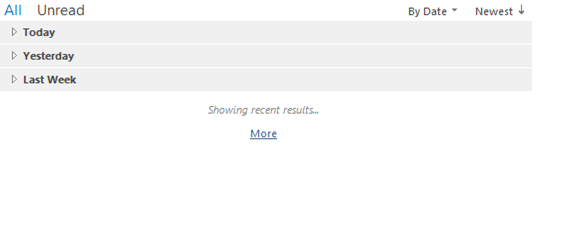
Ratish Nair
Microsoft MVP | Office Servers and Services
Team @MSExchangeGuru


