Skype for business – Enable, Disable and Edit user for Skype for Business
You can only enable the existing AD user for skype for business using skype for business shell and control panel.
To enable user using skype for business shell:
-
You can use command Enable-csuser to enable a new user as example “Enable-CsUser -Identity “Testuser” -RegistrarPool “Pool1.contoso.com” -SipAddressType SamAccountName -SipDomain Contoso.com”
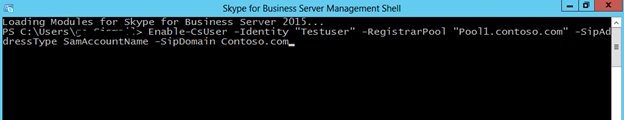
For more information about the command you can check the following URL:
https://docs.microsoft.com/en-us/powershell/module/skype/enable-csuser?view=skype-ps
-
You can use the command Set-csuser to edit the user configuration as example “Set-CsUser -Identity “Testuser” -EnterpriseVoiceEnabled $True”
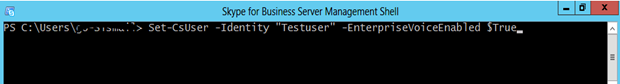
For more information about the command you can check the following URL:
https://docs.microsoft.com/en-us/powershell/module/skype/set-csuser?view=skype-ps
-
You can use command disable-csuser to deletes all the attribute information related to Skype for Business Server from an Active Directory user account as example “Disable-CsUser -Identity “testuser””
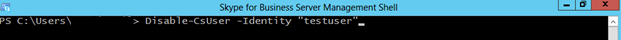
For more information about the command you can check the following URL:
https://docs.microsoft.com/en-us/powershell/module/skype/disable-csuser?view=skype-ps
To enable, edit and disable user using skype for business control panel:
To enable new users:
-
Open control panel > users
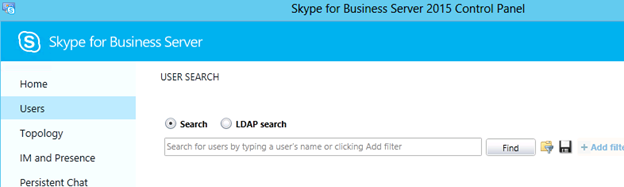
-
Enable users > Enable users
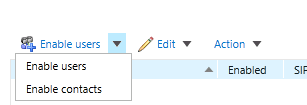
-
Add > Browse the users that you want to enable
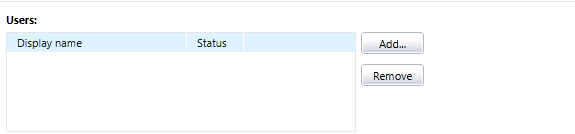
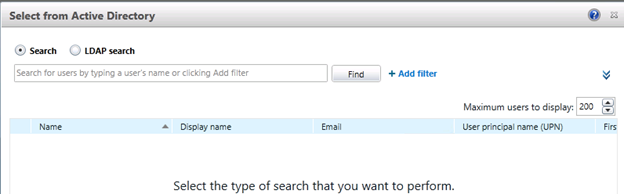
-
Choose the pool that user will be enable on it
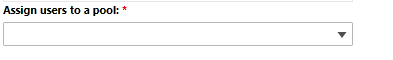
-
Choose the way to create the user sip using samaccountname, UPN, email address or specify the sip address manually.
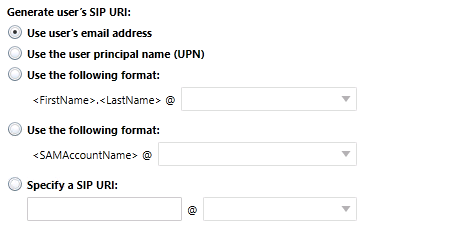
-
Choose to allow the user for enterprise voice or not and assign lineurl
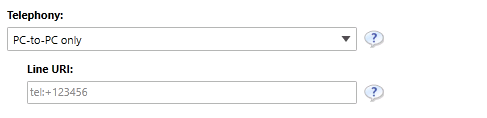
-
Then assign the multiple types of policies
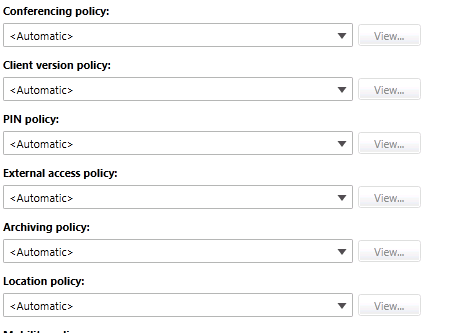
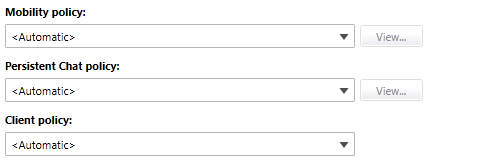
To edit existing user
-
Open control panel > users > search for the user > select > edit > show details:
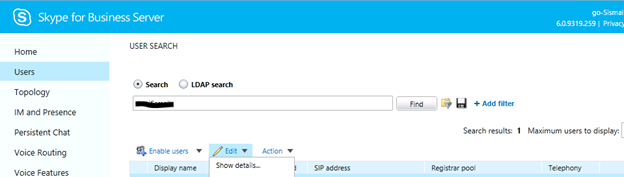
- Then you will able to change all configuration that described before on last part
To disable the existing user
-
Open control panel > users > search for the user > select > actions > remove from skype for business
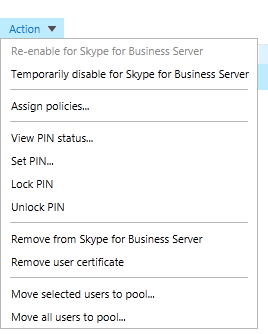
Ratish Nair
Microsoft MVP | Office Servers and Services
Team @MSExchangeGuru


