Exchange 2016 – Unable to start a service with timeout error
One of issues which is not only you can face with exchange 2016 but you may face it with any other services which is you can’t start a service with time out error.
You can know that from the event viewer with one the following errors:
- The service did not respond to the start or control request in a timely fashion (Event ID: 7000)
- Timeout (30000 milliseconds) waiting for a transaction response from the ServiceName service (Event ID: 7011)
- A timeout was reached (30000 milliseconds) while waiting for the ServiceName service to connect (Event ID: 7009)
Then you can edit the default timeout value which is 0.5 minute as following:
-
Open Start > Run > regedit
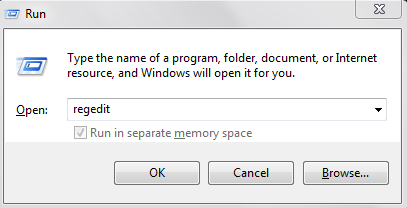
-
Then go to the following path:
“HKEY_LOCAL_MACHINE\SYSTEM\CurrentControlSet\Control”
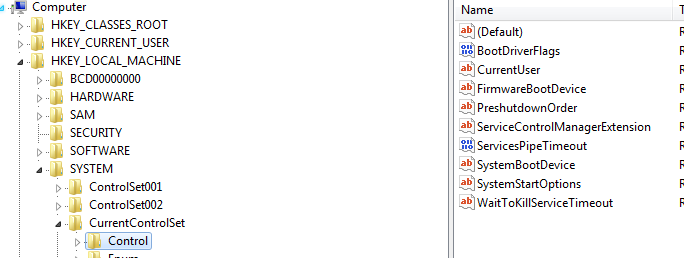
-
Then you should locate the entry ServicesPipeTimeout and change it to the new higher value to can allow the services to be started on the larger period.
Ratish Nair
Microsoft MVP | Office Servers and Services
Team @MSExchangeGuru


