How to Send Email using Distribution List in Exchange Server 2003 and 2007
There are companies who prefer to use Distribution list as a sender. The people who use such features are either into “Support or Sales”. In our scenario we will be using distribution group name as “Support”.
Scenario 1
In this scenario we will be using Exchange Server 2003 with Outlook 2007.

Figure 1: Two Distribution Group Named as Sales and Support
In the above scenario I have created two distribution groups and I have added few members. By default anybody can send emails to a distribution groups. And the members will be receiving the email.
This is the main purpose of having a distribution group.
However it can be used for sending emails to internal and external recipients.
First let’s see the default behavior.
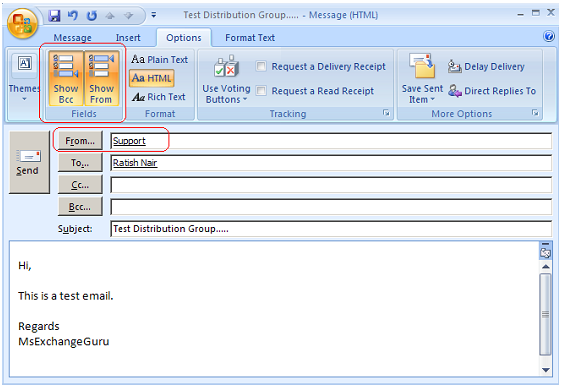
Figure 2: Test Email being sent with default settings. By default “From”& “BCC” fields are not available.
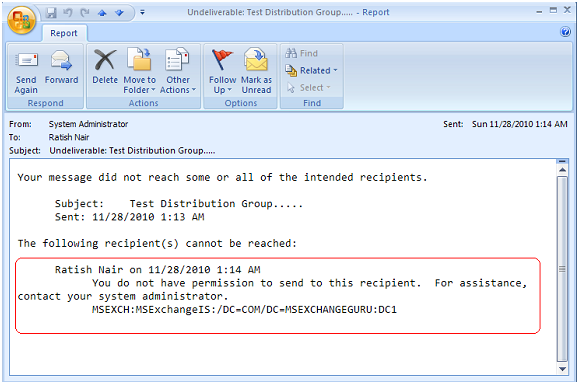
Figure 3: NDR Message stating that No Permission.
Now let’s apply the permission. We would be granting full control rights for Ratish on Support distribution group.
Note: In order for applying the permission we will be using ADSIEDIT.msc which is available in the windows support tools.
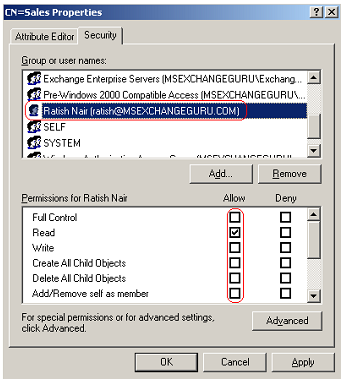
Figure 4: Adding Ratish.
In the above screen by default Ratish has only “Read” permission.
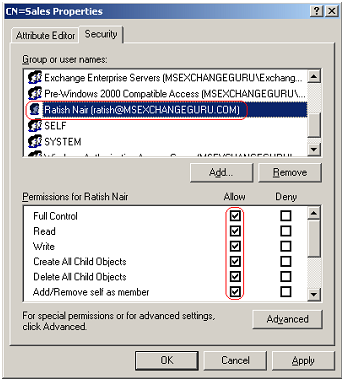
Figure 5: Granting full control permission.
Once permissions are granted this information has to be updated in the Metabase. Just restart the Microsoft Exchange System Attendant service.
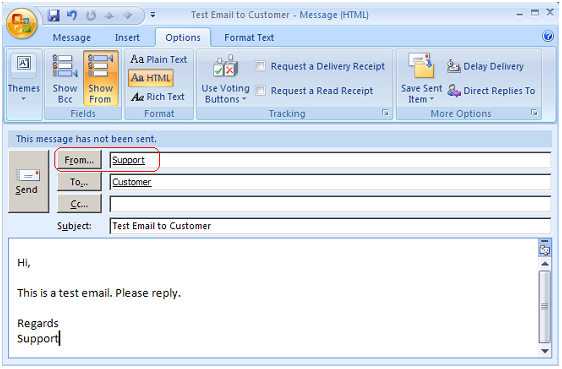
Figure 6: Ratish Sending email using Support in the from field.
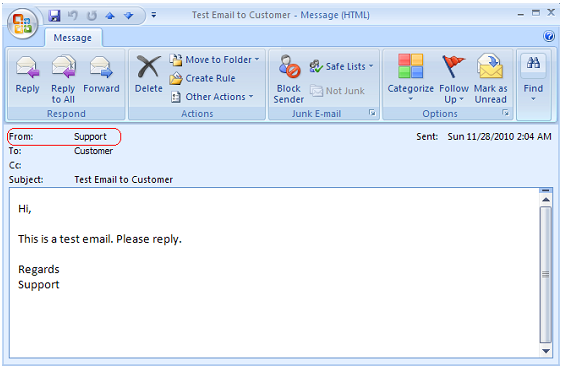
Figure 7: Customer is able to receive email from Support.
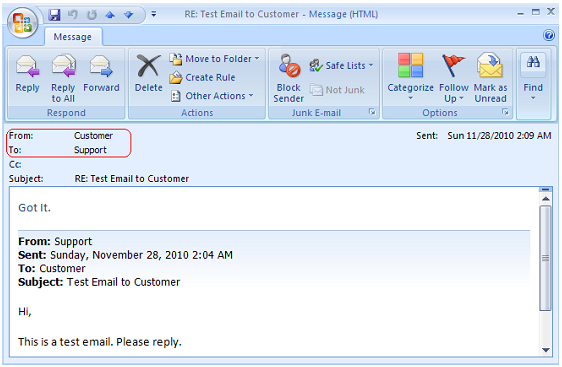
Figure 8: Members of “Support” received the email without any issue.
In the above scenario we have used one user. If your organization wants all members of the distribution group to be able to send email then you can simply create one Security Group and make all users member of that group and then Grant Full Control for that group.
Scenario 2
In this scenario we will be using Exchange Server 2007 with Outlook 2007.
In 2007 we have created the Distribution Group by the same name as “Support”. In Exchange Server 2003 we have seen that Ratish was having full control permission. The intended recipients will never realize that who sent the message. The same is possible in 2007; however in 2007 we are not going to use ADSIEDIT.msc. Instead we would be using Power shell.
In this scenario we will be granting a different permission.
Note: The account with which we are running the command should have proper permission.
Open Power shell and type the below command.
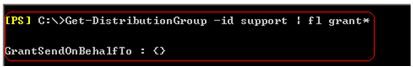
Figure 2.1: Get-DistributionGroup
In Figure 2.1 by default “GrantSendOnBehalfTo” is set to Null.
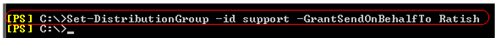
Figure 2.2: Set-DistributionGroup
In Figure 2.2 we have granted the permission to Ratish.
Since we are running these commands from Power Shell we don’t have to restart any services.
Now let’s play with Outlook and check how it works.
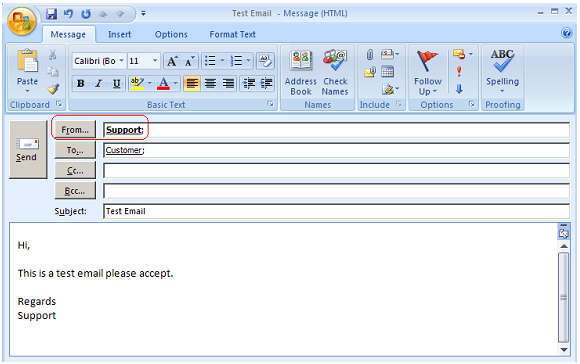
Figure 2.3: Test Email Sent to Customer
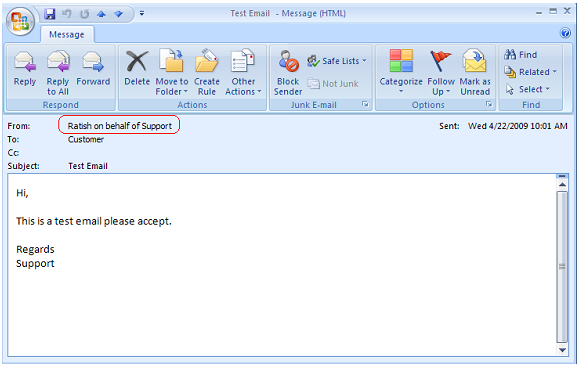
Figure 2.4: Test Email Received by customer
In figure 2.4 when you look closely the from field appears as “Ratish on Behalf of Support”
When the customer replies to this email it directly goes to Support DL.
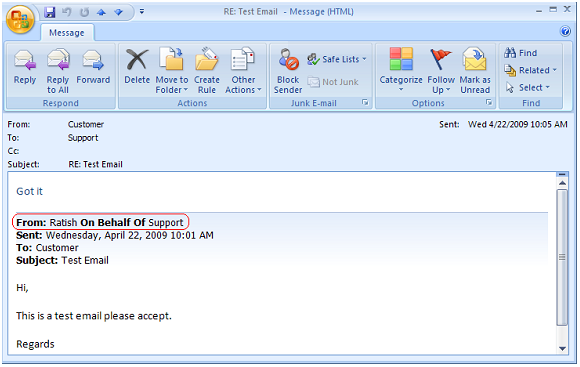
Figure 2.5: Email reply from customer
The above scenario is also applicable for Exchange Server 2010. I will be covering that in the next part series of “Moderation in Exchange Server 2010”.
Sunder
Team@ MSExchangeGuru
Keywords: Send as from DL, Send from DL, Send on behalf from DL’s.



January 31st, 2011 at 1:14 pm
Appreciated but are you sure, to restart MS System attendant to take the permission effect? Also do you need “full control” permission on the DL object? What if you only have Read & Write [SendAs scenario]?
February 1st, 2011 at 1:01 am
Without restarting you may get few NDR’s as mentioned above. Read & Write wont help, but yes “Send As” may help.
Moreover this permission has to be given to those who are from upper management. Playing with permission may lead to serious issues.
I think answers your question.
February 8th, 2011 at 3:17 am
yup Anand you are right :-), section needs an update
February 14th, 2011 at 2:47 pm
Restarting will force the changes to get applied immediately. Without which you will definitely get an NDR.
There are many ways to accomplish this task. The one above is just an example to achieve this in both Exchange Server 2003 and 2007.
March 16th, 2011 at 3:24 pm
How can i set the distribution list as the primary “from” for each of the individuals who have been granted the rights to send as?
March 16th, 2011 at 3:45 pm
@Margaret: Enable the From field in outlook and try to send mail with a mail enabled DL. Provided you have the right permissions set, it should work fine…. Read this article again… Sunset has explained it nicely….
March 16th, 2011 at 3:55 pm
@Ratish, we have to manually change using the procedure above each time we send an email. I would like to permanently change it by either designing a new email form or some other option so that we cannot “forget” to change the From field each time we send an email.
March 17th, 2011 at 8:51 am
@Margaret: No this option is not available, coz it will by pass the original sender. Our goal is to just use the “DL” as a sender as and when required.
April 18th, 2011 at 8:49 am
Hi Sunder,
In this scenario you have applied permission to Ratish as through power shell.
In second scenario why we should not restart System attendent service and also let me know in first scenario why you suggested us to restart System attendent service.
Thankyou.
/ Shyam
August 3rd, 2011 at 5:33 pm
I believe this article is close, but not quite accurate – you may want to review a few things.
First, as is already stated, you only need Send As rights, not Full Control.
Second, the Metabase does not contain the permissions information. The Metabase is a subcomponent of IIS, not Exchange, but does help with SMTP and HTTP concerns. The relationship between SA and the Metabase is DS2MB, and you can read more here – http://technet.microsoft.com/en-us/library/aa996727(EXCHG.65).aspx.
Third, the permissions are actually contained within the STORE service cache. All you need to do to reset the permissions cache is to restart the STORE service (this will take down your mailboxes). If you are going to restart the service, and permissions cache is an issue for you, you might want to consider reconfiguring the cache timeout (more here – http://support.microsoft.com/kb/912918).
November 11th, 2011 at 1:53 pm
Is there an option in Exchange 2007 or 2010 which allows to exchange emails using Email Lists with intneral & external users of organization?
Like List Manager from http://www.lyris.com/ but out of box in exchange or using some add-on products!
Thanks
September 13th, 2012 at 3:07 am
What about automatic reply from the DG? I mean, a scenario with 15 users belonging to Sales Group, receive the emails in their personal mailbox, is there a way Outlook can pick the DG email as FROM automatically instead the user to pick it up from the FROM field?
March 15th, 2015 at 4:57 am
[…] Images by msexchangeguru.com […]