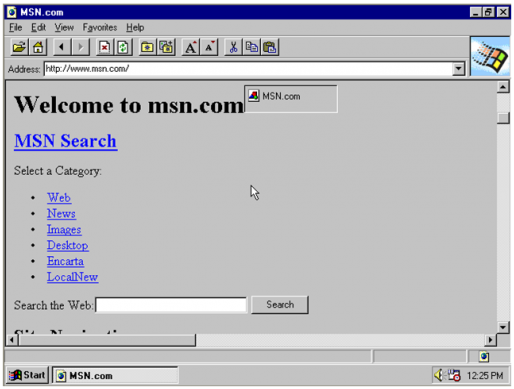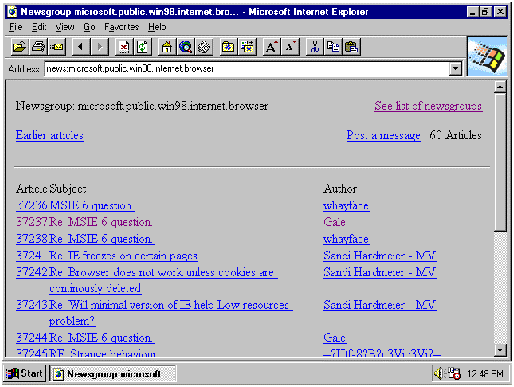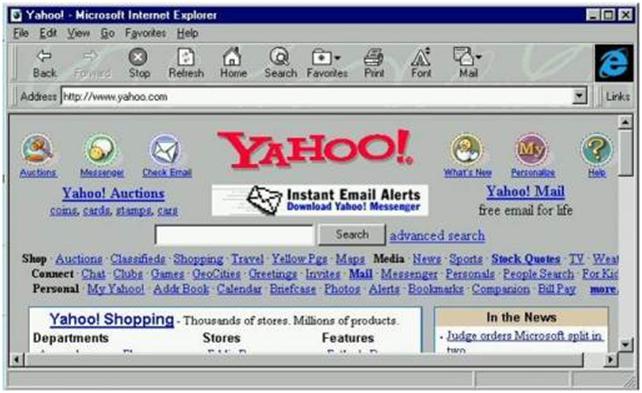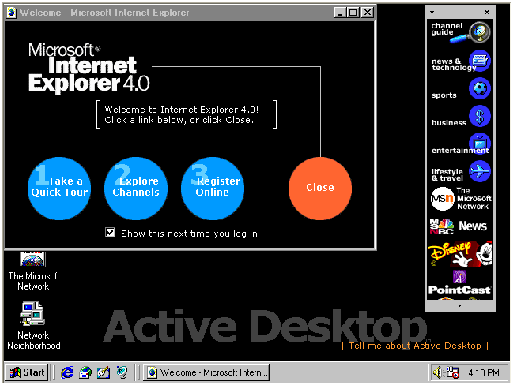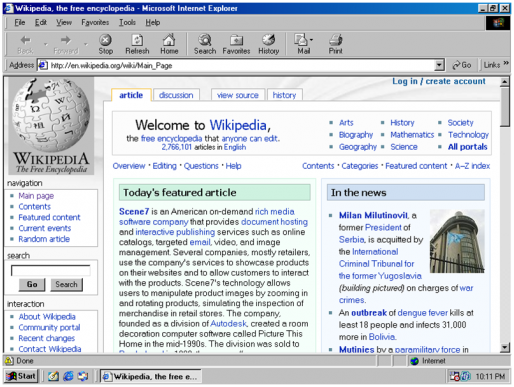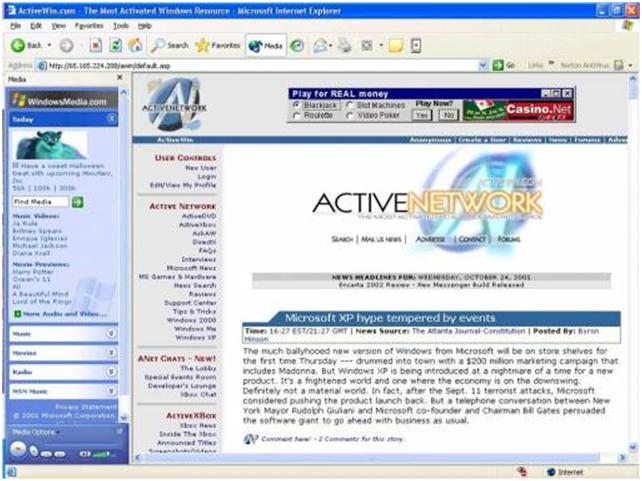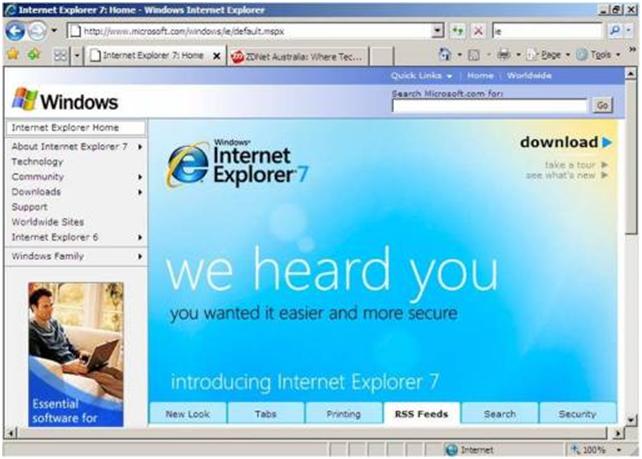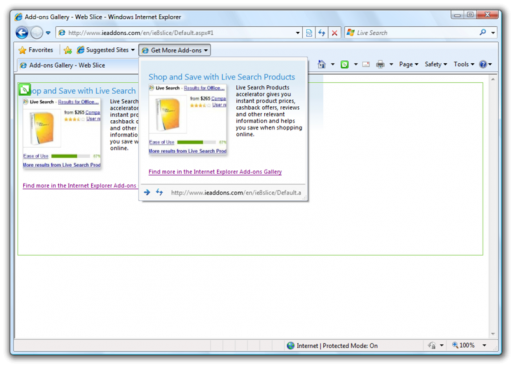Highlights of journey from IE1.0 to IE9.0
Imagine an IT person’s day without internet, browser & search engine. Horrible!
You can’t really think about doing something without these. Forget about an IT person, let it be an ordinary person who is not a computer geek. Can they do something without the browser? Early 1990′s if you take, relatively few people used internet. But now things have changed and people spend most of their time with computer, a new way of communicating & finding information. In response to the growing public interest in the Internet, Microsoft develops an add-on to the operating system called a web browser. When Windows 95 with Internet Explorer debuts, the Internet becomes accessible for many people. Additionally, Internet Explorer replaces the manual installation steps that many of the existing shareware browsers require. In short, it gets easy to get online.
I suppose you are more interested now to know about the journey of Internet Explorer through all these years.
Internet Explorer 1.0 (1995)
Used on Windows 95, IE 1.0 was only slightly more than 1 megabyte in size and sure you could surf the internet, but not much more. In fact, you could forget about accessing video or music files, reading newsgroups or even viewing graphics.
Internet Explorer 2.0 (1995)
Released within the same year, IE 2.0 was the very first cross-platform browser that supported both Windows and Mac. It brought with it support for JavaScript, frames, cookies, giving web developers and designers tools to design secure and media-rich websites with tracking abilities.
Internet Explorer 3.0 (1996)
IE 3.0 revolutionized the world by offering Internet Mail, News 1.0, displaying graphics and playing audio files. In the six hours of its release, there were more than 32,000 downloads. By the end of the first week, more than 1 million copies of the browser were downloaded.
Internet Explorer 4.0 (1997)
Released in 1997, the Internet came to life when menus expanded with a click and images could be dragged around. IE 4.0 also included an option to enable “Active Desktop”, which displayed Internet content on the desktop itself and was updated automatically as the content changed.
Internet Explorer 5.0 (1999)
IE 5.0 helped ushered in a new era of e-commerce with its expanded programming capabilities.
This was the first browser to support bi-directional text, an important feature for international users who’s languages are written from right to left!
Internet Explorer 6.0 (2001)
IE 6.0 had all the fun stuff, with the Images Toolbar, Auto Image Resize, Print Preview and Media Bar. It was the most widely used web browser during its tenure, surpassing IE 5.0. At its peak in 2002 and 2003, IE6 attained a total market share of nearly 90%.
Internet Explorer 7.0 (2006)
IE 7.0 made Internet surfing safer with a phishing filter, stronger encryption, and a “delete browsing history” button to easily clear private data. It also introduced tabbed browsing, allowing users to do more things faster and easier with the browser.
It was the browser that truly delivered the Web 2.0 experience.
Internet Explorer 8.0 (2009)
Released in 2009, IE 8.0 remains one of the most secure browsers on the market today, introducing revolutionary security and privacy features such as InPrivate Browsing and SmartScreen phishing protection.
IE 8.0 also introduced a bunch of new user features like web slices, accelerators, automatic Tab crash recovery and inline search within pages. Users rejoice!
The Latest-Internet Explorer 9.0 (2011)
- In 2011, Internet Explorer 9 Release Candidate is released. This version builds on the browser’s privacy and security reputation and focuses on performance and making websites look their best. Using the power of modern PC multicore processors, Windows 7, a new user experience, and support for modern standards (such as HTML5), Internet Explorer 9 helps create immersive sites that feel like PC apps themselves.
- Internet Explorer 9 dedicates more pixels to websites, making sites look their best. With Pinned Sites, favorite websites can be accessed directly from the Windows taskbar without having to first open the browser. Jump Lists are a quick and easy way to get to a common website task without having to first launch the browser. For Pinned Sites where developers have created Jump List capabilities, you can quickly create a new email message, check your inbox, change the music station, accept a friend invitation, or see breaking news.
- People often need to use more than one website or page to accomplish a task. Tearing off a tab by dragging it away from the browser and using Aero Snap let you see two sites or pages side by side, compare products from different websites, watch a video while reading email, or look at a map while reading an itinerary for a trip.
- See two tabs side-by-side with Tear-off tabs
- Internet Explorer 9 is fast. It’s built to take advantage of the latest PC hardware to deliver significant performance gains. And it’s robust. The first Download Manger with SmartScreen Filter integration helps remove unnecessary warnings for well-known files, and shows more severe warnings when there’s a higher risk. The Add-on Performance Advisor lets you know when add-ons are slowing down a browsing session.
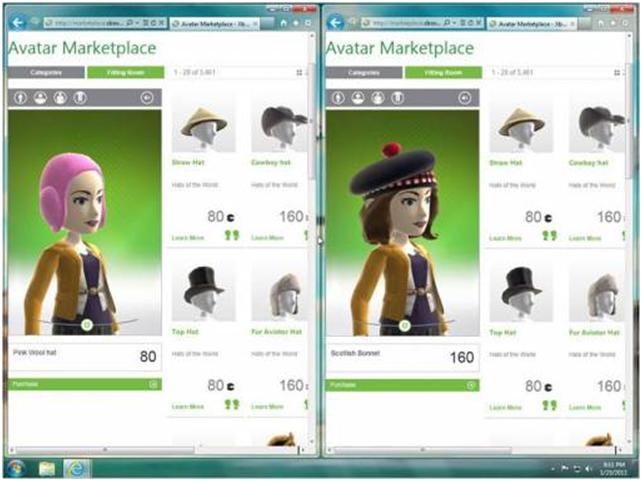
The beauty of web has a new look & feel with this release & I suggest you take a look at this.
Content Courtesy-Microsoft Product Team