Permissions model for helpdesk to Enable Exchange ActiveSync
This article outlines the steps to enable an Active Directory group with permissions to Enable/Disable Exchange ActiveSync from Active Directory Users and Computers
If your organization has a policy in place to enable users for Exchange ActiveSync only with approval, your helpdesk team should have the ability to Enable/Disable the feature. This feature is normally only available with Exchange admin permissions.
With Exchange 2010 the story is different with RBAC in place. You can create a custom management role and assign EAS permissions.
The attribute responsible for EAS feature is ““msExchOMAAdminWirelessEnable”
You can read more here:
Troubleshooting Exchange ActiveSync and reading IIS logs: https://msexchangeguru.com/2012/02/01/exchange-activesync/
- Create an AD Group called “EASMobileEnableGroup”
- Add “EASMobileEnableGroup” to “Exchange View Only Administrators” group
- Add your helpdesk users as a member of the group
-
Right click on the domain level/OU level where you want to delegate permissions and select “Delegate Control” and on the next screen add “EASMobileEnableGroup” and click next
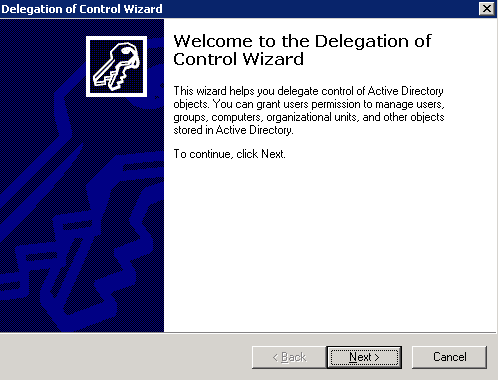
-
Select Custom task
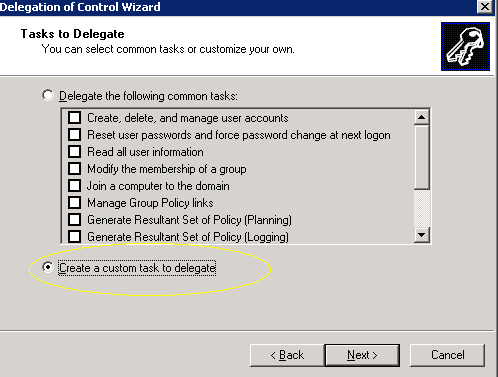
-
Select “User objects”
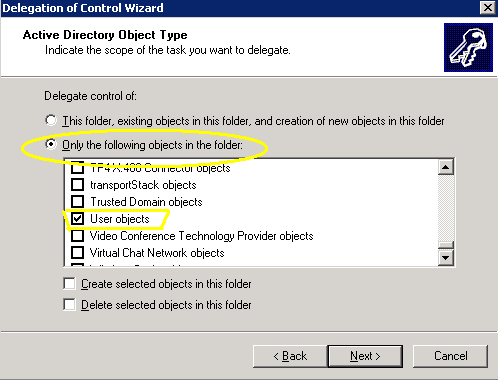
-
Select the Read and Write for attribute “msExchOMAAdminWirelessEnable”
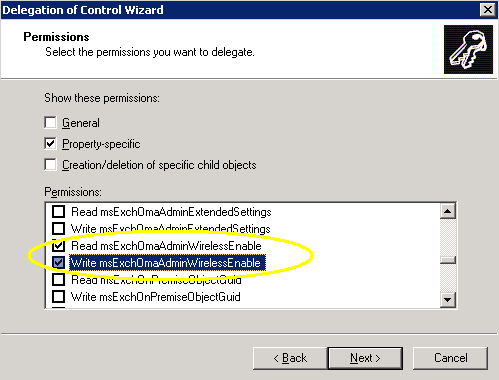
Once these steps are completed, the helpdesk person should be added to the “EASMobileEnableGroup” and now he should be able to change the second option “User Initiated Synchronization” to Enabled or Disabled
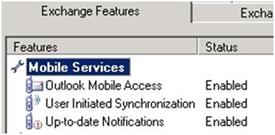
Ideally, if this all set to enable, the attribute “msexchOMAAdminWirelessEnable“will be <not Set> in ADSIEdit.
If msexchOMAAdminWirelessEnable is set to 4, Option 1 and 3 enabled and Option 2 disabled
Ratish Nair
MVP Exchange
Team@ MSExchangeGuru
Keywords: Enable Exchange ActiveSync, Setup permissions for Exchange ActiveSync, helpdesk permissions to manage Exchange ActiveSync, Provide helpdesk users to enable activesync



June 11th, 2012 at 4:29 am
GREAT one- This is very handy 🙂
October 21st, 2012 at 1:17 am
I tried the above. but still helpdesk people not able to enable active sync permission.. Is it for Exchange 2003 or 2007?
October 22nd, 2012 at 1:54 pm
Should work for all
October 30th, 2012 at 3:54 am
I did the same which you mentioned above.. but still getting below error while trying to enable active sync on EMC 2007.
“Access to address list services on all exchange 2007 servers has been denied”
What would be the issue.. Any suggestion.? Pls.!!
November 2nd, 2012 at 12:58 am
Hi Ratish,
Any suggestion?
March 6th, 2013 at 12:37 pm
I am having the same issues with delegating this as Hari, I followed the steps but still getting “Access to address list services on all exchange 2007 servers has been denied” when trying to enabled/disable ActiveSync.
July 28th, 2013 at 10:15 am
Yes. It won’t work in EMC. but you can seperate GUI Tool to enable Active sync.
Here is Quest powershell command to enable active sync
Set-QADUser -Identity “SAMAccountName or Email address” -ObjectAttributes @{msExchOmaAdminWirelessEnable = 3 }