Exchange 2010 Room mailbox unable to process meetings for “some” users
I won’t forget how I resolved this one coz I had to spent some quality time and do extensive homework!
Following are some of the troubleshooting steps you may attempt in the event you face an issue as mentioned in the title.
Issue:
Exchange 2010 Meeting Room mailbox is not accepting the meetings for some users
Cause:
Change in attribute from outlook to Exchange CAS server.
Troubleshooting:
- Verified the meeting room configuration.
- Created new meeting room.
- Sent from different users.
-
Run the cmdlet and got the following results.Get-mailbox <Identity>| fl *type*,*link*,*share*
The output was the following:
ResourceType : Room
RecipientType : UserMailbox
RecipientTypeDetails : RoomMailbox
IsLinked : False
LinkedMasterAccount : NT AUTHORITYSELF
IsShared : FalseGet-CalendarProcessing <Identity> | fl AutomateProcessing
The output was the following:
AutomateProcessing AutoAccept.
Get-Calendarprocessing <Identity> | fl *policy
The output was the following:
RequestOutOfPolicy :
AllRequestOutOfPolicy : False
BookInPolicy :
AllBookInPolicy : True
RequestInPolicy :
AllRequestInPolicy : False
- Checked for the same user from OWA. It was working but this was not the expectation and customer told me that Add-ins/API are same between 2 computer where one has working user and other has non-working user.
- Tried outlook /resetfolders
- Restarted the Microsoft Exchange Mailbox Assistants.
- Increase the diagnostic logging on MSExchangeMailboxAssistant> Approval assistant and Resource booking attendant to Expert.
-
Started the Extrace from Exchange 2010 EMC tools for following
- MailboxAssistants.Assistants
- MailboxAssistants.Assistants.Approval
- MailboxAssistants.Assistants.Calendar
- MailboxAssistants.Assistants.CalendarNotification
- MailboxAssistants.Assistants.CalendarRepair
- MailboxAssistants.Assistants.CalendarSync
- MailboxAssistants.Assistants.ResourceBooking
- Infoworker.Common
- Infoworker.Availability
- Infoworker.MeetingValidator
- MailboxAssistants.Assistants
- Sent a meeting request to the Room mailbox from a problem mailbox.
- Stopped the Extrace and analyzed
-
Found the below error in the Extrace
MReq SentRepresenting and CalItem SentRepresenting do NOT match.
- Now it was sure that some attributes are getting changed in outlook so the suspect was Add-Ins.
- Took the remote control of the problem machine and found the below screenshot.
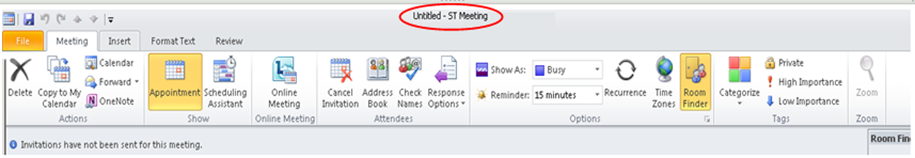
15. So the ST in the middle told us that there is something in the middle. The normal meeting windows looks like the window below
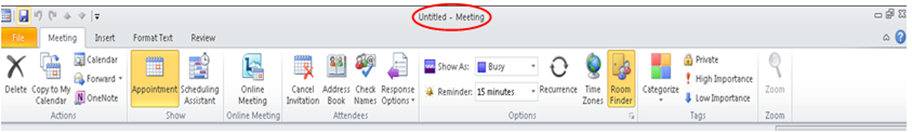
16. We checked the Add-ins and found IBM Same Time add-in was there.
17. We disabled the add-in still no luck.
18. We removed this add-in and auto accept started working in the meeting room mailbox.
Resolution:
Extrace will show the issue: MReq SentRepresenting and CalItem SentRepresenting do NOT match.
In this case IBM SameTime Add-in caused the issue and removing the add-in fixed the issue.
Conclusion:
If you see the issue where auto accept is working from OWA and not working from Outlook then it is an outlook add-in issue.
You will also find something before meeting as marked in the screenshot then we need to check the add-in and remove it.
Prabhat Nigam (Wizkid)
Team@MSExchangeGuru
Keywords: Exchange 2010 room mailbox unable to process requests, exchange 2010 room mailbox not working, Exchange 2010 room mailbox issue, room mailbox not accepting meeting requests



October 29th, 2012 at 9:22 am
Hello Prabhat,
I like the way you narrow down the issue. Thanks for sharing.
October 30th, 2012 at 1:56 pm
Thank you Kottees
November 5th, 2012 at 5:10 am
hey its very nice and easy to understand the the issue and resolution. Thank you very much for sharing the same.
December 4th, 2012 at 12:33 pm
Wow. Great article.
This wasn’t exactly my issue but it did point me in the right direction.
We have a voice mail system integrated with outlook.
I noticed that the addins for the working system had 3 from the voice mail system,
But the were missing on the mailboxes that did not work.
I added that to the fact that when booking the meeting, it referred to the voice mail system as well.
I de-installed the voice mail program, with it’s add ons. Rebooted. Re-installed it. Re-linked it to the account,
and it worked!
Thanks for a great article!
Garry
February 9th, 2013 at 3:46 pm
It’s very helpful ..and great
June 25th, 2013 at 3:39 pm
Nice article. Question, what did you use to read the etl files that are created from the trace? Also, when trying to track down a calendar issue, did you configure “mailbox trace filtering options” for a specific mailbox when troubleshooting the issue?
June 25th, 2013 at 4:45 pm
@Jason
Option1
Tracerpt executable is built in app to a server 2008 ent sp1 and above.
Option2
You need ExTrace and after that the following command to convert the output into CSV (better readable format):
ExTrace -C -V “\trace.etl” > C:\Report.csv
May 20th, 2015 at 11:56 am
Great Article – thanks for posting it .
I had similar issues with auto processing just stopped . However I found that if the mailbox capacity is full , processing will fail. This would not be immediately obvious especially since the standard room account is disabled.
December 15th, 2015 at 1:29 am
Clive:
Thanks for your comment. After 2 hours googling around it turned out to be a meeting room mailbox full.