Backup and Restore of Exchange 2010 DataBase Using Backup Exec 2010
Backup Exec has always been a favorite for Exchange fellas since Exchange 2003 days… Let’s take a look at configuring it with Exchange 2010…
Ensure that the Backup Exec Logon Account has configured with following:
-
Verify that the Backup Exec logon account mailbox that is used for the Exchange backup jobs is unhidden from the Global Address List.
-
Make sure that the logon account corresponds to a unique mailbox
-
Verify that the Backup Exec service account has Domain Admins and Local Administrators rights on the Exchange Server. Explicitly add the account to the local admin group on the Exchange server rather than relying on group membership to imply permission.
-
Verify that the Backup Exec service account has Organizational Management or Server Management role in the Exchange Management Console.
- Verify that mail can be sent to and from the Backup Exec service account mailbox.
Backup job Creation:
-
To create a backup for the Exchange 2010, open the Backup Exec management console and create a backup job, from the job creation section.
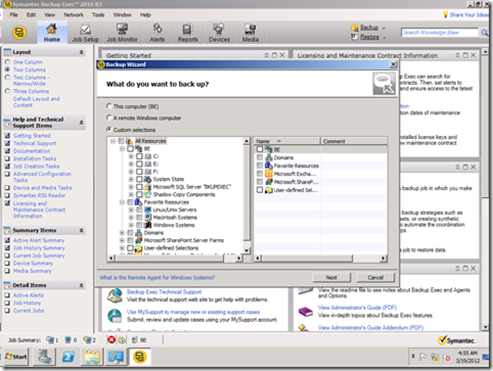
-
From the wizard point to the Custom Selection to be able to select individual mailboxes/databases
-
In the custom selection select the mailbox database you want to backup, in order to select the mailbox database browse the Microsoft Exchange database availability group àyourdomain à DAG FQDN à then point to Microsoft Information store and the individual mailbox databases will be displayed in the right pane, then select the desired database and click next
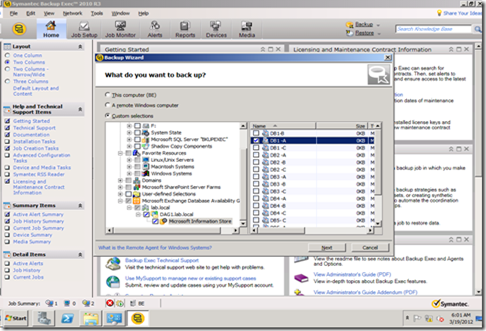
-
In the “Backup Strategy” Page, select the desired backup strategy, for the sake of this configuration I will select Full Backup, you might want to consider other options based on your environment
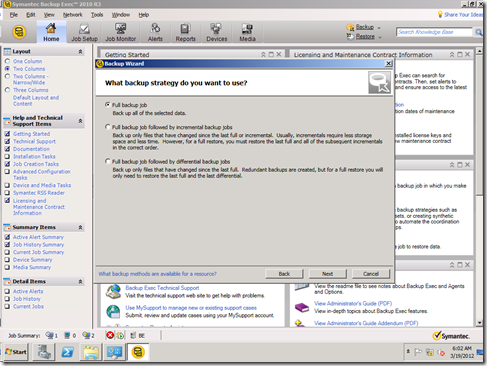
-
In the backup schedule, select the backup the job now to run the job immediately or Schedule as per your requirement, We recommend a full backup on Friday night and incremental every day:
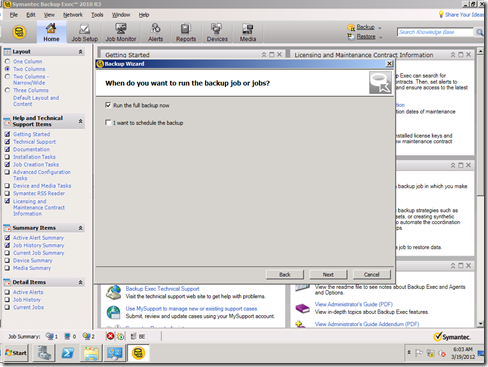
-
In the backup destination, select the available backup devices (you need to configure the device before configuring backup creation wizard).
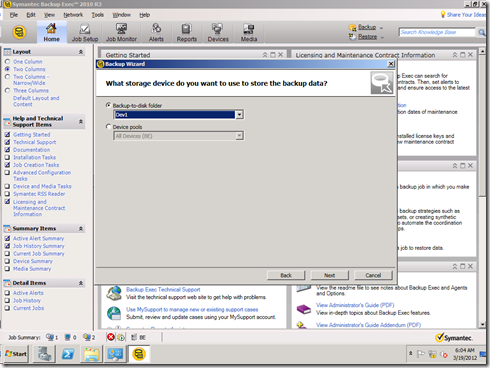
-
In the “how long do you want to keep the data” we selected keep infinitely, you might want to consider other options based on your configuration
-
In the job name type a name that identifies the backup job, then click submit:
-
You can now monitor the job progress in the “Job Monitor” section, ensure to verify the success or review the logs in case of failure.
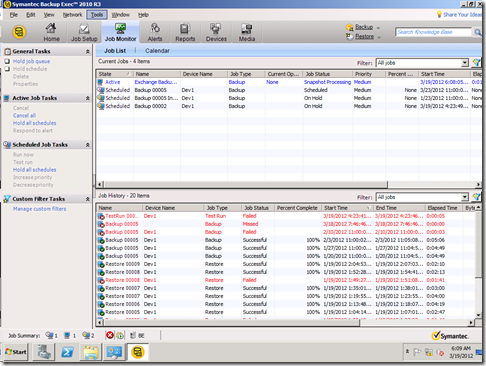
Restore job Creation:
There are 2 processes to restore:
Process 1: The full restore in the restore database which requires full database selection. Follow the below steps to restore full database
Create a Recovery Database (RDB) in Exchange 2010 using the Exchange Management Shell. You cannot create a recovery database using the Exchange Management Console. Use the following command in shell to create the RDB:
New-MailboxDatabase -Recovery -Name RDB -Server “servername” -EdbFilePath “path” -LogFolderPath “path”
Example: new-mailboxdatabase -Recovery -Name BD100 -Server MBX1 -EdbFilePath “D:BD100DatabaseBD100.edb” -LogFolderPath “D:BD100Logs”

Do not mount the recovery database before the restore. If you do mount the recovery database before the restore, you must dismount it. Select the This database can be overwritten by a restore option on the database property page in Exchange Management Console utility.
Select the Database to be restored from the Backup Exec Restore job properties
Go to Microsoft Exchange Redirection and select Redirect Exchange Sets. Enter the following options:
Redirect to Server or Database Availability Group:
Restore to Database or Recovery Database:
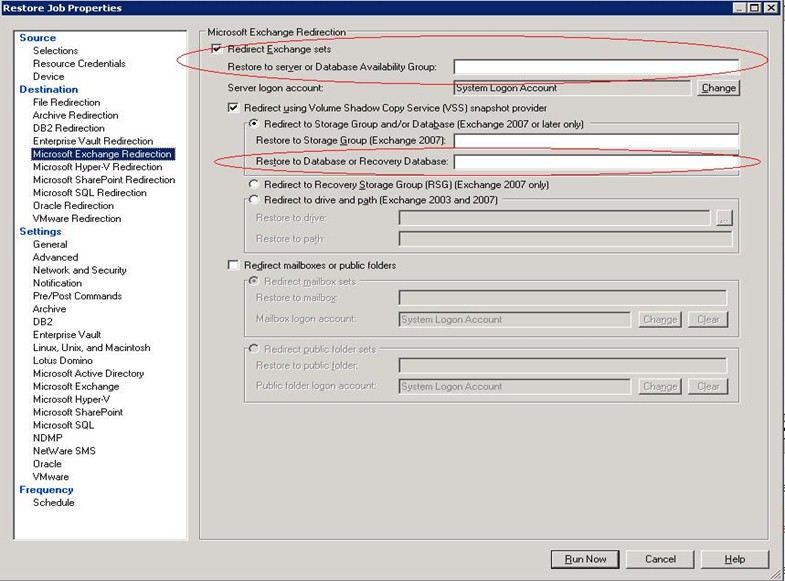
- Go to Settings à Microsoft Exchange and select Default options
- Run the restore
Once the restore is successfully completed data from a RDB can be used for different kind of restores.
Process 2: We can also restore even a single email or mailbox
To restore emails or single mailbox create a backup restore job, in the welcome to the restore wizard click next
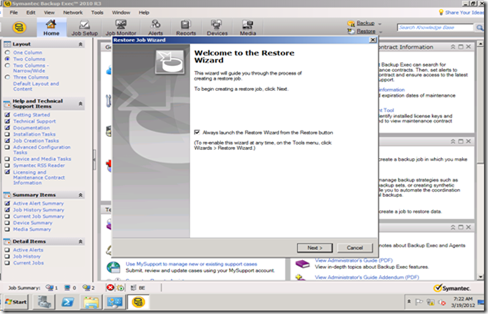
In the next screen you have 2 options either select the mailbox you want to restore (or the database) or the individual email item, the restore process for mailbox/item differs from the mailbox database restore, We will select the individual items and restore them, to do that open the user mailbox in the restore selection pane:
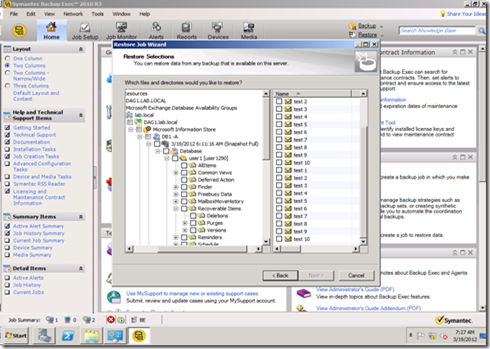
Go the top of information store and select it (don’t tick the selection box):
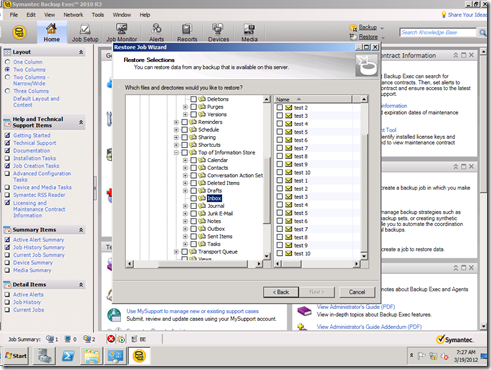
Select the individual mailbox or emails you want to restore back and click next
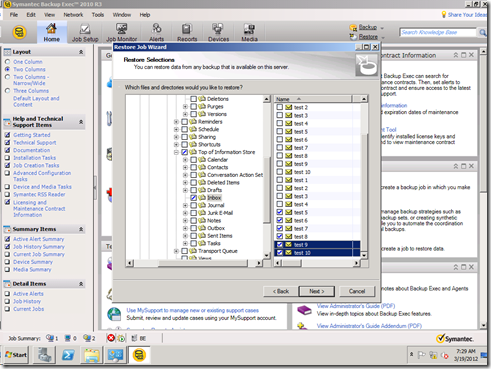
In the restore credential page, make sure to select an account that has the permissions, to validate the account permission click test and continue only when successful:
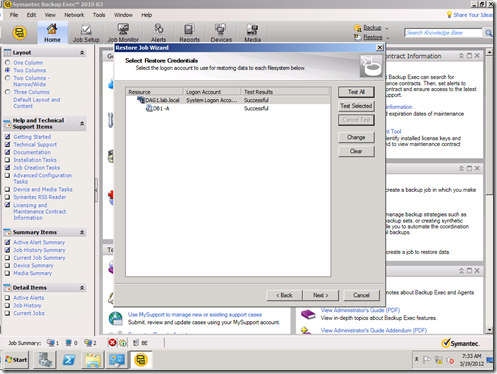
In the job name, type something useful, and click next
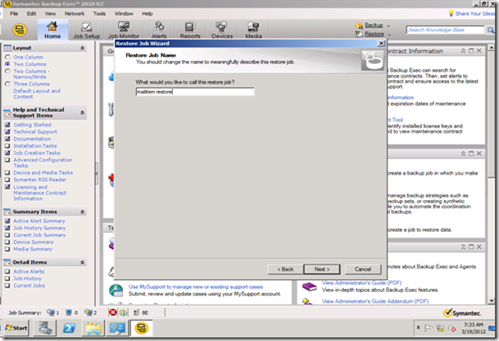
In the Exchange options, keep the defaults and click next
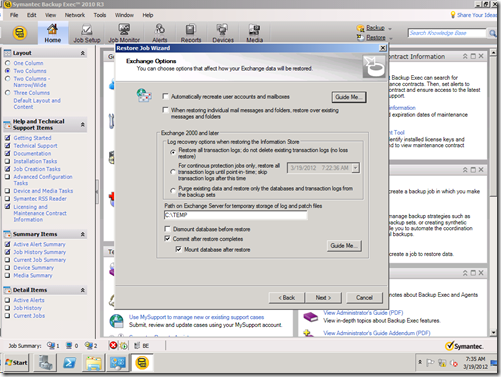
At the wizard end page, choose to restore now and click next
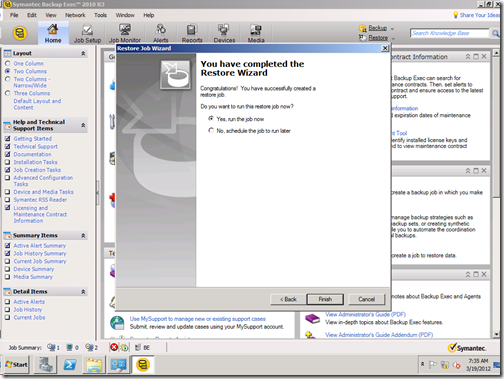
Monitor the restore job on the job monitor section
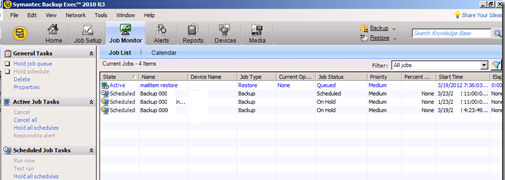
After the job completion check the mailbox/emails has been restored.
Prabhat Nigam | MVP Exchange
Team @MSExchangeGuru



April 6th, 2013 at 8:46 am
[…] Backup and Restore of Exchange 2010 DataBase Using Backup Exec 2010 – […]
April 15th, 2013 at 12:55 pm
[…] https://msexchangeguru.com/2013/04/04/backup-exec/ […]
May 8th, 2013 at 9:41 am
Hello. I’m a newly dubbed Backup Exec 2010 R3 Administrator, and I have a question. When restoring a single mailbox and redirecting the output, what is the correct format for the destination mailbox.
May 8th, 2013 at 4:26 pm
@Rick – when you will select the mailbox then it will automatically choose the format. Share the exact issue.
January 20th, 2016 at 9:13 am
hello
i’m using backup exec 12.5 version it is impossible to see the exchange 2010 information store with it, i have installed the windows backup agent on exchange 2010 server, and the exchange tools on my backup exec win2008r2 server, what’s wrong please ?
many thanks
January 20th, 2016 at 2:11 pm
I would suggest to open a ticket with Symantec.
February 26th, 2016 at 11:26 am
Hi,
When I restore a specific mail from a mailbox,it gave me an error.(Unable to restore some Microsoft Exchange components because one or more of the databases are currently mounted, or because the recovery storage group or recovery database is not properly configured. Use the Exchange System Manager or Exchange Management ) I don’t know where is the problem either in the Exchange or the Backup Exec.Please Help.
February 26th, 2016 at 1:12 pm
Check if Agent is running on the Exchange server. I would not prefer to write much recovery options because it can go wrong and damage production.
I would suggest to test in you lab or take technical support from us or Microsoft or any of your preferred vendor.
March 22nd, 2016 at 12:26 pm
[…] Backup and Restore of Exchange 2010 DataBase Using Backup … – Backup Exec has always been a favorite for Exchange fellas since Exchange 2003 days… Let’s take a look at configuring it with Exchange 2010… […]
January 25th, 2017 at 9:01 am
Hello
Do i have to disconnect the Mailbox Database in order to make an Backup or is this not necessary
regards john
January 25th, 2017 at 12:04 pm
No, you don’t.
Just follow exact guidance steps.
February 13th, 2017 at 5:59 am
Thanks Prabhat
How i can configure the Backup Exec logon account mailbox … i have some Problems to set up the recommendations for using BackupExec for Exchange.
1. Where i can find the Backup Exec logon account mailbox , do i have to create an one or could i use an whole system backup account also ?
Cause we have an Account already to Backup our whole Environment ( incl. Exchange Database)
Is there any good guide to set the pre steps for backing up an exchange ?
regards john
August 4th, 2017 at 2:53 am
Hello, is it possible to backup 2 different databases in 2 jobs?
So, Database a in job a and Database b in job b?
August 4th, 2017 at 3:30 am
Yes, but why would you like to it?