Exchange 2013: Recover a DAG and DAG Node from crash Part 2
In this blog we will talk about the issue “Databases are not mounting after crash”.
We will continue from Part 1: https://msexchangeguru.com/2014/02/05/e2013-dr-dag-post-crash1/
Issue 2:
Cluster came up but DAG database is down.
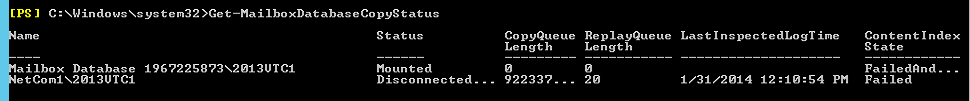
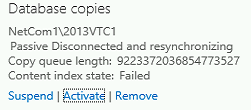
Troubleshooting:
Ran the below command to check the required logs
eseutil /mh C:DatabasesNetCom1netcom1.edb
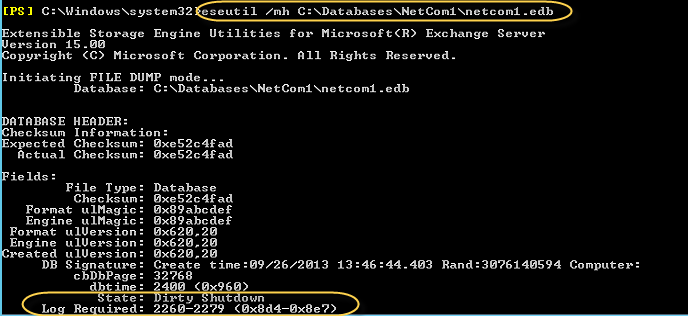
So the required log files are from 8d4 to 8e7
Checked the log location had these files so ran the below cmd
eseutil /r E01 /d C:DatabasesNetCom1netcom1.edb /l C:DatabasesNetCom1 /i
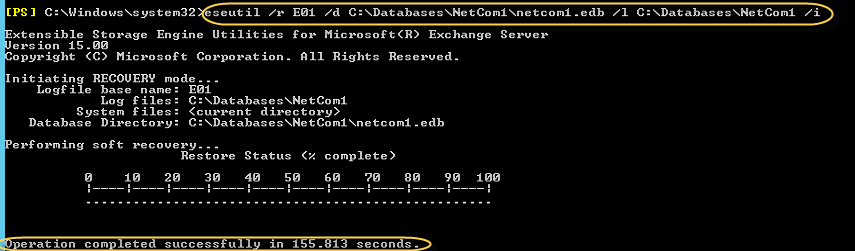
Ran the below command
Move-ActiveMailboxDatabase -Identity Netcom1 -ActivateOnServer 2013VTC1 –SkipActiveCopyChecks -SkipClientExperienceChecks -MountDialOverride:BestEffort –SkipLagChecks
Then A to confirm.
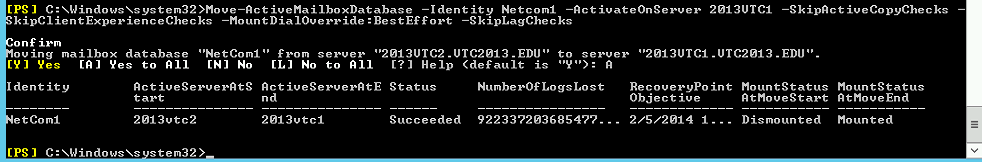
Resolution 2:
Following cmds mounted the database
Eseutil /r E01 /d C:DatabasesNetCom1netcom1.edb /l C:DatabasesNetCom1 /i
Move-ActiveMailboxDatabase -Identity Netcom1 -ActivateOnServer 2013VTC1 –SkipActiveCopyChecks -SkipClientExperienceChecks -MountDialOverride:BestEffort –SkipLagChecks
Now Databases are mounted
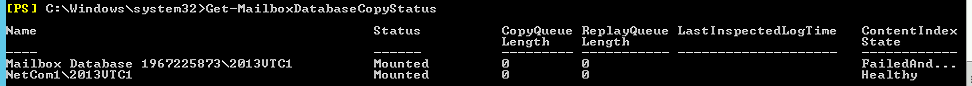
Part 3 is available here: https://msexchangeguru.com/2014/02/05/e2013-dr-dag-post-crash3/
Prabhat Nigam
Microsoft MVP | Exchange Server
Team@MSExchangeGuru



February 5th, 2014 at 4:01 pm
[…] « Exchange 2013: Recover a DAG and DAG Node from crash Part 2 […]
February 5th, 2014 at 10:53 pm
[…] « Exchange 2013: Recover a DAG and DAG Node from crash Part 2 […]
September 1st, 2014 at 12:00 pm
Wow! That’s a really neat answer!