Working with Shared Mailboxes in Exchange Server 2016
Most of the companies require a common/Shared mailbox to be accessed by a particular team/more than one user for the team communications.
In exchange 2010 and earlier versions of Exchange we don’t have any option to create shared mailbox. In Exchange 2010 all we use to do is create normal mailbox, convert it in to Shared mailbox using set-mailbox -identity ”<Mailbox Name>” -Type Shared
and provide delegations to the required users. But in Exchange 2013 and Exchange 2016, we have an option to create a Shared mailbox and provide access to required users. Let us see how to create and manage the Shared mailboxes in Exchange Server 2016.
Permissions to be used with Shared Mailboxes:
Full Access: This permission allows user to login to the shared mailbox as owner and can create calendar items, read/modify, delete email messages. however he cannot send an email as shared mailbox or on behalf of the shared mailbox unless permission is given.
Send As: With Send As permissions, user can send email as a shared mailbox. Ex: When Ratish send a mail as Messaging team, for recipients it looks like Messaging team sent an email.
Send on Behalf: With Send on Behalf, user can send email on behalf of a shared mailbox. Ex: When Ratish send a mail on behalf of Messaging team and the recipients will receive a mail as from Ratish on behalf of Messaging Team
NOTE: In EAC there is no option to set on behalf permissions, need to use the set-mailbox command with GrantSendonBehalf parameter.
Using EAC:
Open EAC and Navigate to Recipients àSelect Sharedà Click on :
:
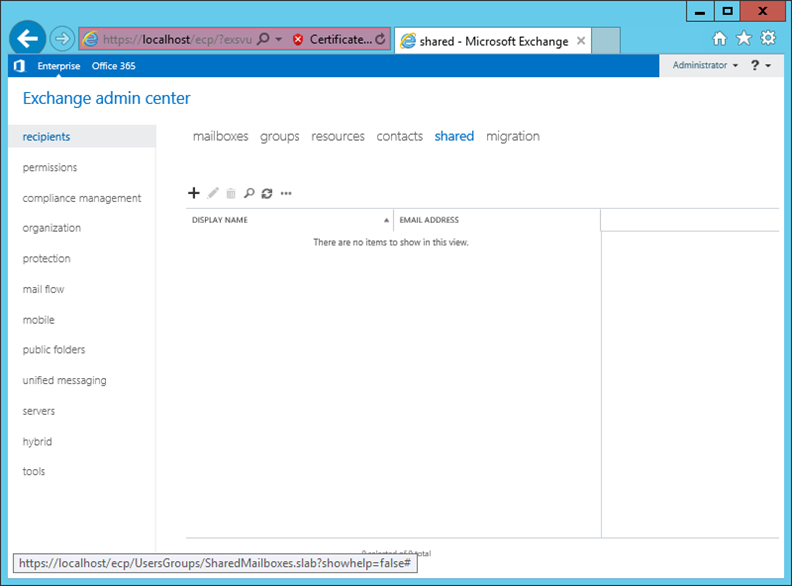
In New Shared Mailbox window, provide Name, Alias, Organizational Unit, Mailbox Database, and the Users who can access the mailbox and click on Save:
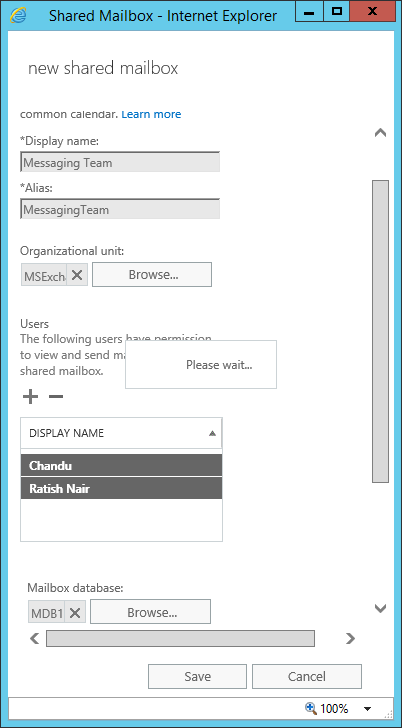
Once done, you can find the Shared mailbox under EAC as below:
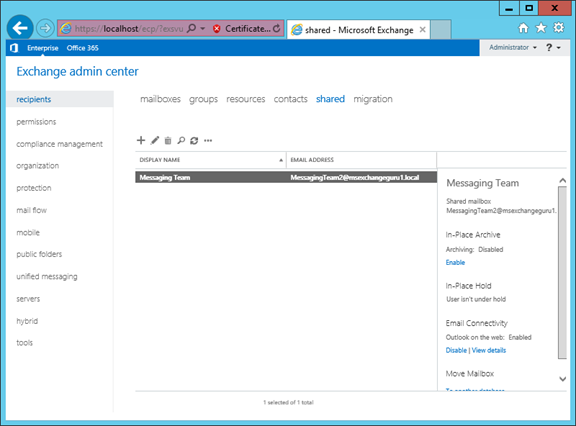
PowerShell command to create a shared mailbox:
New-Mailbox -Shared -Name “<Mailbox Name>” -DisplayName “<Mailbox DisplayName>” -Alias <Alias>” | Set-Mailbox -GrantSendOnBehalfTo <User> | Add-MailboxPermission -User <User> -AccessRights FullAccess -InheritanceType All
Add-MailboxPermission “<Mailbox Name>” -User <User> -AccessRights FullAccess -InheritanceType All
Set-Mailbox –Identity “<Mailbox Name>” -GrantSendOnBehalfTo <User>
Add-ADPermission –Identity “<Mailbox Name>” -User <User> -ExtendedRights “Send-As” -InheritanceType All
Ratish Nair
Microsoft MVP | Exchange Server
Team @MSExchangeGuru


