In-Place Archiving in Exchange Server
The archiving solution is very important in any modern organization in order to deal Storage management, Legal obligations, Performance issues, Operation expenses reduction and for User satisfaction.
Sometimes Archive can be a sort of replacement for the backups. There are several 3rd party archiving solutions available in market for Exchange Server; but in this article will discuss on Archiving solution available with Microsoft exchange.
Since Exchange Server 2007, Microsoft has been giving replacements for 3rd party archiving software. With Exchange 2007, Microsoft has introduced Messaging Records Management (MRM), Exchange 2010 introduced Personal Archives, With Exchange 2013 In-Place Archiving and same has been continued in Exchange 2016.
Messaging Records Management (MRM) in Exchange 2007: Messaging records management (MRM) is the record management technology which benefits the organizations in reducing the legal risks that are related to e-mail and other communications. Using Managed Folders, Messaging records management (MRM) provides an easier way to save messages which are required to fulfill company policy, government regulations, or legal needs.
Managed Folders are folders in the user’s mailbox on which managed content settings have been applied. The administrator / user places these managed folders in the user’s mailbox, and then the user categories individual messages or entire folders into the managed folders according to organization policy. Messages in managed folders are periodically managed by Exchange according to the folder content settings applied. Once a message reaches a retention limit, it will be archived/ deleted/ flagged for user attention/ the event is simply logged.
Messaging records management (MRM) management process (courtesy TechNet):
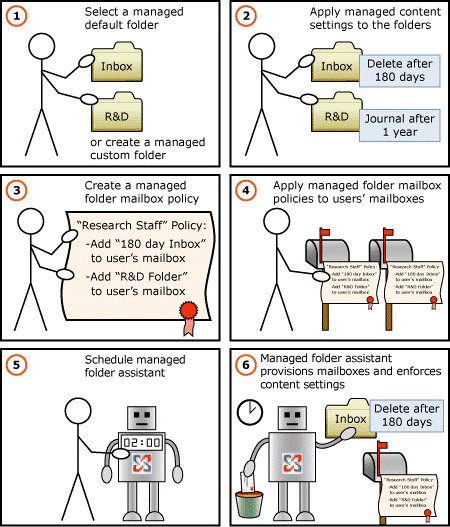
Personal Archives (on-premises archives) in Exchange 2010:
Personal archives (on-premises archives) feature in Exchange server 2010 help an administrator to control the organization’s messaging data by removing the requirement of personal store (.pst) files and permitting users to store their messaging data in an archive mailbox on Exchange. The personal archive is a supplementary mailbox (called an archive mailbox) enabled for a mailbox user and these mailboxes can be accessed by Microsoft Exchange Server 2010 or a later version, Microsoft Office Outlook and Outlook Web App and users can move or copy messages between their primary mailbox and the archive.
Exchange 2010 Service Pack 1 (SP1), allows to provide personal archive on the same mailbox database where the user’s primary mailbox is located, another mailbox database on the same Mailbox server, or a mailbox database on another Mailbox server in either the same or another Active Directory site.
In-Place Archiving in Exchange 2013:
In-Place Archiving in Exchange server 2013 provides users with a storage location in which users can store their old messaging data. Similar to exchange 2010, In-Place Archive is a supplementary mailbox (called an archive mailbox) allowed for a mailbox user and these mailboxes can be accessed by Microsoft Exchange Server 2010 or a later version, Microsoft Office Outlook and Outlook Web App. Users can move or copy messages between their primary mailbox and the archive. Users can view an archive mailbox and move or copy messages between their primary mailbox and the archive. In-Place Archiving offers a consistent interpretation of messaging data to users and removes the requirement of .pst files.
Administrator can provide archive on the same mailbox database where the user’s primary mailbox located, another mailbox database on the same Mailbox server, or a mailbox database on another Mailbox server in the same Active Directory site.
NOTE: In hybrid deployments of Exchange 2010 and later, can also provide a cloud-based archive for mailboxes located on on-premises Mailbox servers.
In-Place Archive is a special mailbox linked with a user’s primary mailbox. It appears along with the primary mailbox folders in Outlook or Outlook Web App, providing users a direct access to archived email and these archived items in the Personal Archive are available in Outlook and in Outlook Web App (OWA) on any computer that user access.
NOTE: In-Place Archiving is a premium feature and it requires an Exchange Enterprise client access license (CAL).
In-Place Archiving in Exchange 2016:
In-Place Archiving in 2016 is similar to Exchange 2013 in-Place archiving, provides user with an alternate storage location for their messaging data. Users can copy or move items from their primary mailbox to their archive mailbox, and can also use retention policies to move items to the archive using Outlook 2016, Outlook 2013, Outlook 2010, and Outlook on the web.
NOTE: Archive mailboxes cannot be accessible using Exchange ActiveSync.
In Exchange 2016, administrator can apply archive policies to a mailbox in order to move messages from user’s primary mailbox to an archive mailbox automatically after a specified period. These Archive policies are executed by creating retention tags which use the Move to Archive as retention action.
The retention tags are used to apply retention settings to folders and an individual item such as e-mail messages and voice mail. These retention settings specify how long a message remains in a mailbox and what action needs to be taken when the message reaches the defined retention period. When a message reaches its retention period, it’s moved to the user’s In-Place Archive or deleted.
Retention tags permit users to tag their own mailbox folders and individual items for preservation and users not required to file items in managed folders provisioned by an administrator based on message retention requirements.
NOTE: Messages are moved to same folder in the archive mailbox that has same name as the source folder in the primary mailbox. If the folder with the same name doesn’t exist in the archive mailbox, it’s created when the Managed Folder Assistant moves a message. This same folder hierarchy in the archive mailbox provides an easier way to find the messages.
Default MRM Policy in Exchange 2016:
When an exchange 2016 installed, it creates a default archive and retention policy named Default MRM Policy. This policy comprises retention tags with Move to Archive action. The default archive and retention policy will be automatically allotted when administrator enable an In-Place Archive for a mailbox which doesn’t already have any retention policy assigned. The tags will be available to the user only after the Managed Folder Assistant processes the mailbox. By default, entire mailbox messages will be are moved to archive after two years.
Default MRM Policy contains retention tags that have Move to Archive action:
| Retention tag name | Tag type | Description |
| Default 2 year move to archive | Default (DPT) | Messages are automatically moved to the archive mailbox after two years. Applies to items in the entire mailbox that don’t have a retention tag applied explicitly or inherited from the folder. |
| Personal 1 year move to archive | Personal | Messages are automatically moved to the archive mailbox after one year. |
| Personal 5 year move to archive | Personal | Messages are automatically moved to the archive mailbox after five years. |
| Personal never move to archive | Personal | Messages are never moved to the archive mailbox. |
| Recoverable Items 14 days move to archive | Recoverable Items Folder | Messages are moved from the Recoverable Items folder in the user’s primary mailbox to the Recoverable Items folder in the archive mailbox. Users attempting to recover deleted items in their archive mailbox must use the Recover Deleted Items tool in the archive mailbox. |
Ratish Nair
Microsoft MVP | Exchange Server
Team @MSExchangeGuru



February 22nd, 2016 at 2:47 pm
[…] our previous article, we had discussed the history of the In-Place Archiving in different versions of exchange servers. […]
February 22nd, 2016 at 2:47 pm
[…] our In-place Archiving, we had discussed the history of the In-Place Archiving in different versions of exchange servers. […]