Exchange 2016: Error 1603 has no Resolution
In June 2016 I go the following error in upgrading my Exchange 2016 RTM to CU1 and CU2. I got 1603 with CU2 as well. So, we stopped there and didn’t post any blog on upgrading Exchange 2016 CUs because of this error.
When we reported this error to Microsoft, Microsoft team suggested to open a connect bug which was opened Connect Bug number 2805408
Some of the solutions were to update or fix web.config but in our case 1603 came much before the web.config.
Here is the setup.log.
[06/09/2016 03:01:29.0718] [0] Setup will run the task ‘install-msipackage’
[06/09/2016 03:01:29.0718] [1] Setup launched task ‘install-msipackage -logfile ‘C:\ExchangeSetupLogs\ExchangeSetup.msilog’ -targetdirectory ‘C:\Program Files\Microsoft\Exchange Server\V15’ -features ‘AdminTools’,’Bridgehead’,’ClientAccess’,’UnifiedMessaging’,’Mailbox’,’FrontendTransport’,’Cafe’ -packagepath ‘E:\exchangeserver.msi’ -updatesdir $null -PropertyValues ‘DISABLEERRORREPORTING=1 PRODUCTLANGUAGELCID=1033 DEFAULTLANGUAGENAME=ENU DEFAULTLANGUAGELCID=1033 INSTALLCOMMENT=”Installed language for this product: English (United States)””
[06/09/2016 03:01:29.0718] [1] Active Directory session settings for ‘Install-MsiPackage’ are: View Entire Forest: ‘True’, Configuration Domain Controller: ‘W8R2SP1DC.Root.com’, Preferred Global Catalog: ‘W8R2SP1DC.Root.com’, Preferred Domain Controllers: ‘{ W8R2SP1DC.Root.com }’
[06/09/2016 03:01:29.0718] [1] User specified parameters: -LogFile:’C:\ExchangeSetupLogs\ExchangeSetup.msilog’ -TargetDirectory:’C:\Program Files\Microsoft\Exchange Server\V15′ -Features:’AdminTools’,’Bridgehead’,’ClientAccess’,’UnifiedMessaging’,’Mailbox’,’FrontendTransport’,’Cafe’ -PackagePath:’E:\exchangeserver.msi’ -UpdatesDir:$null -PropertyValues:’DISABLEERRORREPORTING=1 PRODUCTLANGUAGELCID=1033 DEFAULTLANGUAGENAME=ENU DEFAULTLANGUAGELCID=1033 INSTALLCOMMENT=”Installed language for this product: English (United States)”‘
[06/09/2016 03:01:29.0718] [1] Beginning processing install-msipackage
[06/09/2016 03:01:30.0651] [1] ProductCode is ‘cd981244-e9b8-405a-9026-6aeb9dcef1f1’.
[06/09/2016 03:01:30.0666] [1] PackagePath was set to ‘E:\exchangeserver.msi’; changing to full path ‘E:\exchangeserver.msi’.
[06/09/2016 03:01:30.0776] [1] ProductCode is ‘cd981244-e9b8-405a-9026-6aeb9dcef1f1’.
[06/09/2016 03:01:30.0791] [1] Installing MSI package ‘E:\exchangeserver.msi’.
[06/09/2016 03:01:30.0791] [1] No updates directory was specified for the msi installation.
[06/09/2016 03:01:30.0791] [1] Installing a new product. Package: E:\exchangeserver.msi. Property values: DISABLEERRORREPORTING=1 PRODUCTLANGUAGELCID=1033 DEFAULTLANGUAGENAME=ENU DEFAULTLANGUAGELCID=1033 INSTALLCOMMENT=”Installed language for this product: English (United States)” REBOOT=ReallySuppress TARGETDIR=”C:\Program Files\Microsoft\Exchange Server\V15″ ADDLOCAL=AdminTools,Bridgehead,ClientAccess,UnifiedMessaging,Mailbox,FrontendTransport,Cafe,AdminToolsNonGateway
[06/09/2016 03:16:52.0579] [1] [ERROR] Installing product E:\exchangeserver.msi failed. Fatal error during installation. Error code is 1603.
[06/09/2016 03:16:52.0579] [1] [ERROR] Fatal error during installation
[06/09/2016 03:16:52.0579] [1] [ERROR] Installing product E:\exchangeserver.msi failed. Fatal error during installation. Error code is 1603.
[06/09/2016 03:16:52.0579] [1] [ERROR] Fatal error during installation
[06/09/2016 03:16:52.0595] [1] [ERROR] Installing product E:\exchangeserver.msi failed. Fatal error during installation. Error code is 1603.
[06/09/2016 03:16:52.0595] [1] [ERROR] Fatal error during installation
[06/09/2016 03:16:52.0595] [1] Ending processing install-msipackage
We didn’t try CU3 and CU4 because bug was opened.
Today 02/09/2017, Microsoft closed the Bug without resolution and told me that there is no resolution available because they could not reproduce the issue.
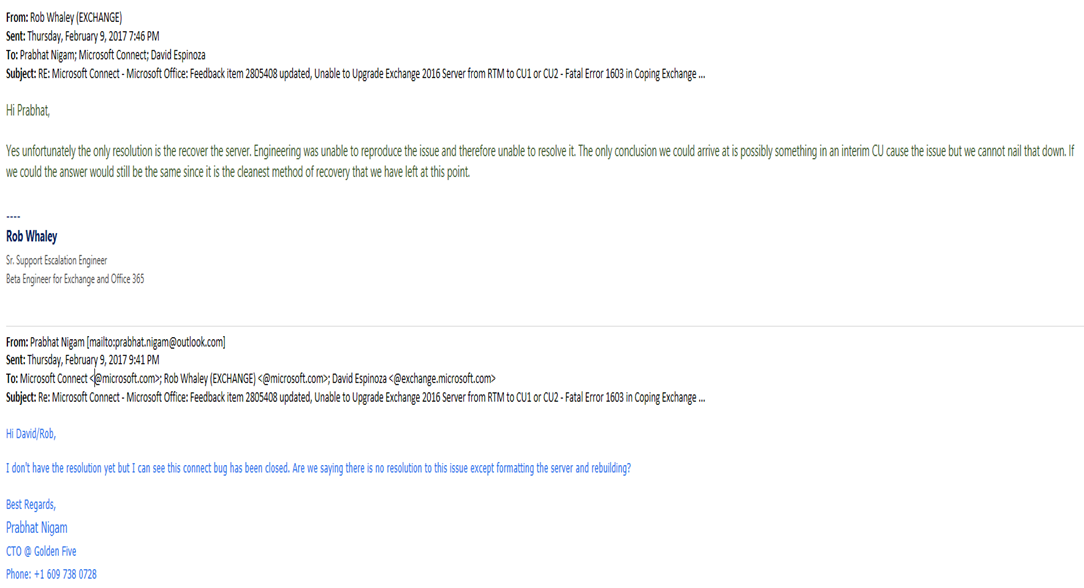
Final resolution can be to format the server and rebuild it.
CTO @ Golden Five
Team@MSExchangeGuru



August 2nd, 2017 at 7:46 am
Found one solution… 🙂
http://xindl.blogspot.cz/2017/08/exchange-2016-installation-error.html
August 3rd, 2017 at 12:54 am
Great. I will check and update. This will be a new fix for MS and the world. 🙂
August 21st, 2017 at 10:13 am
Can you please update if you figured out a solution?
Since the error you received was just when the installer started, I would rather suspect the components required for the installer to run through.
I would check out for .Net first, old CU (see if properly installed and all files are intact), no recent changes done in CU registry hive. As recently I encountered the same error and it ended up in re-installing .Net and old CU.
Also I believe extended installation logging might specify something more accurate (/lxv* c:\Logging.log)
August 21st, 2017 at 5:26 pm
I think we did everything