Exchange 2016 Distribution Groups
There are two types of the Groups in Exchange server 2016 as below
- Mail-Enabled Distribution Group: the standard type of Groups.
- Mail-Enabled Security Group: the group that has SID and can assigned to security permissions.
-
Dynamic Distribution Group: the distribution group with membership based on AD query.
How to Create Groups
Mail-Enabled Distribution/Security Group:
Open EAC > Recipients > groups > Add > Distribution/security group
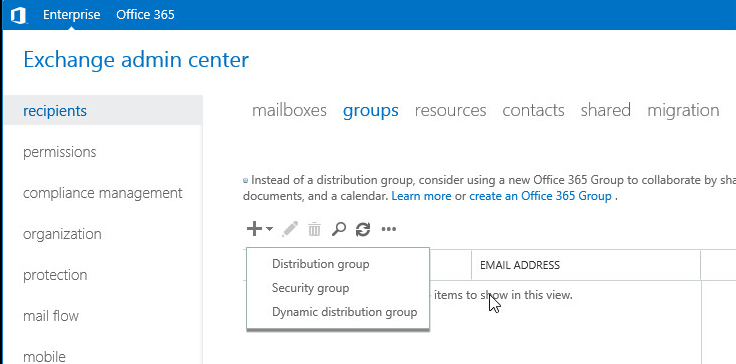
Then fill the required fields:
- Display name
- Alias
- Organization unit
- Owners
-
Members
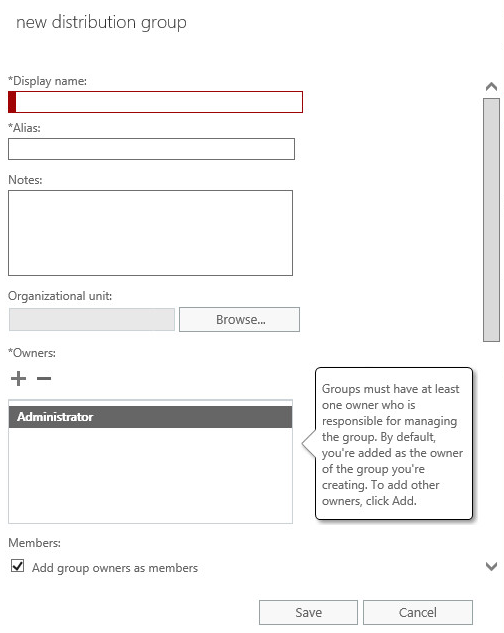
And using PowerShell using the command “New-DistributionGroup” as below example:
New-DistributionGroup -Name “Managers” -OrganizationalUnit “tala.local/Users” -SamAccountName “Managers” -Type “Security”
Type paramter can be “Security or Distribution”
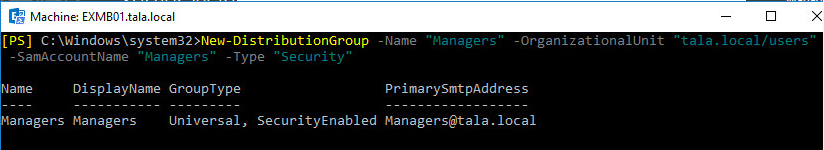
Dynamic Distribution Group:
Open EAC > Recipients > groups > Add > Distribution/security group
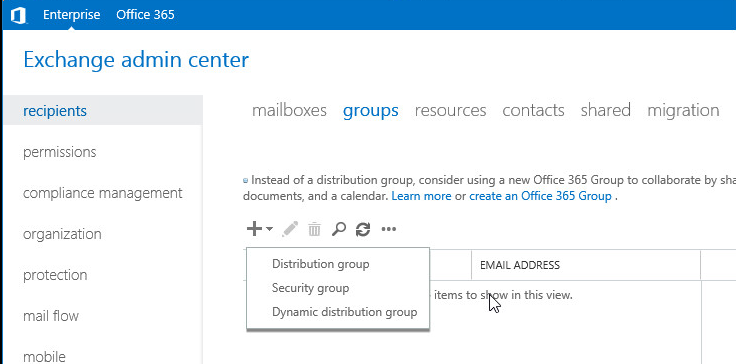
Then fill the required fields:
- Display name
- Alias
- Organization unit
- Owner
-
Members:
Type of Members.
Rule that manage Membership: for example department, state or custom attribute
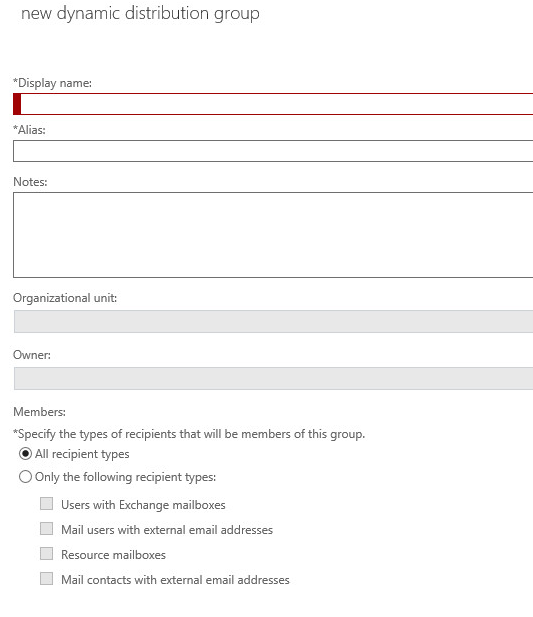
Distribution/Security/Dynamic Groups Options:
The options that can be edited after creation as below:
-
General:
- Display Name
- Alias
- Notes
- Hide from GAL
- Display Name
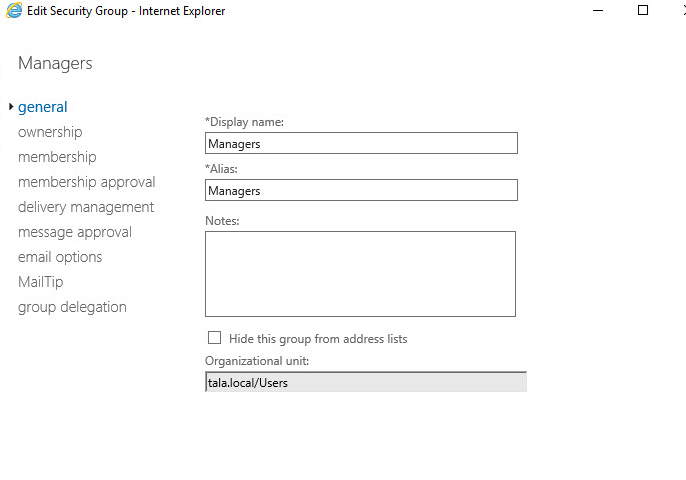
- Ownership
- Membership
- Membership Approval
-
Delivery Management:
Define the type of sender that can send to the group: Internal or Internal and external
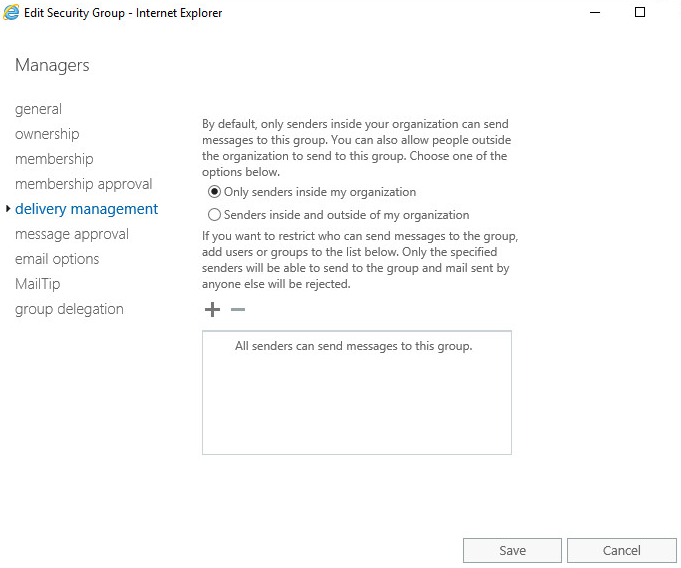
-
Message Approval
Define the moderator to approve messages sent to the group
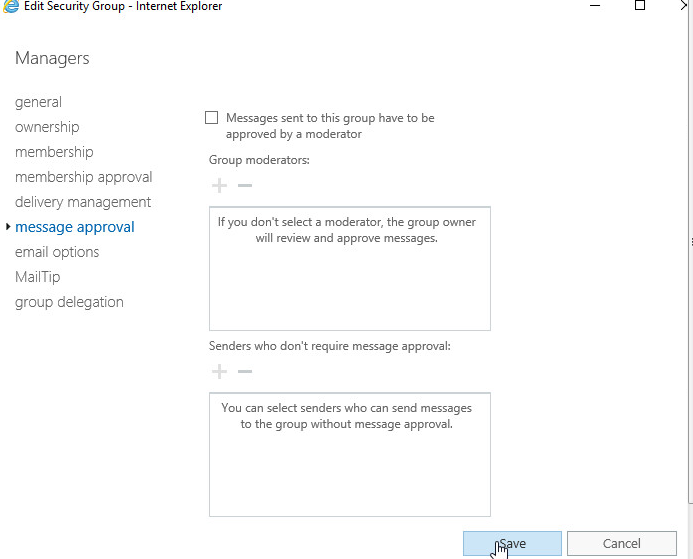
- Email Option: add email address
- MailTip
-
Group delegation: assign send as and send on behalf permission.
Ratish Nair
Microsoft MVP | Office Servers and Services
Team @MSExchangeGuru


