Exchange Server 2016 installation step by step
Before you install Microsoft Exchange Server 2016, you need to prepare your Active Directory forest and domains
This preparation will be done through the following 3 steps:
Extend the Active Directory schema
The first step in getting your organization ready for Exchange 2016 is to extend the Active Directory schema by running the following command:
“Setup.exe /PrepareSchema /IAcceptExchangeServerLicenseTerms”
Note:
The account you’re logged in as needs to be a member of the Schema Admins and Enterprise Admins security groups
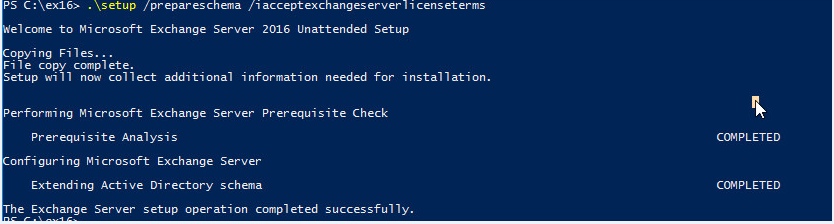
Prepare Active Directory
The second step that Exchange will create containers, objects, and other items in Active Directory that it’ll use to store information by running the following command:
“Setup.exe /PrepareAD /OrganizationName:”<organization name>” /IAcceptExchangeServerLicenseTerms”
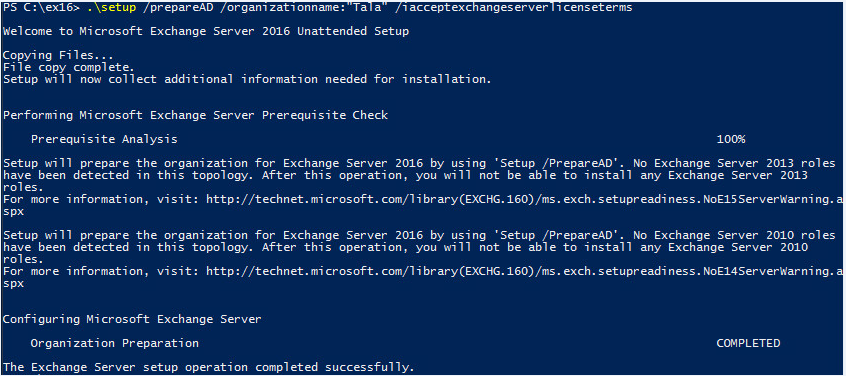
Prepare Active Directory domains
The final step
is to prepare each of the Active Directory domains where Exchange will be installed or where mail-enabled users will be located by running the following command:
“Setup.exe /PrepareAllDomains /IAcceptExchangeServerLicenseTerms”
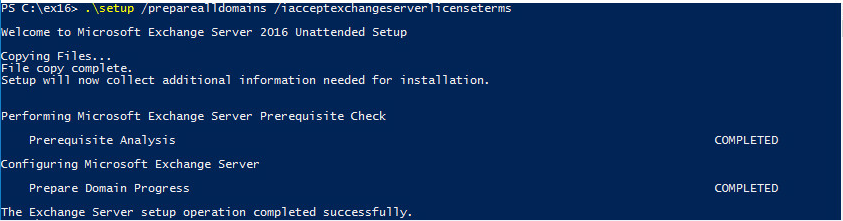
Finally after these 3 steps; your Active Directory environment will be ready for exchange installation.
Then we will install the first Mailbox server to our environment.
These steps should be implemented after the active directory preparation.
- Open the Setup.exe
-
Check “Don’t check for update right now” and press next
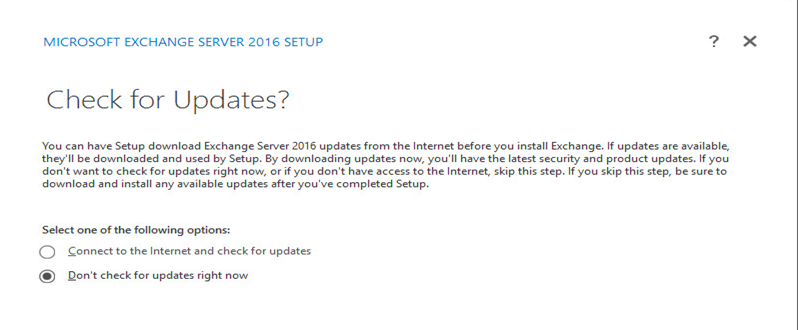
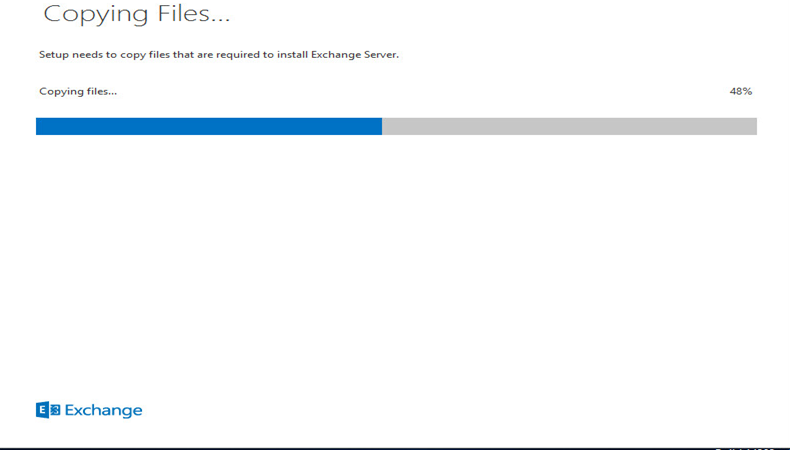
-
In Introduction window press next
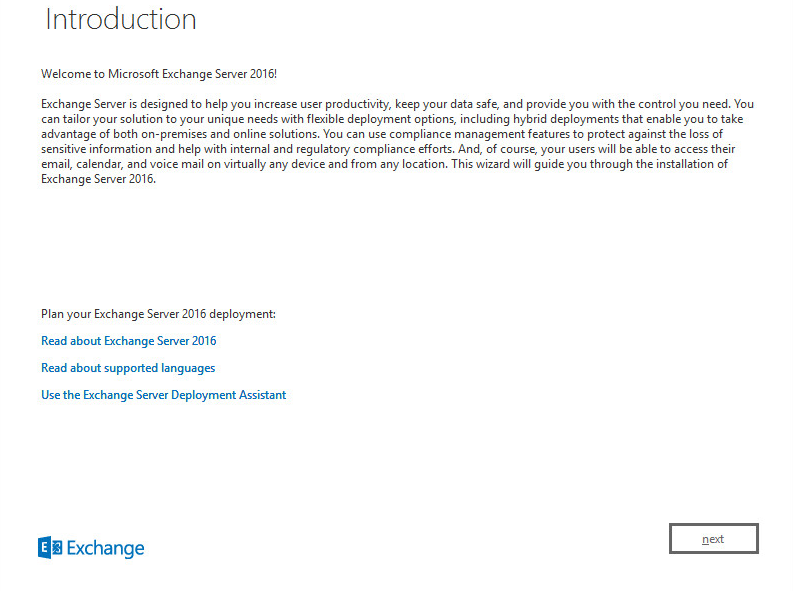
-
Then check “I Accept the terms in the license agreement” and press next
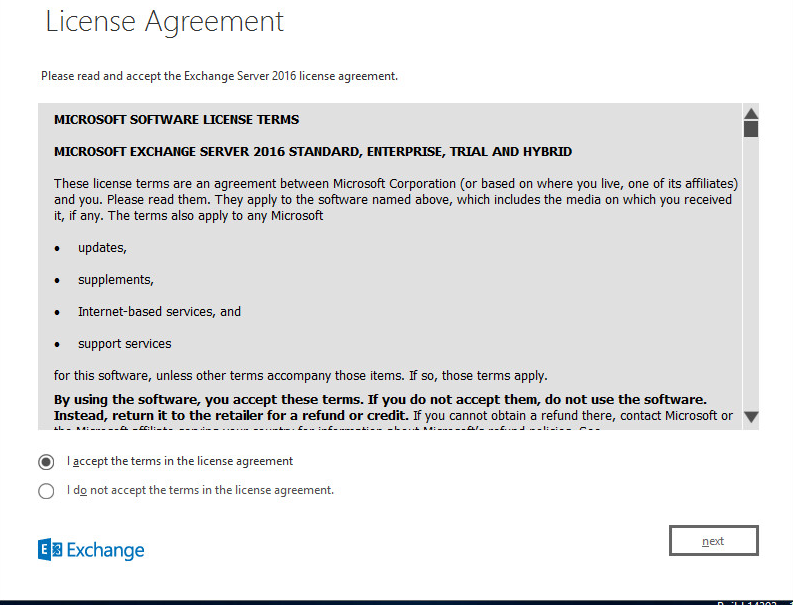
-
Check “Don’t use recommended settings”
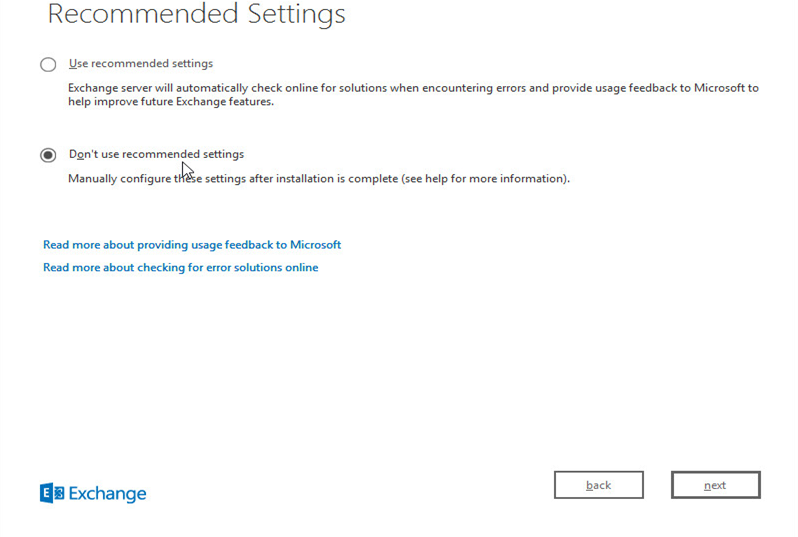
-
Check “Mailbox role” and “Automatically install windows server…” and press next
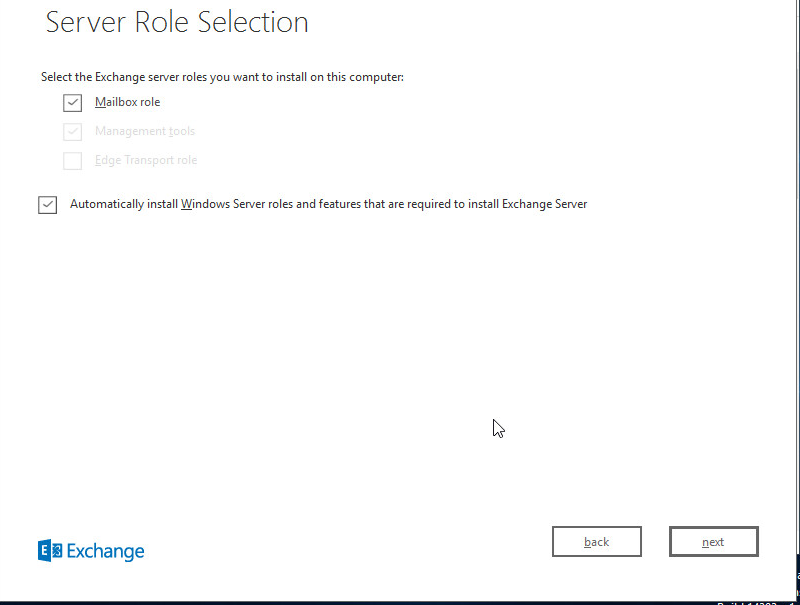
-
Leave installation path and press next
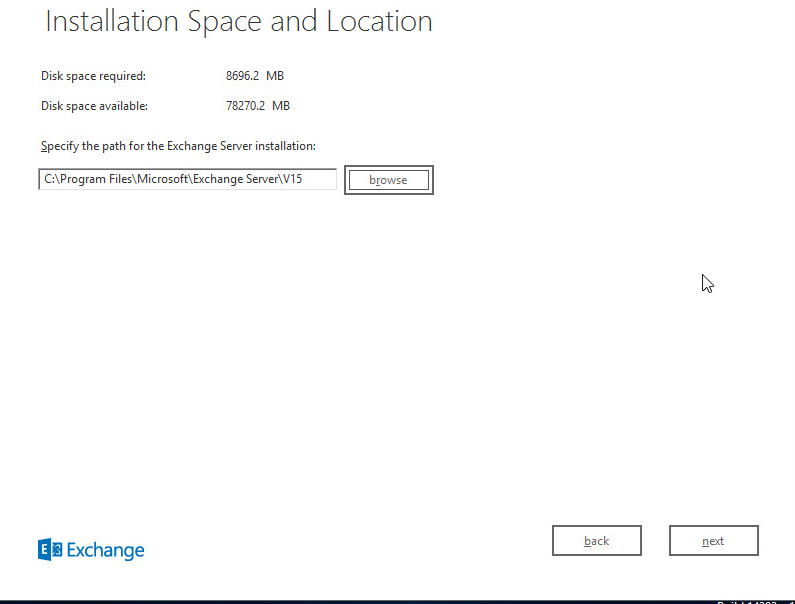
-
You can choose not to apply malware protection and can be configured later
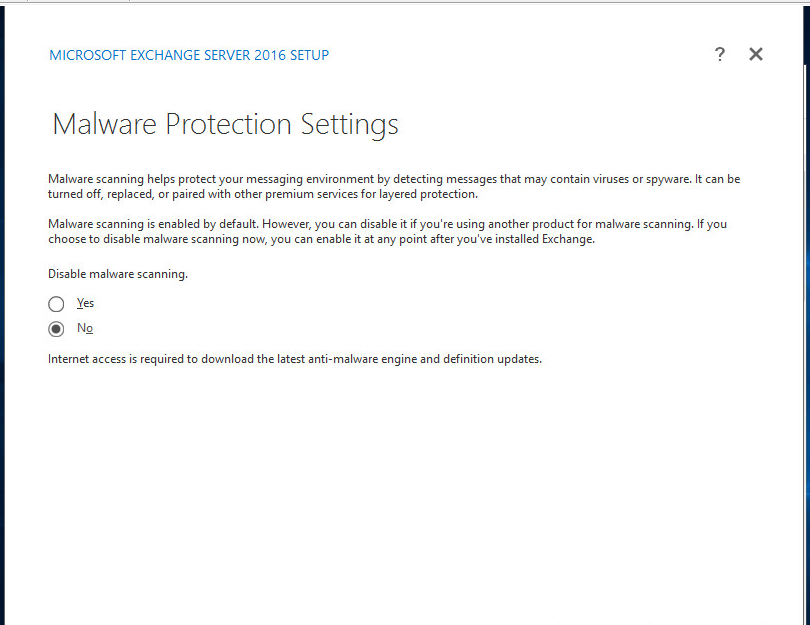
-
Now the prerequisite will be checked
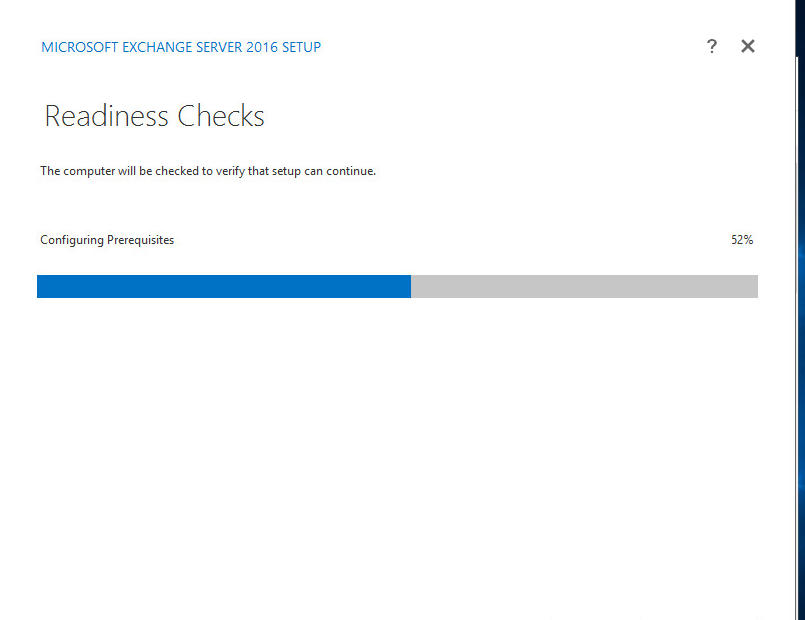
-
The last step will be the installation of the exchange server through 15 steps:
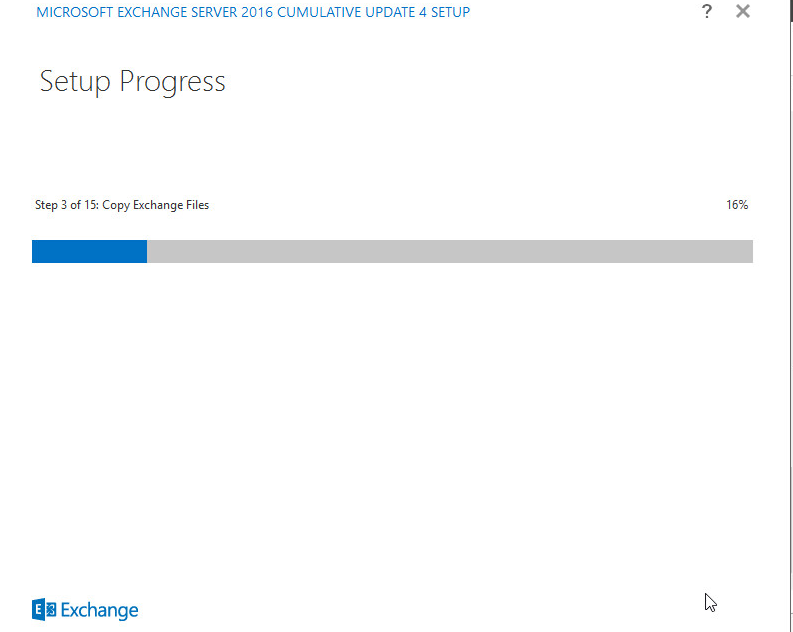
-
Then you should receive the completion screen.
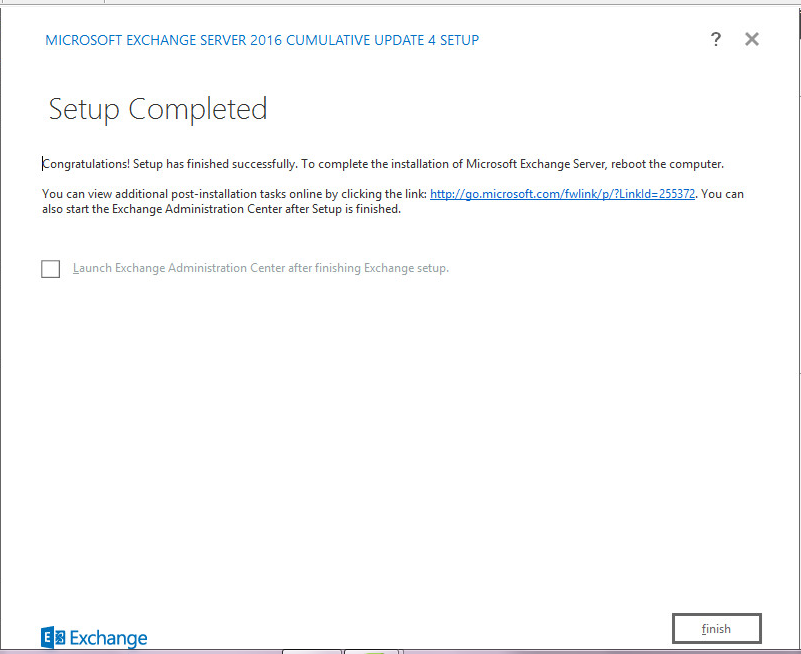
Note: If you try to install Exchange 2016 on windows server 2016 you may receive the below error:
Error: The Windows component Server-Gui-Mgmt-Infra isn’t installed on this computer
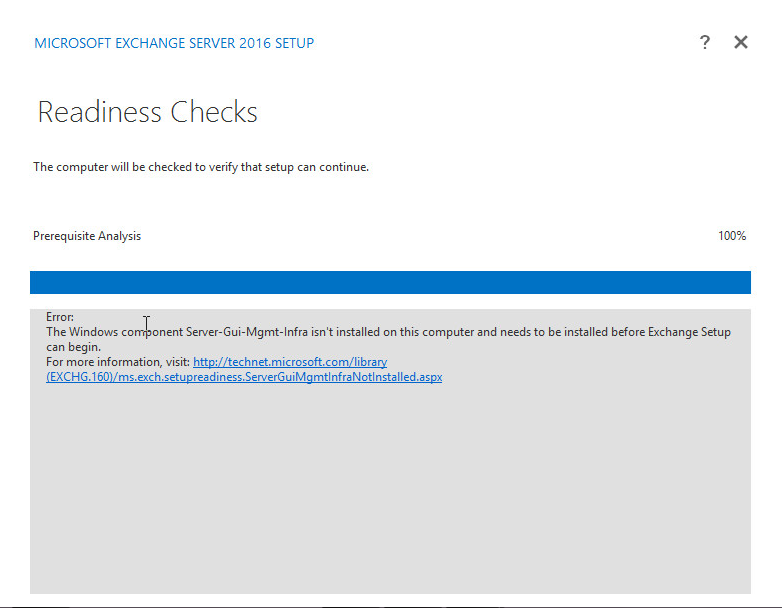
This error is related change on the operating system features of Windows server 2016 which can be solved by installing the cumulative update 4 for exchange server 2016:
https://www.microsoft.com/en-us/download/details.aspx?id=54450
After you install the CU4 of Exchange server 2016 it will be installed successfully normally as below:
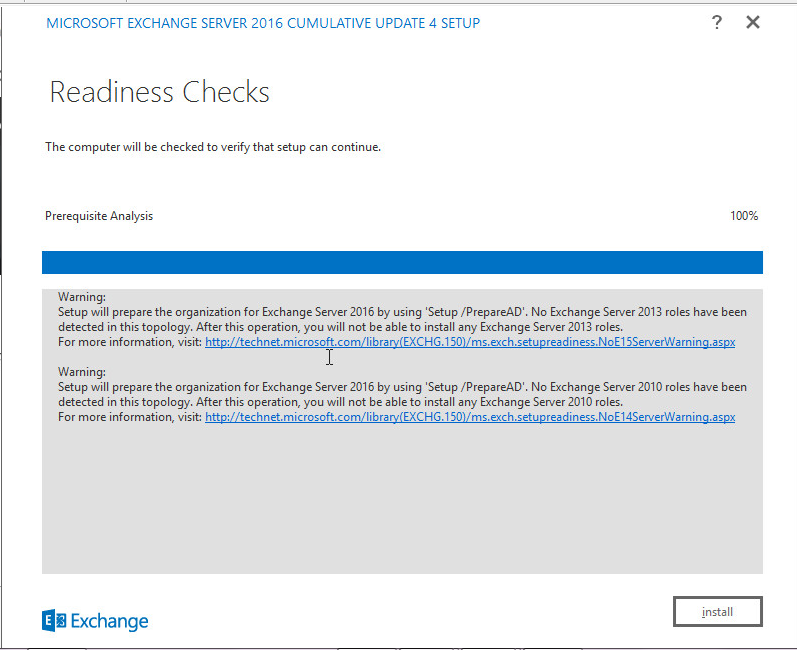
Ratish Nair
Microsoft MVP | Office Servers and Services
Team @MSExchangeGuru


