Exchange 2016 In-Place Archive Explained
It’s a well-known best practice not to let your Exchange database grow out of control, say more 2 TB because of issues like:
- Long time to back and restore
- DAG replication delay/failure
- Long time to perform maintenance in the background
So the best decision to achieve that is to apply quota to users to limit the size of their mailbox then add another mailbox on another mailbox database for the archives that user need to store.
Archive mailboxes are also a good way to save money for the company as Archive Database’s can be created on a Storage array, way less expensive – say JBOD’s.
To implement Archiving we should first create a database for archives as following – this will make sure users get an option to move their emails to another Mailbox which is connected to the same AD account:
-
Open EAC > Servers > databases > new
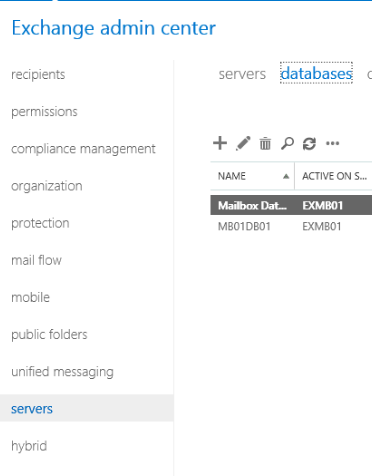
-
Then specify the name and the server of the database
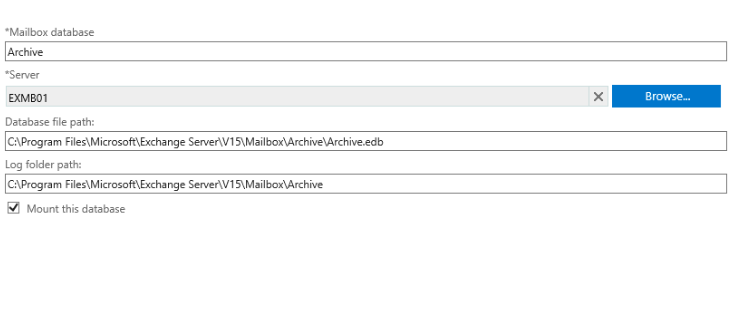
Now you will be ready to Enable archiving for user mailbox.
-
Open EAC > recipients > mailboxes > In-Place Archive > Enable
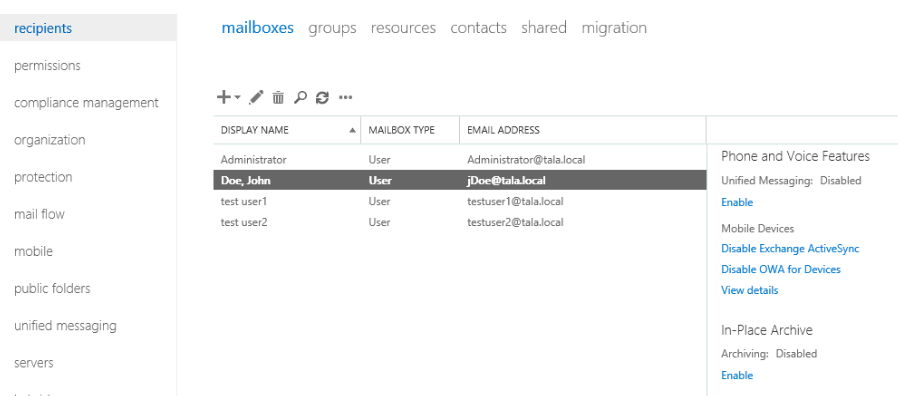
- Then specify the mailbox database where the archives will be saved
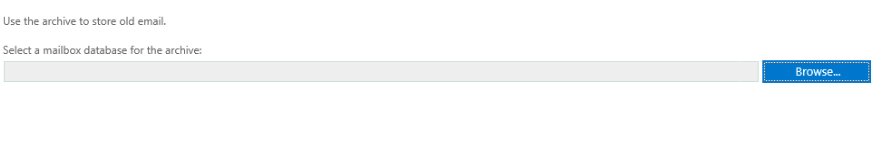
After that the user can user the In-Place Archive using outlook to move mails manually to archive database or automatically by the retention polices.
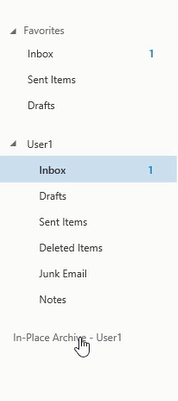
Ratish Nair
Microsoft MVP | Office Servers and Services
Team @MSExchangeGuru


