Skype for business – Duplicate user’s picture
One of the main issues you may face on skype for business that merge of users contact information and pictures.
This issue can be resolved by adding a new entry on client policy with name “UseAlternativeContactMergeBehavior” and value “True” using command “New-CsClientPolicyEntry”
For more information about this command you can check the following URL:
https://docs.microsoft.com/en-us/powershell/module/skype/new-csclientpolicyentry?view=skype-ps
To resolve this issue for the global client policy you can run the following commands:
”
$x = New-CsClientPolicyEntry -Name “UseAlternativeContactMergeBehavior” -Value “True”
$y = Get-CsClientPolicy -Identity global
$y.PolicyEntry.Add($x)
Set-CsClientPolicy -Instance $y
”
Then you can check what configured as following:
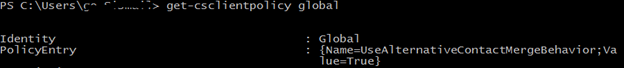
Ratish Nair
Microsoft MVP | Office Servers and Services
Team @MSExchangeGuru


