Exchange 2016 – Change OWA Calendar View
OWA is one of ways for user to access the mailbox and calendar, one request that you may receive from users about calendar to change the view for it to not be only one day and view month calendar:

To configure that you should ask user to go to options (on right top) > Outlook version > Uncheck “use the light version” > Logout and login.
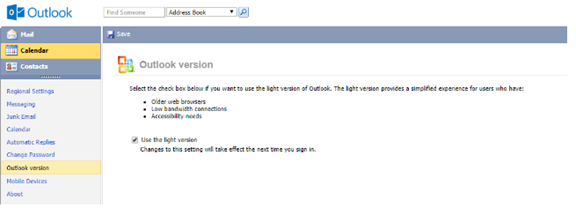
Ratish Nair
Microsoft MVP | Office Servers and Services
Team @MSExchangeGuru


