Exchange 2016 – Non-Delivery Report (NDR)
A non-delivery report (NDR) is not a cause of email delivery issues, but does usually provide diagnostic information that helps with troubleshoot. Always read the NDR when one is available. Many issues reported in NDRs will be server-related.
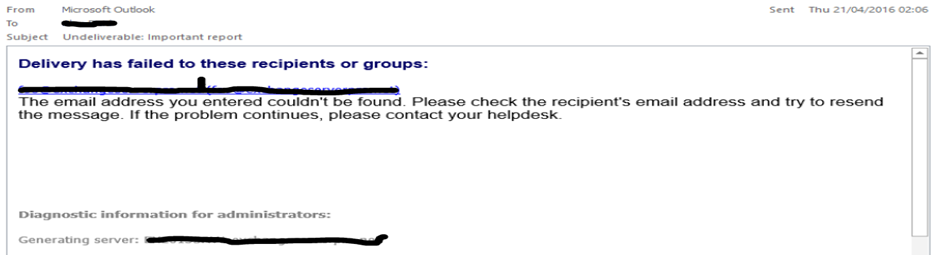
However, the NDR may reveal an issue that is more likely to be recipient-related.
One in particular deserves special mention; the IMCEAEX non-delivery report. This NDR will occur when the LegacyExchangeDN attribute has changed for a recipient. A common reason for the attribute changing is when a user has left the organization, and their mailbox has been removed, and then they have later re-joined the organization and had a new account and mailbox created with the same name and SMTP address.
When other users in the organization sent email to that recipient, an entry was added to their Outlook auto-complete cache. Auto-complete cache entries utilize the LegacyExchangeDN attribute, which is always unique. When the new account and mailbox is created, a new LegacyExchangeDN value is used, so the auto-complete cache entries no longer match.
There are two solutions to this problem:
-
Clear the auto-complete cache entries for users in the organization. This solution does not scale well, and is inconvenient for end users, so it is not recommended.
-
Add an X500 address to the new mailbox for the old LegacyExchangeDN value.
For example, the recipient address in the NDR resembles the following:
“IMCEAEX-_O=MMS_OU=EXCHANGE+20ADMINISTRATIVE+20GROUP+20+28FYDIBOHF23SPDLT+29_CN=RECIPIENTS_CN=User6ed4e168-addd-4b03-95f5-b9c9a421957358d@domain.com”
To create an X500 proxy address for the old LegacyExchangeDN attribute for the user, make the following changes based on the recipient address in the NDR:
-
Replace any underscore character (_) with a slash character (/).
-
Replace “+20” with a blank space.
-
Replace “+28” with an opening parenthesis character.
-
Replace “+29” with a closing parenthesis character.
-
Delete the “IMCEAEX-” string.
-
Delete the “@mgd.domain.com” string.
-
Add “X500:” at the beginning.
After you make these changes, the proxy address for the example in the “Symptoms” section resembles the following:
X500:/O=MMS/OU=EXCHANGE ADMINISTRATIVE GROUP (FYDIBOHF23SPDLT)/CN=RECIPIENTS/CN=User-addd-4b03-95f5-b9c9a421957358d
Note The most common items will be replaced. However, there may be other symbols in the LegacyExchangeDN attribute that will also be changed from the way that they appear in the NDR. Generally, any character pattern of “+##” must be replaced with the corresponding ASCII symbol.
Ratish Nair
Microsoft MVP | Office Servers and Services
Team @MSExchangeGuru


