Mystery of vanishing outlook meeting requests – SOLVED!!!
Where’s my meeting? Oh yeah… I’ve heard this scream a 1000 times… For a user, it’s an easy question to ask but what could cause this?
I have worked on similar issues and did some extensive research and 99% times it is not exchange doing it. It could either be:
-
Mobile device – iPhone or BB
-
80% users reporting issues will have Delegates
-
The user finger tapped (Wait a moment – He is not gonna agree “just like that” so keep reading till the end)
Now the alarm goes off only post “An important meeting vanished” and the problem starts here. So we call it “INTERMITTENT”.
Maybe you are looking at this article after this happened, if yes let me tell you my friend this is not an article to find out the root cause or troubleshoot the issue “after it happened“, but to explain how to align your existing setup with all best practices and find out what/who did it if it happened again.
Before looking at troubleshooting this issue, you need to read and implement these best practices or we will be “Going in Circles”…
Microsoft Outlook is undeniably the best feature rich application blending your online and offline transitions perfectly with its proficient capabilities on all your emails, contacts, calendar and meetings.
Best practices on how to manage delegate access in Outlook
To begin with, Microsoft Outlook gives you incredible capabilities, and one of these is your delegate access. A little confusing right, delegate and all, huh? To make it easy, it’s like having someone to create and manage your meetings, on your behalf. This person, who does it, is called as a delegate, meaning, you are delegating your tasks. Now when you have someone, to do that, you got to set the level of privileges as well for it, which you accomplish by the below levels.
Now when you assign some delegate as an Editor, you are giving him/her, the privileges of creating meeting requests, sending meeting requests, editing and deleting meeting requests as well. In addition, he/she can also be given access to receive mails pertaining the meetings, PRIVATE ITEMS and also accept and reject meetings on your behalf.
You could also assign a delegate as an Author, giving him/her the privileges of creating meeting requests and reading through your Calendar, PRIVATE ITEMS but he/she cannot modify or delete meeting requests. They can be given access to receive mails pertaining the meetings however.
You could also assign a delegate as a Reviewer who can view your calendar and PRIVATE ITEMS but cannot do any edits on it.
You can add your delegate by going to the Calendar pane, then going to File and under Account settings, select Delegate Access.
You get something as below and herein, you add your delegate.
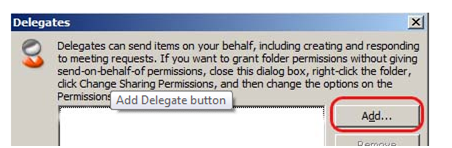
You are all set with adding a delegate but now how do you give them the priviliges? Now once you add a delegate, you would immediately be asked as to which kind of a delegate is he/she as shown below.
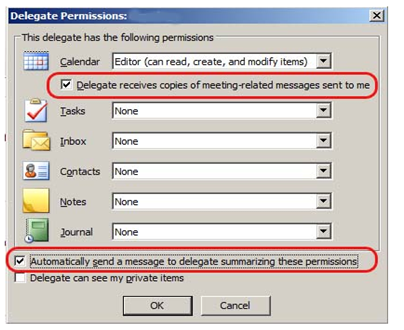
This is all the necessary basics that you should know to understand delegate functionality. The following are the best practices that you can use for managing delegate access in Outlook.
-
NUMBER OF DELEGATES: Now ideally it is always advisable that you don’t have multiple delegates as it leads to lot of confusions, duplicities and inconsistencies.
-
OUTLOOK VERSION: The Outlook version on the manager and the delegate/delegates should be the same.
-
PATCH LEVEL: At the patch level, Outlook 2007 calls for service pack2, Outlook 2010 calls for Penn for Windows users and Entourage 2008 for MAC users.
-
RECEIVING EMAILS: The mail should go only to the inbox of the manager, as in, on Exchange server only and not elsewhere like a PST file.
-
MOBILE DEVICES: Manager can have one/more handheld devices, but try to avoid accepting and updating meeting through mobile devices. Chance’s of corruption significantly increases if you do so. A delegate should not try to manage manager’s calendar using a mobile device. This functionality is not available by design, but there are some third party solutions available and this should not be tried.
-
DELEGATE PERMISSIONS: It is always advisable that, just incase you are using more than one delegate; you assign only one delegate as an Editor.
NOTE: It is always ideal to avoid confusions, as to who would respond to the meeting requests, either the manager or the delegate (Editor). Mostly it is apt, if the Editor does it, as the manager could be travelling.
-
DL EDITS: It is good if you do not add or remove recipients from a DL whilst sending meeting requests as it leads to confusions and inconsistencies, at times it also results in some recipients not receiving prospective meeting requests as well. If at all you wish to add someone, do that in the TO field rather.
-
AUTO ACCEPTING REQUESTS: It is always best to turn off this feature. The delegate should turn of this feature, if he/she is responsible for responding to the manager’s request as it leads to issues in delegate workflows. Go to Tools | Options | Preferences | Email Options | Tracking Options, and make sure that the checkbox “Process requests and responses on arrival” is unchecked for the manager.
-
MAIL SYNCHRONISATION: On a normal scenario, it is good if you sync your outlook with a consistent mail synchronisation tool to avoid missing items. This means, if you acknowledge or read a meeting request through, one client, don’t try editing it in another. To make it simpler, if you have addressed a meeting request in the office using Windows, do not try editing it using your personal MAC.
-
RECURRING ITEMS: It is best that you avoid the lags involved in recurring items. The recurring item will be taking place on its usual schedule, once you postpone it further; this causes a change in it. Now this change to the recurrence meeting will be an attachment and thus, an update has to be sent for this. The lesser the updates, lesser probabilities of errors.
-
RESPONSE: It is always good if the manager responds to the meeting requests from his inbox as this will make less chance so for the delegate to miss the manager’s updates.
-
EDITION ACCOUNTABILITY: If a meeting request, sent already, needs to be edited, it is ideal, if the manager/delegate, whoever created it, does it, to avoid discrepancies.
-
OFFLINE MANAGER ACCOUNTABILITY: If the manager is going to be using Outlook, offline, he should ensure that he syncs it before and after making changes, as else they reflect partially, leading to missing items and duplicate items for both, the delegate and the manager as well.
Troubleshooting Missing calendar appointments:
Pre-requisites
-
A manager who reported issue who also has delegates
-
Availability for manager and delegate to troubleshoot the issue when required
-
Ensure that manager/delegate both have read and understood the document “Best Practices while delegating access in Outlook”
Data collection
-
Account name for Manager and delegates. It is important to note if we have a primary delegate and a backup delegate
-
Number of computers running Outlook for manager. Note the version on each one.
-
Number of computers running Outlook for each delegate. Note the version on each one.
-
Number of mobile devices manager use for corporate email. Run the cmdlet:
Get-ActiveSyncDeviceStatistics –Mailbox “Alias”
-
Blackberry if any. Check this in Blackberry Enterprise server console
-
Are delegates managing manger’s calendar though their mobile device
-
Are all conditions met as per “Best practices on how to manage delegate access in Outlook (look above)
Troubleshooting
-
This issue is not reproducible, so we need to first have the manager and delegates reset their settings to default. Educate them that this could be an issue on the server or could be as simple as your delegate deleted it by mistake. We don’t know that yet.
-
On all machines used by the managers, open Outlook, navigate to Tools –>Options–> Delegates and ensure we only have the necessary/known delegates added to the list
-
Run Outlook reset switches
-
Oulook /Cleanfreebusy
-
Oulook /Cleanreminders
-
Oulook /Cleanviews
-
Oulook /Cleanprofile
-
-
Delete the OST file on managers and delegates machines and let the mailbox re-download from the server
-
Delete Outlook profile and re-configure
-
Delete profile from all Exchange ActiveSync mobile devices including Blackberry Server
-
Check and see how many EAS profiles the manager has and remove partnership of all invalid ones from the server
-
Move delegate mailbox to managers mailbox database (not imp)
-
Make sure your CAS Servers, mailbox servers and Blackberry servers has the latest updated patches/Roll ups from Microsoft
No go??? Enable tracing and Escalate….
NOTE: I would personally recommend you have a Microsoft support engineer on call before proceeding because these steps since enabling tracing and could cause issues if you don’t enable it properly.
The location specified for the trace target might get filled up pretty easily, so have a plan with your backup team to have it backed up or so.
-
Exchange 2007 comes in built with ExTRA which helps you trace activities that occur in the store or database
- Open cmd prompt as admin and type ExTra to open it “or”
- Start –> Run –> ExTra
- This will open the Exchange Troubleshooting Assistant
- Now Select a new task and click next and select “Trace control”. This will throw an error “This server does not have the module needed for interpreting traces. Continue only if this is being done under the direct supervision of a qualified Exchange support engineer.”
- On the “Configure Trace File” page, configure the location of the trace
- DO NOT enable “circular logging” and select “Create a new file when max trace file size is reached”
- Under “select the type of tracing needed” select the option “Set Trace Tags Manually”
- Select Trace Types – PFD, Fatal, Error, Warning, Info, Debug, Performance, Function
- Under ‘Components to Trace’ – Select “Store”
- Select ‘Trace Tags’ –
tagCalendarChange
tagCalendarDelete – This tag is going to capture all calendar deletions
tagMtgMessageChange
tagMtgMessageDelete - If you want to enable tracing for just one sure, do so using “Show mailbox trace filtering options” and select the user
- Now click “Start Tracing”
- The next time the user reports the issue, you will have the “*.etl” file with details on who/what deleted it
-
Contact Microsoft PSS support and document all these steps you did and present them with the etl file
-
With tracing enabled, all transactions on the manager’s mailbox will be logged including the “INTERMITTENT” “MYSTERY” “VANISHING” meeting request
-
Let Microsoft PSS can analyze the output file and see what deleted the calendar item
Yes, stopping the trace is equally important if you dont want it anymore. Refer KB971878 to stop the tracing
This is what I saw onetime analyzing the output once:
|
Component |
TAG |
Message |
|
Store |
tagCalendarDelete |
StartTrace GUID=A5562537-0D46-4B47-8719-D878DFB47G3G Time:7/7/2011 6:21:44 PM |
|
Store |
tagCalendarDelete |
TGuid=A5562537-0D46-4B47-8719-D878DFB47G3G PR_SUBJECT(,,0x006753SD) FW: IMP – Review pending issues |
|
Store |
tagCalendarDelete |
TGuid=A5329537-0F57-4B47-9713-D939DFB47F3F SzApplicationId=Client=ActiveSync;UserAgent= |
|
Apple-iPhone3C1/802.117;Action=User=USERNAME&DeviceId=Appl83134C6YB3F& |
||
|
DeviceType=iPhone&Cmd=Sync |
This means that the calendar item with the subject “FW: IMP – Review pending issues” was deleted at “7/7/2011 6:21:44PM” by the user “Action=User=USERNAME” on the device
“Apple-iPhone3C1/802.117” with the DeviceID “Appl83134C6YB3F”.
Looks interesting, right?
Before putting the blame on the user, ask the Microsoft engineer to see if he can see more of similar deletions (there shouldn’t be any). Once you ensure there are no more deletions reported on the log:
-
Check to see if the user has an updated Operating system on his mobile device
-
Educate the user that he could have deleted it accidentally as per the log
-
As a best practice, have the user reset his device to factory settings and re-configure the email App
- If its an Outlook profile which did it, depending upon which profile have the user delete the OST file
How to prove “It’s not Exchange’s fault”
Exchange 2010 has Calendar Repair Assistants which could overcome issues caused by system, but what if the user/delegate deleted it?
Well, we can’t just wait for the alarm to go off and then think of implementing these changes. So, have a meeting with your management and have this practice in place already:
-
Make a list of all top executives in the company with or without delegates
-
Select 3 mailbox databases on servers with high availability and database copies
-
Collate all top executive’s mailbox on these 3 databases and permanently enable tracing for them
By implementing this, we already have the logs ready for Microsoft to analyze the next time your CEO shouts,” Where the heck did my meeting vanish”?
Ratish Nair
MVP Exchange
Team @MSExchangeGuru
Keywords: Missing calendar appointments, Exchange server calendar vanishing, Exchange 2007 calendar issues, exchange server calendar deleted, appointments got deleted, delegate issues with outlook, calendar issues with Exchange, how to troubleshoot missing calendar appointments



July 14th, 2011 at 4:44 pm
Nice one!!…even i have came across this issue and determind that iphone was causing the issue, but i didnt took a trace..
You mean enabling the EXTRA on a mailbox server? or its a different one?
July 14th, 2011 at 4:47 pm
To over come this situation you can enable CRA if you are using Exchange 2010.
July 14th, 2011 at 4:57 pm
Well… you need to contact Microsoft PSS and get the trace file because the trace file changes with different versions of STORE.EXE… So every Service pack upgrade or Rollup upgrade might require a new trace file…
July 14th, 2011 at 11:05 pm
Awesome post Sai. I was looking for something similar. Glad I subscribed.
Amanda L
Global IT Manager
July 17th, 2011 at 11:14 am
Gorgeous post. Indeed the best out there on the subject. Meetings vanishing is the biggest pain with any version of Exchange.
Could you also let me know if it is advisable to have tracing enabled for stores and how much space it may consume?
John M
July 17th, 2011 at 11:17 am
@John – it depends on transactions on the store, number of users etc. I should have said that in the article – You need to closely watch and ensure the drive which has tracing enabled doesn’t get filled up.
July 27th, 2011 at 5:00 pm
Wow. Thank you a lot.
Can u tell us how to read the trace?
Geni
July 29th, 2011 at 7:56 am
Yep this is a good one. Many managers use the Phone Devices and complain that meetins have vanished, I have seen this many times in my Org.
They are not ready to buy in if we tell them to check the Outlook Do’s and Dont’s for Calendar.
We have wait for the issue to reoccur after we enable logging for the mailbox and one problem with it is that the user feels that mailbox is slow and again they start complaining.
So without enabling logging on users mailbox and on Server , we cant give Microsoft the required info.
Only if the user is helpful it is possible.And that too if you have a cluster , you need to make sure that if you fail over, you need to do the same on the present active node.
October 17th, 2011 at 9:39 pm
I actually came across a similar issue where accepted invitation were send to another user instead of the calendar owner and our hosted exchange server provider used the Microsoft Exchange Server Information Store Viewer utility, the MDBView utility, to identify the delegate rules and remove them. The Outlook delegate rules are stored in the Inbox folder.The delegate rule is an item in the Associated Messages in FLD window, in the CB entry, and has a description of “Schedule + EMS Interface.
why did the do that. Apparently we were using Outlook 2011 for mac and removing delegates would not help. I would very interested and very grateful to anyone in here talking about an easier solution to this.
November 16th, 2011 at 7:33 pm
Ratish,
I believe ETL tracking is used for diagnostics purposes only! and not be used as a proactive measure.
By permantently enabling tracing, wont the server performance be impacted?
Also, wouldnt it create a gazillion gb of .etl logs?
~SA
November 17th, 2011 at 10:57 am
Yes Sir… youre right… ETL files are only for troubleshooting purposes…
I have databases dedicated for “Top guys” on a server with a lotta breathing space so I can enable this tracing…. The only reason being these big guys don’t like me saying “We will wait for it to happen again”…
I’m left with no option… If you want to enable tracing, dont enable it for all users as the server will have performance issues…
November 17th, 2011 at 4:06 pm
Ratish,
How do you manage to setup trace for multiple users or setup trace for a specific database.
Cant find the option to setup ‘Store’ tags based on database.
The option for database level trace applicable to MailSubmission and InforWorker* I reckon.
An suggestions.
~SA
November 17th, 2011 at 4:37 pm
For setting up trace per database, you gotta contact PSS and they will give you a “Store.ttd” file so that you can start the trace. The output for this specific trace is going to be hugeee.
November 17th, 2011 at 4:46 pm
One more question. I’m familiar with store.ttd traces. We have had PSS enable traces using store.ttd on Exhange 2003 servers.
Is it still valid for Exchange 2010.
~SA
November 20th, 2011 at 3:45 am
[…] Mystery of vanishing outlook meeting requests – SOLVED!!! תגים:Exchange 2010, ITPRO, Outlook […]
December 15th, 2011 at 6:39 pm
Thanks this is very helpful. i can’t find a resolution for the follwing. Exchange 2007 SP1 and Exchange 2010 SP1 with outlook 2010 clients. users with iphones 4s devices and reoccuring meetings will just completely dissapear after, the delegate, assistant, will make a change to it. please help.
Tomorrow i will look at how the delegate permission are set on their client machines.
December 27th, 2011 at 4:56 am
awesome….. thanks…
March 30th, 2012 at 10:32 am
This is awesome, thanks for helping.
May 24th, 2012 at 10:26 am
The fact that you even high to write a post like this shows how flawed of a product Exchange is.
July 26th, 2012 at 11:10 pm
Hi,
IN our case the Calender and contacts were not Syncing with Exchange 2003 with SP2. It was doing for some and not for other. For few user we even tried doing on different Phones e.g. Android based or Windows Mobile phone, iPad etc but nothing seems to work. Same issue of some entries randomly appearing and not appearing. Did user Mailbox shifting to different store – did not help. Last option – someone suggested to export all entries , mails , drop mailbox and recreate and import back enteries. But before that someone found the Exchange front End having some memory issue ( fragmented memory space) and require a Re-Boot. Post reboot thing seems to work normally for the users with whom we had Calender Not syncing or Contact not getting fully updated on iPhone as reflected in outlook.
August 21st, 2012 at 9:38 am
I am a calendar delegate with full privileges and have on two occasions experienced an issue where single instances of two meetings that I moved to different dates/times somehow mysteriously reverted back to their original date/time. The first instance, we didn’t realize it until the date of the rescheduled meeting when the other person showed up at the office and we did not see the meeting on the calendar. When I checked, I found that the appointment was appearing on its original time (a past date). On this first occasion, I assumed this was my error, but when it happened again, I began to suspect that the problem resides elsewhere, i.e., on the server or with calendar syncing between Outlook 2010 on my PC, Outlook for Mac on his machine, and his iPhone calendar. Have you run into this before, and is this type of problem related to what you describe above where appointments vanish?
August 21st, 2012 at 1:44 pm
Hi Ana,
You will need to have your admin look at this article and troubleshoot accordingly. Scenarios like what you mentioned would happen mostly with corrupt OST files on your client computer. Also have your admin move your mailbox to a new database…
Ratish Nair
September 19th, 2012 at 1:30 am
[…] Mystery of vanishing outlook meeting requests – SOLVED …Jul 14, 2011 … Run Outlook reset switches. Oulook /Cleanfreebusy. Oulook /Cleanreminders. Oulook /Cleanviews. Oulook /Cleanprofile. Delete the OST file … […]
September 28th, 2012 at 11:51 am
Hi Ratish,
Thanks for posting this information. Can you tell me please how I can open and read the etl files?
Thank you,
Kevin
March 15th, 2013 at 10:50 am
As Swaminathan already mentioned it, the CRA feature of Exchange 2010 really saves you a lot of trouble. It will automatically restore vanished appointments and fixes the response state if you are the organizer of a meeting. We had also a lot of trouble because of this and a lot of mobile devices of all kind and many delegated users.
But I still have an unsatisfied feeling about this, because this is only a smooth workaround and does not go to the roots of the problems.
April 9th, 2013 at 1:08 pm
Outlook 2007/2010 setup rule to forward private calendar invites to a delegate that has permissions to view private meetings. The rule does not work in either versions of Outlook. I can’t find any articles on it. I’ve followed all the steps listed above, and no luck. Is this a known issue? Any thoughts to resolving this would be appreciated.
May 12th, 2013 at 7:12 am
Hi Ratish,
Awesome post indeed. Thanks a lot. 🙂
Thanks
Mahfuz
May 31st, 2013 at 10:41 am
Is there any distinction in this “problem” between the invitee(s) and the inviter?
For example, user error can easily be the cause of an invitee losing a meeting. Meetings can be deleted without notifying anyone else. On the other hand, I can’t find any means of removing a meeting from the inviter’s calendar without sending out cancellation notices. Also, for an inviter, there is no accept/reject option, no auto-accept, and no receiving emails.
Thus, what could cause untouched meetings for the inviter (recently created by a delegate) to disappear while it remains for the invitees? Everyone is using the same Outlook 2010 with accounts on Live@edu (outlook.com) and the account owner (“manager” in this article) uses the latest iOS for referencing/reminders only.
May 31st, 2013 at 10:50 am
If its something you can repro, then follow the final steps and enable a store tracing for the user account and then involve Microsoft PSS to analyze the trace…
May 31st, 2013 at 1:54 pm
Thanks for the reply.
It’s not predictably reproducible. We’ve had a few very noticeable ones in the last week or so, but those were only noticed because the appointment times were very close to the time of scheduling. No others have been noticed for a few months, but it is very possible that some missing appointments are never noticed because they are set weeks or months ahead of time. Short of the user/delegate documenting everything on paper and cross-checking (which defeats the purpose of a shared, electronic calendar), how could a very busy/scheduled user/delegate know?
We will try your recommendation, but where in the “final steps” should we start? Can that be done using Outlook.com accounts?
The user feels (and I have to agree) that this is a very serious problem. If we can’t trust what is on the calendar, then what is the use of it? Any busy/upper administrator/executive is going to have a delegate and, in this day and age, some kind of portable calendar device (How else would they know of schedule changes when they are away from their office?). While I can appreciate that keeping synchronized calendars is challenging, it is also absolutely essential to a successful product for it to work without these kinds of errors. User error is one thing. Technical errors (regardless of the source) that cause the calendar to be untrustworthy are simply unacceptable. If file synching had these kinds of reliability problems, nobody would use it.
June 6th, 2013 at 10:51 am
An update: The Microsoft support engineer states:
“Please note ExTRA trace could not be executed in Live@edu environment as it requires on premise exchange server.”
I guess that is a downside of cloud services; You can’t do your own troubleshooting.
July 18th, 2013 at 7:43 pm
Nice document and Well said the end users mistake become issue and its called “INTERMITTENT” issue. LOL
August 27th, 2013 at 1:07 pm
How do you troubleshoot this on Office 365?
December 19th, 2013 at 4:41 pm
Wow, Ratish. Definitely the best thing we’ve seen on the topic too. We’ve had this problem for 10 years running now. Before Office 365, after Office365,still same issue. We’ve worked with Microsoft on it in the past. We’ve pretty much eliminated all but a few delegates from our company– and those who still have delegation still have the issue. But this is the best, most cohesive doc I’ve seen. I’m grateful to you for all your coll-headed work here.
December 19th, 2013 at 4:52 pm
🙂
January 17th, 2014 at 5:13 am
Good article. Has anyone experienced issues where some calendar updates are intermittently not being recieved on the apple devices? Eg. adding notes to the meeting/appointment…?
February 15th, 2014 at 4:11 pm
Agreed. Great Article. I can even show it to normal users and they should understand without being IT savvy.
March 26th, 2014 at 2:30 pm
anyone know roughly how much disk space is required to trace one active user? thanks
May 27th, 2014 at 6:23 am
Thanks for the post and the comments. I am seeing this problem with one of out clients. Actually going through the comments section too helped me understand the problem better. 🙂
July 7th, 2014 at 3:50 pm
One other “exceedingly painful” issue that is possible – a CFO/Sr Veep had been missing meetings since they were not getting updated properly. Various issues – meetings missing outright, others missing the additional attendees – and no pattern to it.
Microsoft engineer was engaged, and after four months the issue was still occurring, but could not identify nor correct the issue. In the interim, the customer was having his admin resort to daily calls to other admins to confirm changes to his schedule. This went on for nearly a year.
Customer bought a new smartphone, and needed software installed and get it setup for him. During the install, the customer asked if he could still “sync at home”.
“HOW are you syncing at home????” “I export my calendar to a thumb drive, import at the home computer and hook my phone up to it.”
“If you do that again, I’m giving your admin a 1-iron, and she can beat you with it…”
Import the exported office calendar to home computer, sync; no connection to Exchange server there, so what did Outlook do? Created a duplicate appointment with only him as an attendee. What did he do when he looked at the two appointments on the phone? Deleted one of them. <—– Causing the random "where did the other attendees go???" issue.
Long story short: once the customer stopped doing the export/import, the issues went away. Imagine that….
Never underestimate the ability of your customer to really, really screw things up beyond any expectation of your IT department.
August 2nd, 2014 at 1:03 pm
Hello,
I’m having an issue of disappearing meetings. I have an I phone 5s. I actually missed an appearance at a court trial due to this issue. I have noticed in outlook from my work laptop that ive accidentally clicked on and drug meetings to different times or dates. and there have been occasions where ive accidentally deleted meetings. no window comes up asking me if I really want to move or delete the meeting. Is there a way to have a window pop up asking if I really want to delete/move the meeting? I asked IT at my office and they said to get a paper calendar :/
November 14th, 2014 at 3:32 pm
Thanks for the information:
1) ETL’s can be opened using Network Monitor (NetMon) if installed.
2) Validated issue through Known Good Outlook installation.
3) User’s Meetings disappear after about 24 hours. CRA has not repopulated them to date.
4) Verified user didn’t have Auto-Archiving setup.
5) Verified user doesn’t have Delegates.
6) Verified user doesn’t have iPhone or any other PDA sync device connected to their mailbox.
7) Running New-MailboxRepairRequest for all Corruption Types.
8) Started target ExTra Data Collection on targeted user mailbox to run through the weekend.
9) User’s issue started and only affected Meetings after 8/18, and they were apparently out of the office around 8/8.
> Checked Outlook Out of Office Settings – None.
> Checked Outlook Rules – None. (other than default)
> Verified Rules with Get-InboxRules in Powershell – None.
> Fired up MFCMAPI on user’s mailbox to view Inbox Rule – DING!
– There were 2 Rules appearing in MFCMAPI. One clearly the default rule, and the other OOF.
– Deleted OOF believing this to be a corrupted Out of Office Message.
10) Leaving ExTra ETL capture to run through the weekend for validation on Monday.
May 28th, 2015 at 2:59 am
Nice fix, I would never think of that.
July 28th, 2015 at 12:33 pm
Thanks man! It’s 2015 and your post is still leading people in the right direction.