OAB Error: Property LastTouchedTime can’t be set on this object
Better to create new Offline address book than fixing some critical attributes…
Issue: Unable to move offline address book from one exchange 2010 to another Exchange 2010 server.
Error:
Property LastTouchedTime can’t be set on this object because it requires the object to have the version 0.10 (14.0.100.0) or later. The object’s current version is 0.1(8.0535.0)
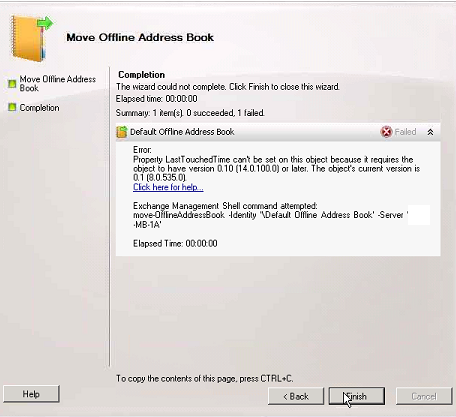
Symtoms:
This issue will mostly coming in the migrated organizations. In this case we had an org with 5.5 to 2003 to 2007 to 2010.
Solution:
We can try to try many options like checking the permission of offline address book or its parent folders.
Check the version of both offline address book which can be older because this is a new server.
Or trying to set LastTouchedTime manually but the question is if you really wish to spend so much time in fixing OAB or you would like to fix the issue faster.
I had found the below fix but investing time on this was not so productive
Check for disabled inheritance of the permissions, adding full control to the exchange servers group and modify Exchange version attribute of the object to 44220983382016.
Because of so many exchange version changes and to save time, I had preferred to create new offline address book as a fix because this will take just 5-10 minutes.
Conclusion:
OAB has changed a lot from public folders OAB and this is very simple and quick to create a new one so if possible go for new one than playing with the AD attributes.
Prabhat Nigam
Team@MSExchangeGuru


