WINDOWS 8…Fast Fluid Beautiful…A revolutionary OS!
I did my homework with the new Windows 8 OS and thought I’d share my views on the new look and exceptional features.
One word to describe – “Unbeatable”…!!!
Microsoft has declared the windows XP will not be supported after April 08, 2014 so windows xp users can plan the migration to windows 8. Windows 8 release at this time has given enough time to complete any enterprise organization migration.
Let us have a look into All NEW WINDOWS…………….
Versions:
Windows 8 – This is the basic version.
Windows 8 Pro – Bitlock starts from Pro.
Windows 8 Enterprise – Full featured like windows to go.
Windows 8 RTE – Already deployed, it can’t be deployed.
Notable features:
- Better battery life.
- Picture Password.
- Dart recovery image creator which has crash analyzer means no more kernel debugging.
- Tile on your desktop gives you all important things together ready on your desktop
- Windows to go. This provides great functionality to keep your operating system with files in usb drive and connect to any window 8 supported hardware to use it. You can remove the usb for 59 seconds.
- Hyper-V with full function. Allows to transfer machines between server and client.
- Bit Locker for data encryption has improved to encrypt some files than the whole drive
- Broadband ready – It connects to broadband, as well as wifi or LAN. It can detect that this is a broadband connection and it will be warn you before downloading.
- Windows 8 deployment requires same hardware as windows 7.
- “Application Compatibility Toolkit” will check the application compatibility with windows 8
- “Microsoft Assessment and Planning Toolkit” will assess the computer for the windows 8 readiness.
- Migration of applications is only possible from windows 7.
- Windows xp windows setting and data will be migrated. Applications will not be migrated
- Secure Boot (Trusted Boot): Window 8 Leverages the Unified Extensible Firmware Interface (UEFI) to block the loading and operation of any program or driver that has not been signed by an OS-provided key, and thus protects the integrity of the kernel, system files, boot-critical drivers, and even antimalware software.
- Windows 8 has improved virtual desktop Infrastructure with regards to ease, speed and video.
- MS App Store
-
Windows 8 Cloud for all windows 8 devices at home.
We can use the following deployment tools in an Enterprise Organization:
- Assessment and Deployment kit
- Microsoft Deployment toolkit.
Windows 8 Purchase options
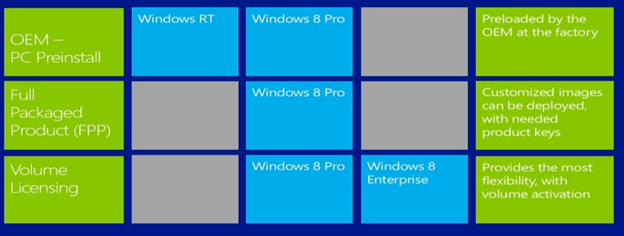
Reference Webcasts:
http://technet.microsoft.com/en-us/windows/jj721667 – Windows 8 Jump Start Module 1: Tips and Tricks for IT Pros
http://technet.microsoft.com/en-us/windows/jj721668 – Windows 8 Jump Start Module 2: Windows 8 Deployment
http://technet.microsoft.com/en-us/windows/jj721672 – Windows 8 Jump Start Module 3: Access to Windows
http://technet.microsoft.com/en-us/windows/jj721670 – Windows 8 Jump Start Module 4: Anywhere Productivity
http://technet.microsoft.com/en-us/windows/jj721669 – Windows 8 Jump Start Module 5: Windows Apps
http://technet.microsoft.com/en-us/windows/jj721671 – Windows 8 Jump Start Module 6: Recovery and Security
http://technet.microsoft.com/en-us/windows/hh469025 – Microsoft BitLocker Administration and Monitoring Overview
http://technet.microsoft.com/en-us/windows/hh328534 – Deploying the MBAM Agent with System Center Configuration Manager 2007
Prabhat Nigam (Wizkid)
Team@MSExchangeGuru



January 16th, 2013 at 3:15 pm
Yes, I have tested windows to go.. works great for me.