Create mail enabled contacts in bulk
This is a quick tip
In many organizations we need to create bulk contacts creation which is mentioned below:
Create an input file name contacts.csv with the following attributes and values
Open the Exchange management shell and run the below cmd after copying all contacts to the path of shell:
Import-Csv “contacts.csv” | ForEach {New-MailContact -Name $_.Name -Firstname $_.FirstName -LastName $_.LastName -ExternalEmailAddress $_.ExternalEmailAddress -OrganizationalUnit “Domainname/OUname”}
Prabhat Nigam (Wizkid)
Team@ MSExchangeGuru
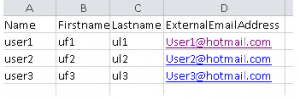



June 9th, 2013 at 6:55 pm
It’s such as you master my head! You seem to realize lots about it, that you published the novel there or anything. I do think you’re able to do with some % in order to pressure the message home somewhat, nonetheless as opposed to which, this really is terrific blog. A wonderful study. I will be backside.
July 2nd, 2013 at 12:10 pm
Spectacular site. Plenty of information right here. I am mailing the idea in order to many associates ans also expressing throughout scrumptious. And obviously, great work!
January 9th, 2014 at 10:49 pm
This information is really good. I was looking for this from days and finally found it. 🙂 Thanks a lot for share the information.
January 14th, 2014 at 11:32 pm
how to import Phone numbers and Mobile numbers
January 14th, 2014 at 11:51 pm
@Abdul: Try the cmd mentioned in the below technet
http://technet.microsoft.com/en-us/library/bb124535(v=exchg.150).aspx
February 22nd, 2014 at 3:08 am
Hello Prabhat,
Thanks for the Poweshell command which was much useful for us at the time of migration.
If you could help me n adding the LegacyExchangeDN value and Alias value that would be great.
Thanks in Advance.
Regards,
Aravind
July 17th, 2014 at 2:45 am
Thanks for the Poweshell command. I want to add the Office and Company details for the New-MailContact.
Pl give me the Powershell command. Awaiting your reply.
July 27th, 2014 at 1:39 am
@Babiyan
This link should help – http://technet.microsoft.com/en-us/library/bb124535(v=exchg.150)
@Arvind
check this blog. Seems you didn’t search our website.
https://msexchangeguru.com/2012/03/09/e2010-email-id-for-bulk-users/
March 17th, 2015 at 12:55 am
That worked perfectly in Exchange 2010 in AD 2012 environment. Thanks!
October 15th, 2015 at 1:05 pm
Thank you SO MUCH for the easy-to follow instructions – this worked perfectly when I had to create 450+ contacts for a distribution list!
January 8th, 2016 at 7:48 am
Can we have script to update existing contact in bulk.
January 8th, 2016 at 11:43 am
Why do you need to update all contacts?
February 3rd, 2016 at 12:26 pm
Pratik – There’s always the ever-reliable ADModify.NET tool for bulk changes. I’ve used it to add/modify common attributes like company/location for a group of contacts in an OU. No PS needed, but it’s easily done with PS as well.