Exchange 2007/2010/2013: ActiveSync asking for Domain Name on Mobile Device
Issue:
Post migration from Exchange 2010 to 2013, mobile devices are not connecting with out domain name.
Cause:
Unable to query domain and authentication failed.
Resolution:
There is no solution for it. It is by design as there is no field for the domain name in the Exchange Active Sync configuration.
Workaround:
1. Login to the CAS server
2. Open IIS Manager
3. Expand Default website
4. Highlight the Microsoft- Server-Activesync and select authentication on the right side
5. Go to the properties of the authentication
6. Right Click on Basic Authentication and click edit.
7. Type backward slash in Default Domain “” and type your domain name in the Realm
8. Reset IIS by the cmd – “IISRESET /NOFORCE /TIMEOUT:120”
Prabhat Nigam
Microsoft MVP | Exchange server
team@msexchangeguru
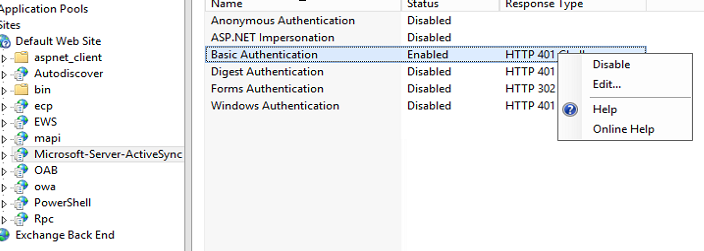
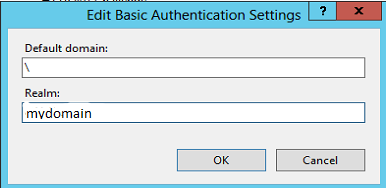



August 6th, 2013 at 2:38 pm
[…] Active Sync Config without Domain Name: https://msexchangeguru.com/2013/08/06/e2013mobiledomain/ […]
August 12th, 2013 at 1:09 pm
[…] Exchange 2007/2010/2013: ActiveSync asking for Domain Name on Mobile Device – 6-Aug-2013 […]
October 5th, 2013 at 10:09 am
Really fascinating information! Perfect just what I was looking for!
December 31st, 2014 at 12:41 am
I have been battling a post SBS migration tasks with an exchange server that is attached to a different domain than the email address (domain.local vs domain.com). This has helped with the mobile device connectivity greatly.
Thank you!
J
June 1st, 2015 at 9:49 am
I’m prepping for migration from 2010 to 2013 this summer; which domain name needs to be entered here? The local (abc.lan) domain or the external domain (abc.com)? If this is a hybrid environment with on-premises 2013 server and Office365 does that change this at all?
June 1st, 2015 at 11:00 am
This is a domain for authentication so in which AD domain your users will login should be entered here. We need to use netbios name of the domain.
July 14th, 2015 at 1:31 pm
This is great information. Saved me a great deal of research and many headaches!