“Legacy Exchange Servers Decommission” Post Exchange 2013 Migration
It has been demanded from many of you to publish this part of the migration. So here you go!!
Transferring Exchange 2010/2007 roles to 2013
Below mentioned Blogs will help in transferring roles
https://msexchangeguru.com/2013/05/10/exchange2013-migration/
https://msexchangeguru.com/2013/04/18/exchange2013-public-folders/
Move the following roles before you uninstall Exchange 2010/2007 from your organization:
- Move all user mailboxes to Exchange 2013.
- Move all room mailboxes to Exchange 2013.
- Move all arbitration mailboxes to Exchange 2013.
- Move all Discovery Search mailboxes to Exchange 2013.
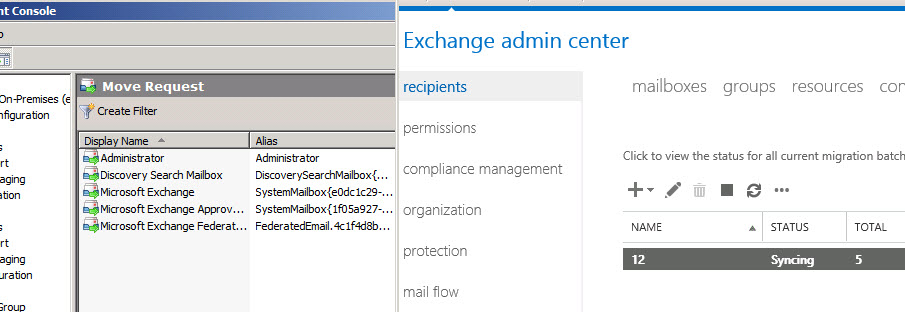
- Change the Client Access server FQDNs DNS host record to point to Exchange 2013 CAS/NLB/Windows NLB on both Public and Private DNS.
- Add exchange 2013 mailbox role servers in all the send connectors and remove the Exchange 2010/2007 servers.
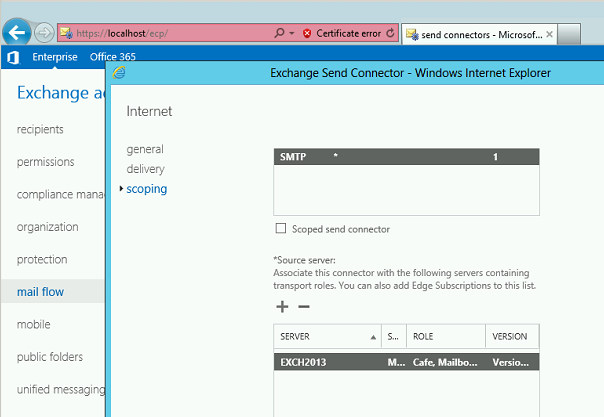
- Move your relay receive connectors to Exchange 2013 mailbox servers means create new relay receive connectors and add source server IP and configure same security setting as 2010/2007 receive connectors.
- Ensure you have configured Autodiscover correctly at AutoDiscoverServiceInternalUri properties if all CAS 2013.
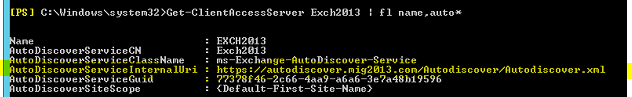
- If you are using public folders, make sure all the public folders have been migrated to Exchange 2013 Public Folders mailbox.
- Remove Exchange 2010 CAS arrays. This cmd will help: “Get-clientaccessarray | remove-clientaccessarray”
- Make a list of applications that may be using Exchange 2007/2010 and then make sure to configure these applications to start using Exchange 2013 if necessary.
Testing week without 2010/2007:
Shutdown all Exchange 2010/2007 servers for a week to test if their removal will cause any issue.
Remove Exchange Server 2010/2007
- Bring all legacy servers online means power start all servers which we shutdown in previous step.
- Remove all Public Folder replicas else Public Folder Database will not be removed.
- Remove Exchange 2010/2007 mailbox and Public folder databases from EMC or EMS then remove their files and folders.
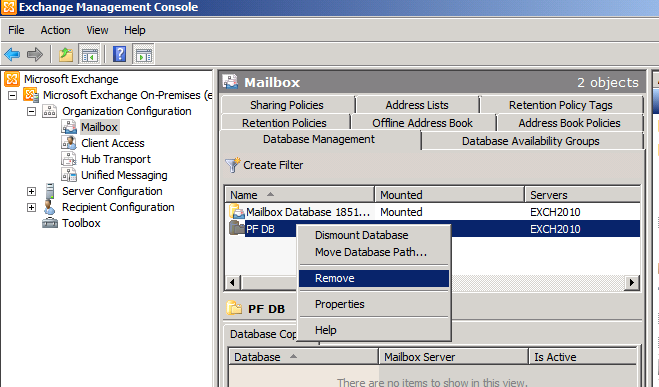
- You can either run Exchange 2010/2007 Setup.com or go to Control Panel to remove Exchange 2007/2010. On Program and Features screen click on Uninstall. e Maintenance Mode page of the Exchange Server 2010/2007 Setup wizard begins the process of removing your Exchange installation. Click Next to continue.
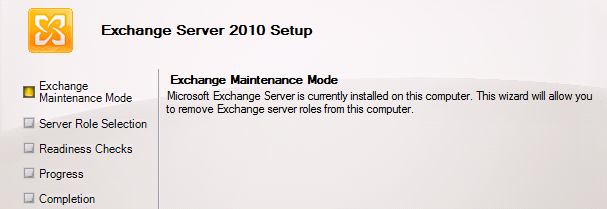
- On the Server Role Selection page, uncheck in 2010/2007 all Exchange server roles and Exchange management tools to remove & in 2007 CCR remove passive node first then follow the same steps on active node. Click next to continue.
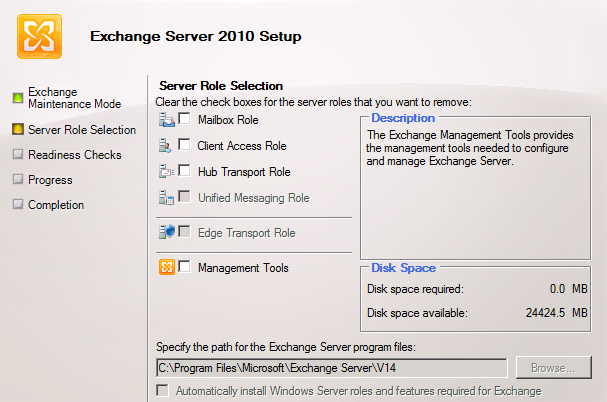
- On the Readiness Checks page, view the status to determine if the organization and server role prerequisite checks completed successfully. If the prerequisites check doesn’t complete successfully, review the Summary page and fix any issues that are preventing Setup from removing exchange 2010/2007. If the checks have completed successfully, click Uninstall to remove the entire installation of Exchange 2010.
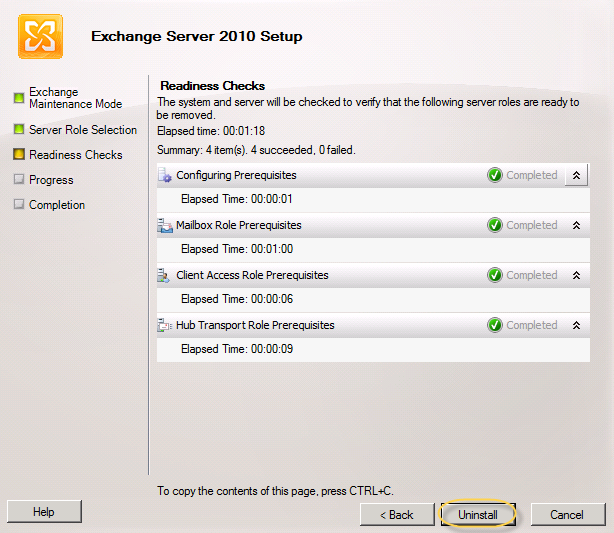
- On the Completion page, click Finish.
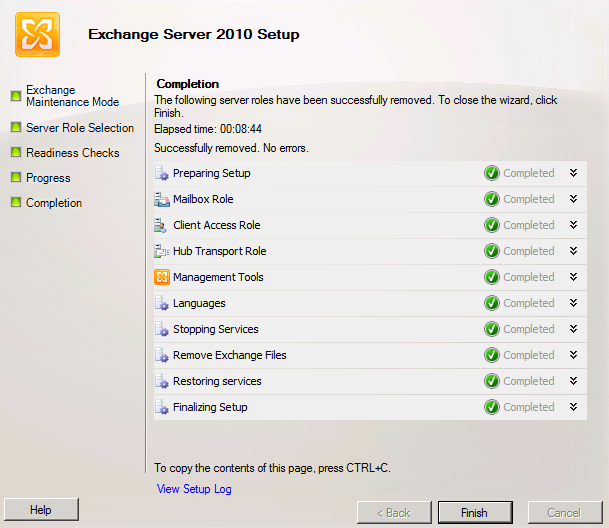
- Remove the setup log files and folder located at c:ExchangeSetupLogs.
- Remove the Internet Information Services (IIS) from remove role or add/remove program and features.
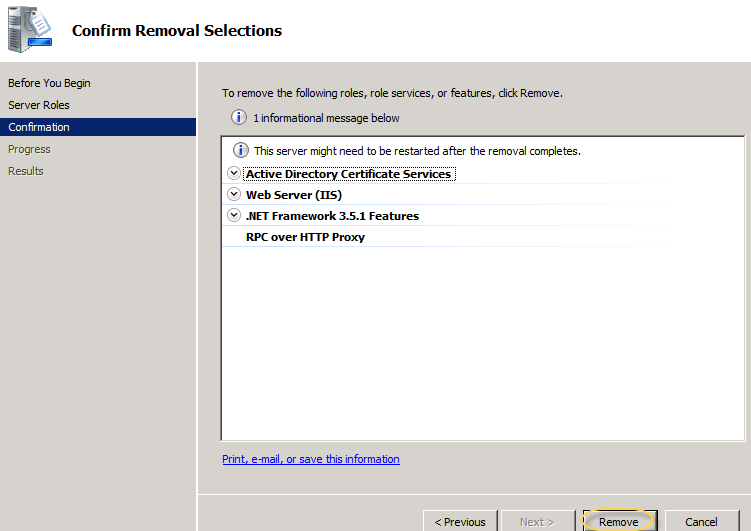
- Remove C:inetpub folder.
- Remove any DNS entry left for CCR, DAG, NLB, Array, VIP, Autodiscover, OWA or anyother legacy DNS entry from internal and external DNS servers.
- Disjointed the legacy Exchange servers from the Domain.
That is it. You have removed all legacy Exchange servers from your Exchange ORG and AD Forest.
References:
http://technet.microsoft.com/en-us/library/ee332361(EXCHG.141).aspx
http://technet.microsoft.com/en-us/library/bb123893(EXCHG.80).aspx
Prabhat Nigam
Microsft MVP | Exchange Server
Team @MSExchangeGuru



September 1st, 2013 at 12:04 am
[…] https://msexchangeguru.com/2013/09/01/e20102007decomposte2013mig/ […]
September 8th, 2013 at 4:26 am
[…] “Legacy Exchange Servers Decommission” Post Exchange 2013 Migration – […]
September 8th, 2013 at 4:34 am
[…] “Legacy Exchange Servers Decommission” Post Exchange 2013 Migration – […]
September 11th, 2013 at 12:25 am
[…] “Legacy Exchange Servers Decommission” Post Exchange 2013 Migration […]
February 24th, 2014 at 2:24 pm
Someone pointed me that I should correct the doc as there is no discovery search in 2007 but I have not changed anything as this document belongs to both 2010 and 2007.
So If you have 2007 don’t worry about arbitration and discover mailboxes. Just make sure you move all the mailboxes before deleting the database. Don’t worry about System Attendant mailbox. SA mailbox has stopped from 2010 but if you are left with PF migration then you need this mailbox.
October 7th, 2014 at 2:09 am
Hi, i am wondering what happens to federation that was created in exchange 2010, how do we move federation to (Org relation, sharing policy and federation )exchange 2013.
October 7th, 2014 at 11:05 am
@NS
All these you have mentioned are org level config and does not required to move.
October 8th, 2014 at 5:01 am
Thanks Prabhat for the confirmation.
February 3rd, 2015 at 1:28 am
I talk with one of the exchange expert he told me first install mail box and hub transport server than in the last uninstall CAS server role.
Second is there any way to recover back user mailbox after it successfully moved to new server 2013 and having issue in new server.
February 3rd, 2015 at 1:42 am
I think you wanted to say uninstall mailbox then…. When you are uninstalling after moving all pointer then it does not matter which role is getting uninstall first because all roles are already dead and we are just removing their existence from AD so that we can free up servers and reduce AD size. And also be ready for new version.
Second – you should move the test mailboxes until you see 2013 is working fine. Even if you have to connect any mailbox back then you need to check it in the disconnected mailboxes of legacy servers DB and select reconnect from there.
February 3rd, 2015 at 8:18 am
We are in coexistence phase when i check my
Arbitration mailbox status its show me 5 mailbox three are in ex-2010 and 2 are in 2013 i dont understand why 2 Arbitration mail box in Exchange 2013.
————
Name : SystemMailbox{1f05a927-0c67-4d4d-98c4-6b7bea3092de}
Database : DAG01NDB01
ServerName : ex1-2010
Name : FederatedEmail.4c1f4d8b-8179-4148-93bf-00a95fa1e042
Database : DAG01NDB01
ServerName : ex1-2010
Name : SystemMailbox{e0dc1c29-89c3-4034-b678-e6c29d823ed9}
Database : DAG01NDB01
ServerName : ex1-2010
Name : SystemMailbox{bb558c35-97f1-4cb9-8ff7-d53741dc928c}
Database : DAG02DB01
ServerName : ex1-2013
Name : Migration.8f3e7716-2011-43e4-96b1-aba62d229136
Database : DAG02DB01
ServerName : ex1-2013
kindly help.
February 3rd, 2015 at 2:44 pm
2 Arbitration mailbox in Exchange 2013
This is because of 2 new mailbox are added by 2013 which were not there in Exchange 2010.
You have to move all mailboxes from 2010 to 2013.. Have a look on the 2013 migration guide.
April 21st, 2016 at 2:52 am
hey,
if we are migrating from 2010 t0 2013 or 2016, what we have to do with the cas array if it has the same name like mail.abc.com, will the same name mail.abc.com on cas 2016 will with that cas arrar ? communicate with
May 9th, 2016 at 11:50 am
Hi Prabhat
we have moved all PF as well connectors to 2013 as well mailboxes and PF to cloud. We have also upgraded Dir Synch tool to AAD connect as well. What should be the best process to decommishing exchange 2007 server ?
Thanks JK
May 9th, 2016 at 12:41 pm
Follow this blog. Let me know if any issue.