Exchange 2013: DBs not mounting after DC Removal
Today I faced this issue this issue in my lab and thought of sharing
I had 2 domain controllers with exchange 2013 CU2 on windows 2012 servers.
To reduce the load on the server I decided to remove domain controller from one of the node so that I can reduce the hardware requirement.
-I uninstalled domain controller role and restarted the server.
-I was able to login to ECP but database mounting status was not clear
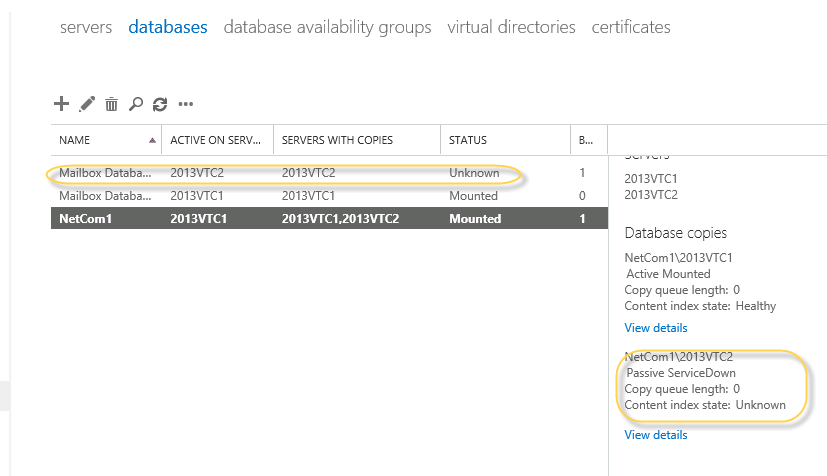
-Now I tried to mount the databases from shell but I got the below error.
[PS] C:Windowssystem32>Mount-Database “Mailbox Database 1213626026”
Failed to mount database “Mailbox Database 1213626026”. Error: An Active Manager operation failed. Error: The database action failed. Error: The Microsoft Exchange Replication service may not be running on server 2013VTC2.VTC2013.EDU. Specific RPC error message: Error 0x6ba (The RPC server is unavailable) from cli_AmMountDatabaseDirect3 [Database: Mailbox Database 1213626026, Server: 2013VTC1.VTC2013.EDU]
+ CategoryInfo : InvalidOperation: (Mailbox Database 1213626026:ADObjectId) [Mount-Database], InvalidOperationException
+ FullyQualifiedErrorId : [Server=2013VTC2,RequestId=664d33fe-b46c-4fb1-b48a-ac30d4ebc2a8,TimeStamp=10/18/2013 9:04:41 PM] FC652D88,Microsoft.Exchange.Management.SystemConfigurationTasks.MountDatabase
+ PSComputerName : 2013vtc2.vtc2013.edu
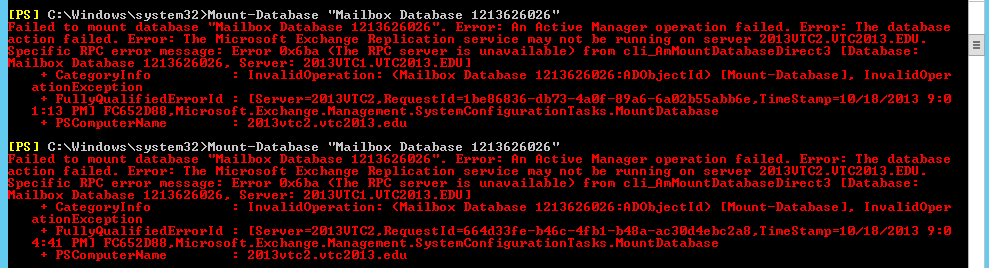
-Restarted “Microsoft Exchange Replication” Service but no luck
-Restarted “Microsoft Exchange Health” service but no luck
-Restarted the server but no luck
-Ran the test-replicationhealth and got the following error.
Error : The health test of the TCP listener for the Microsoft Exchange Replication service on server ‘2013VTC2’ failed. This server cannot participate in replication until the error is resolved. Error: Couldn’t determine the IP address for server ‘2013VTC2’ because DNS didn’t return any information.
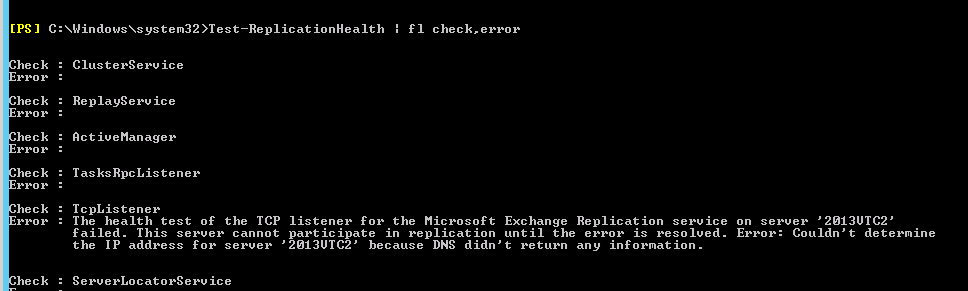
-Checked DNS and there was no entry in it for this server.
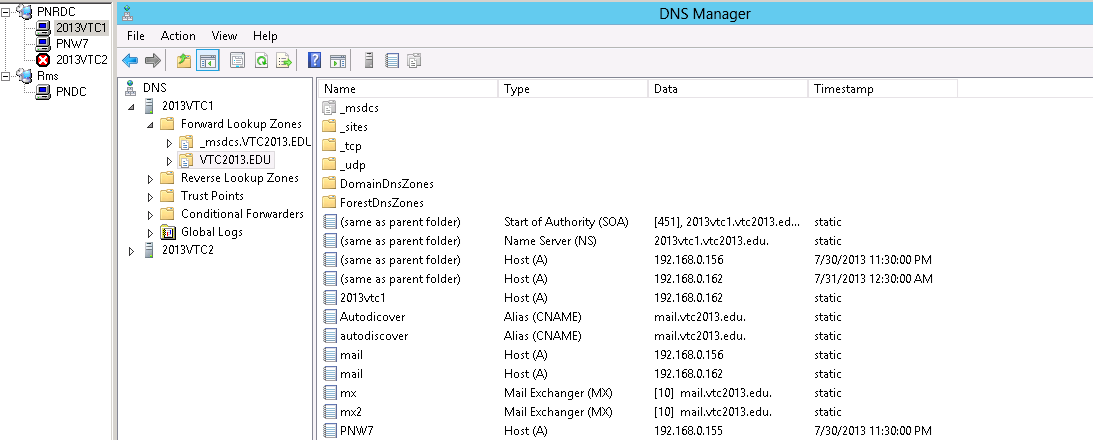
-Added DNS Entry.
-Restarted “Microsoft Exchange Replication” Service but no luck
-Restarted “Microsoft Exchange Health” service but no luck
-Just realize I forgot to remove AD and DNS Roles from Add/remove role server.
-Removed AD and DNS component from remove role and features.
-Restarted the server and all came well.
Prabhat Nigam
Microsoft MVP | Exchange Server
Team@MSExchangeGuru



August 22nd, 2014 at 4:18 pm
Very good explanation