EOP / Office 365: Block Recipient Domain
This blog is explaining the steps to block the Recipient Domain in Exchange Online Protection
The following steps will help in blocking recipient domain
Steps:
-
Expand the mail flowàClick Rules then click on + sign
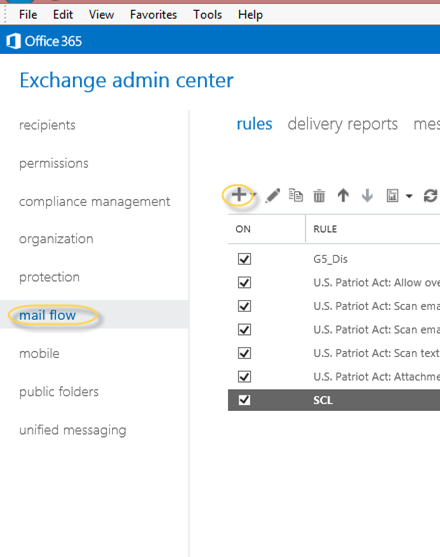
- Now you will see a list of possible rules. Select Create a new rule as shown below.
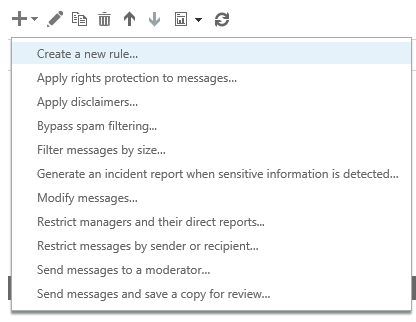
3. Give the name to this rule and click on more options to expand more options then Click on “Apply this rule if” then select “The Recipient” “Domain is”.
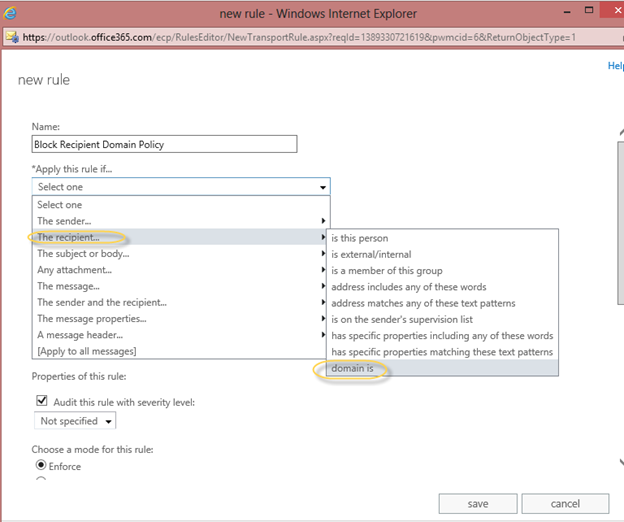
4. In the Specify Domain window, add the domain which you wish to block then click on + then Click ok.
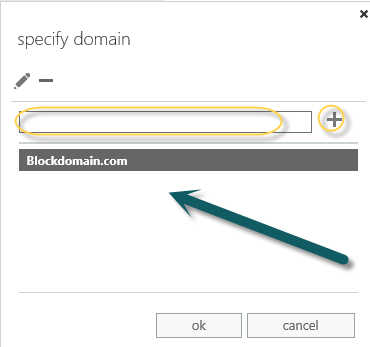
5. Now all domain will show next to the rule condition.
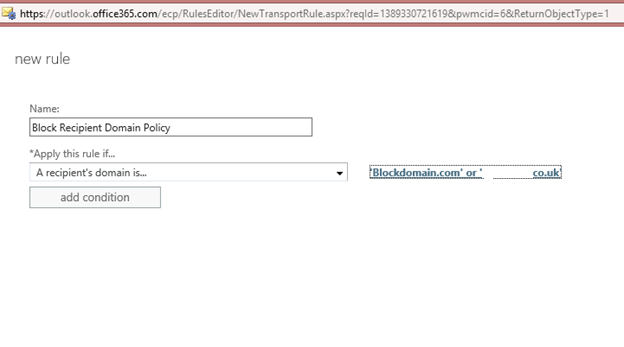
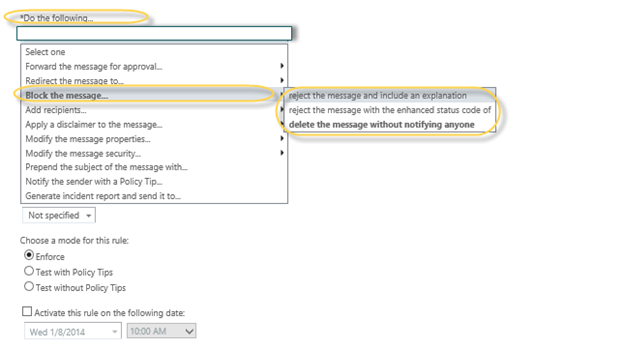
7. Set the priority of the rule.
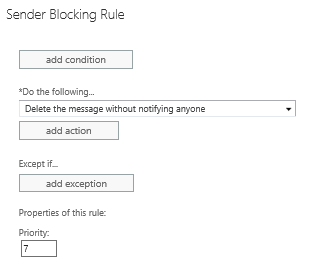
8. Click save.
To test this rule send an email to blocked domain from internet sender email addresses and do the message tracking.
Prabhat Nigam
Microsoft MVP | Exchange Server
Team@MSExchangeGuru


