Update-GlobalAddressList error in Exchange 2007/2010
Update-GlobalAddressList error out as shown in Exchange 2010/2007
WARNING: The recipient “MSExchangeGuru.local/Microsoft Exchange System
Objects/SystemMailbox{a3665e47-d855-4924-bc9a-8e1f9852dc40}” is invalid and couldn’t be updated.
WARNING: The recipient “MSExchangeGuru.local/Microsoft Exchange System
Objects/MSEXG Team” is invalid and couldn’t be updated.
WARNING: The recipient “MSExchangeGuru.local/Microsoft Exchange System
Objects/Exchange Team” is invalid and couldn’t be updated.
WARNING: The recipient “MSExchangeGuru.local/Microsoft Exchange System
Objects/Offline Address Book – \/o=MSExchangeGuru.local\/cn=addresslist\/oabs\/123″ is invalid and couldn’t be updated.
This issue seems to occur when attempting to update Global Address List attribute for the mail enabled Public Folder Object. These particular public folders have space/invalid character added in the alias. These are very common if the exchange environment is migrated from exchange 2003.
We can resolve this issue by removing the space/invalid character in Alias of the particular public folder as below:
-
On EMC > Tools > Public folder Management > Open Tool
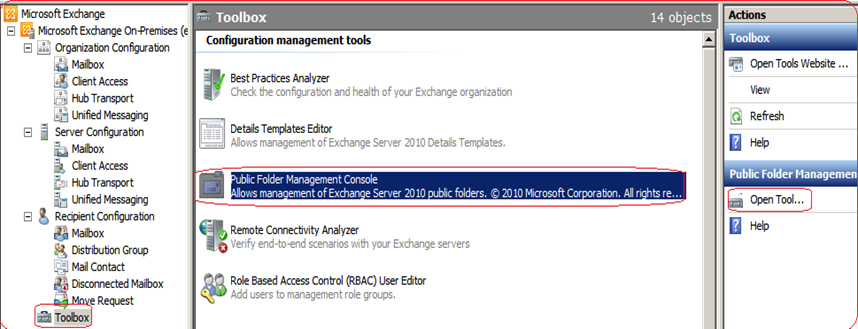
2. Expand the Default Public Folder and locate the public folder for which we are getting the error > Properties of the public folder > Click on Exchange general tab
3. Once you click on Exchange general tab and we will get an error popup as below:
The properties of this object have invalid data. If you click OK, default values will be used instead and will be saved if you do not change them before hitting Apply or OK on the property page. If you click cancel, the object will be displayed read-only and corrupted values will be retained.
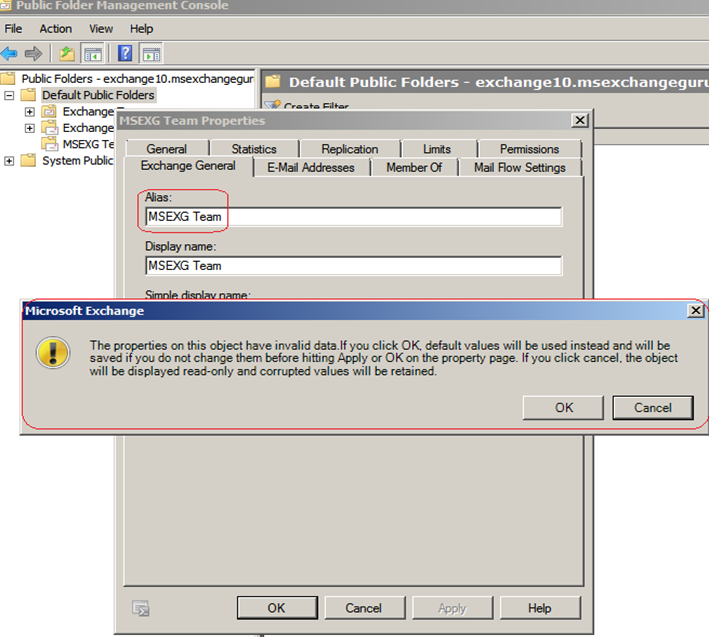
4. Click OK > Remove the Space > Apply > OK
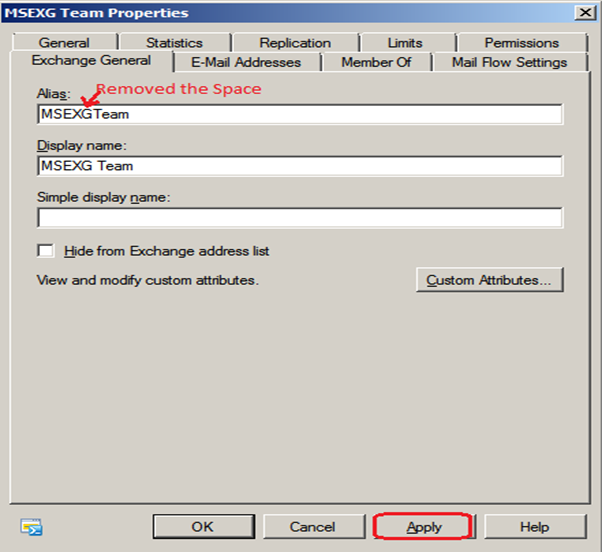
NOTE: If the error references to OAB or address books, expand system Public Folders -> OFFLINE ADDRESS BOOK -> select the properties of its entire child objects ->under Exchange General Tab remove any spaces or unusual characters.
Ratish Nair
Microsoft MVP | Exchange Server
Team @MSExchangeGuru


