Windows 2012: Evaluation to Licensed Activation Error
I can see there are many migrations going on from 2003/2008 active directory to 2012 active directory or Exchange 2007/2010 to 2013 and in all the deployments we will be using windows 2012 so I thought of sharing my windows activation experience during my current Exchange deployment.
Imagine a situation where we have deployed production on Evaluation copy of the OS and when we are activating it with our MSDN license we are getting the following error:
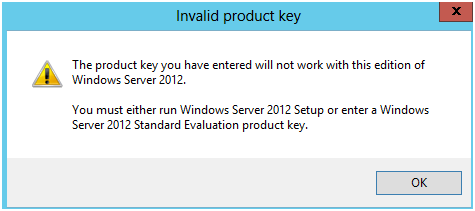
It looked like we are stuck in a issue here and we need to break our production server.
But there is nothing to worry, we just need to follow the below mentioned steps to fix this issue.
Steps to fix this issue:
-
Open powershell with Run as administrator and run the below command to get the current version of the OS. In my case it is serverstandardEval.
dism /online /get-currentedition
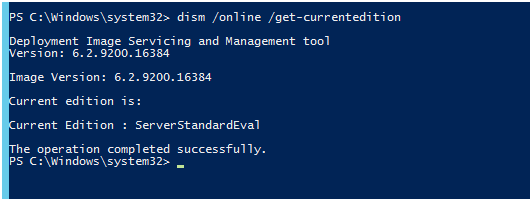
-
Run the below command to get the target version which mean what are the versions I can upgrade/convert it to.
dism /online /get-targeteditions
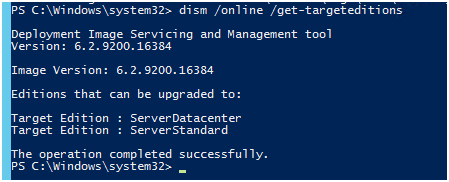
The purpose of the above command for us is to get the correct value for the next command.
-
Run the below command to activate the windows version you wanted to activate
dism /online /set-edition:”write target edition” /ProductKey:xxxxx-xxxxx-xxxxx-xxxxx-xxxxx /AcceptEula
Sample for standard edition: dism /online /set-edition:ServerStandard /ProductKey:4xxxx-xxxx2-Yxxxx-6xxxx-7xxxx /AcceptEula
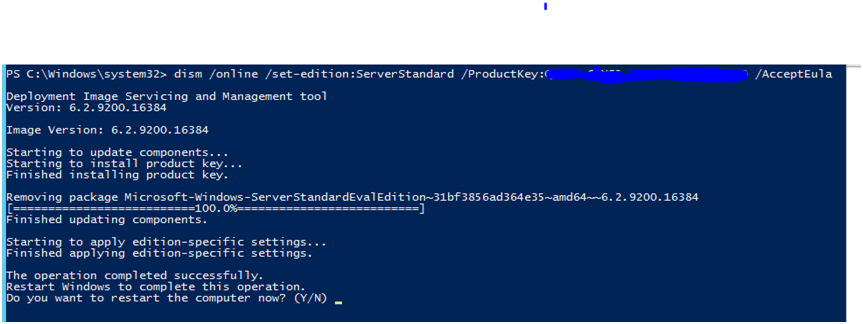
-
Press Y to restart the server. You need to restart the server only 1 time. After the restart we will see evaluation has gone but product is not activated.
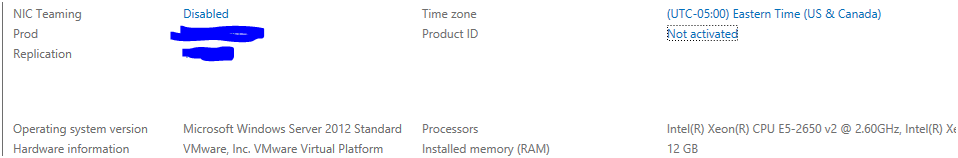
-
Now when we will try to activate it will work. Let us activate.
-
Open Server Manager with run as administrator. If you don’t open server manager with run as administrator then you will see the below error and windows will not activate.
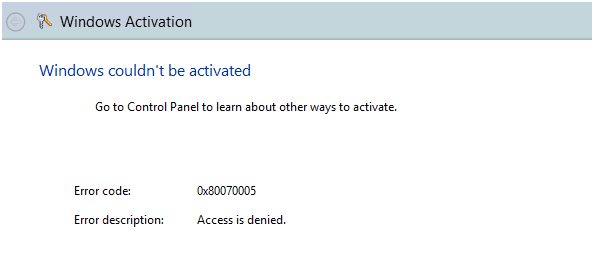
- Click on Local Server
- Click on activate
- Type the key here and click activate and you will see in few minutes your windows will be activated.
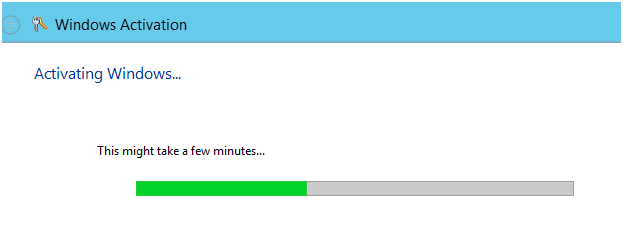
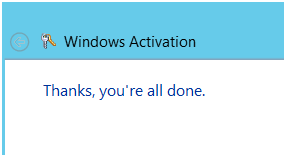
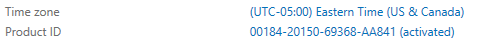
-
- Restart the server.
Reference: technet link here.
Prabhat Nigam
Microsoft Solutions Architect
Team@MSExchangeGuru



September 25th, 2014 at 7:02 pm
Just wanted to drop a line and applaud the great work you guys are doing for the Exchange and Windows community. Kudos and keep writing on!!!!
September 27th, 2014 at 2:29 am
Excellent one .
September 28th, 2014 at 11:17 pm
[…] Windows 2012: Evaluation to Licensed Activation Error – […]
September 28th, 2014 at 11:19 pm
[…] Windows 2012: Evaluation to Licensed Activation Error – […]
October 7th, 2014 at 10:39 am
Thanks