Exchange 2013: How to assign permissions for users to edit Distribution Groups
Let’s take a look at how to assign permissions to users for editing all Distribution groups in Exchange 2013
Find all Management Assignment Roles you want to assign permissions:
Get-Managementroleassignment |where {$_.Role -match “Distribution”} | ft Name, Role, RoleAssigneeName –Autosize
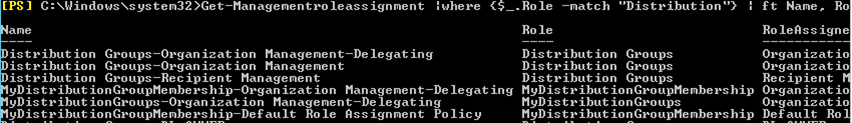
Select the Role you would like to assign permissions for. For this test case I am using the role “Distribution Groups”
Create a new DL and name it “DL-OWNER” (or whatever you wanna call it)
Use the cmdlet:
New-Managementroleassignment –role “Distribution Groups” –Securitygroup “DL-OWNER”

Depending upon what type of permissions you would like to delegate in this manner, select the appropriate Role and keep building ManagementRoleAssignment.
Also refer to the article with more details:
Allow Users To Manage Distribution Groups Without Creating New Ones
Ratish Nair
Microsoft MVP | Exchange Server
Team @MSExchangeGuru


