AADConnect: Unable to Create SQL Database
This is a very common mistake which may happen if you are not a SQL administrator and try to manage SQL server to create a database for AADConnect.
Environment:
Hybrid Setup with ADFS and AADConnect.
Exchange 2013 CU10
Issue:
We decided to create AADConnect database in the SQL Server. While running the AADConnect wizard we provide SQL server name and instance name.
We got the following error:
SQL Network Interfaces, error: 26 – Error Locating Server/Instance Specified
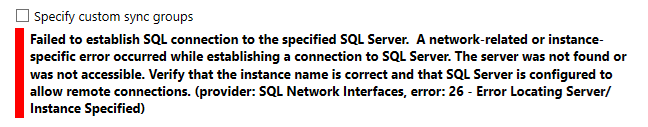
Resolution:
We tried the following which was not the issue:
–Ensured server name was correct.
-Ensured instance name was correct
-Ensured the server machine was reachable, DNS was resolving correctly and we were able to ping the server.
-Ensured SQL Browser service was running on the server.
-Ensured port query was able to reach UDP port 1434.
We found 2 issues:
Instance on your target SQL Server was not present.
Login id used to run AADConnect was not SA in the SQL server.
To fix it:
We added login id to SA in the SQL server
Also ran the AADconnect with the default instance. SQL Instance can’t be simply created from any other application. When we run SQL setup, it asks for instance so you have to either use the same name which can be default and in case of default leave the field empty.
If you are interested in creating a new SQL instance for your application, then you need to rerun the setup to create new instance.
Conclusion:
Involve SQL Professional to take care of the SQL work
Add AADConnect login id into the SQL SA Group membership.
Run the SQL setup to create new instance then run the AADConnect Setup.
Microsoft MVP | Exchange Server
Team@MSExchangeGuru


