Hybrid: Unable to Share Full Details and Limited Details Calendar from Outlook
We configured Hybrid for this customer and Migrated a small Pilot batch of IT users. Now in the big orgs we share calendars with the team to keep transparence and block a time for team meeting together so this customer required to share the full details of the calendar. This is the 1st resolution posted over the internet of this issue and I will add this step in the hybrid configuration blog as well.
Post migration we identified that we were not able to share the full details or limited details calendar from On-Premise to Office 365.
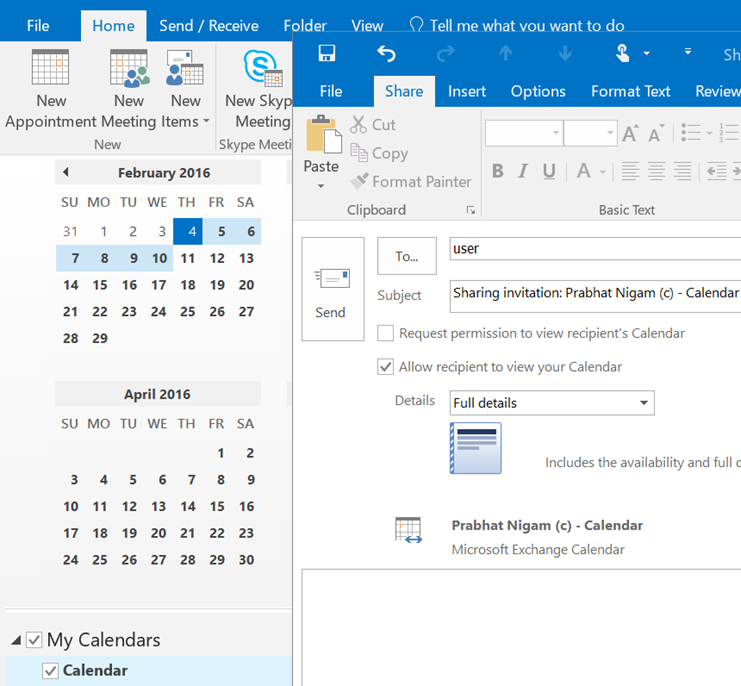
We were getting following popup.
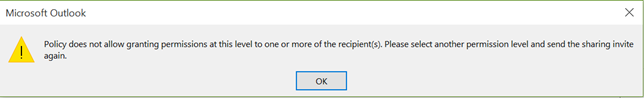
“Policy does not allow granting permissions at this level to one or more of the recipient(s). Please select another permission level and send the sharing invite.”
“Availability Only” was working
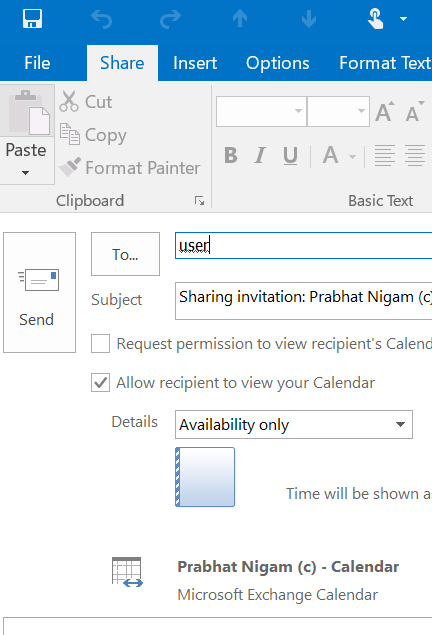
Resolution:
If you will search over the internet, you will find the resolution is to remove the autocomplete cache in outlook but this is not the issue.
This is neither a bug nor a configuration issue.
This is how Microsoft Hybrid wizard configure the configuration.
This error is accurate your organization’s sharing rule is configured to share only the availability. It is not configured to share Full Details.
Let me show you what I am talking about. Open ECP and go to Organization à Sharing à“Default Sharing Policy”
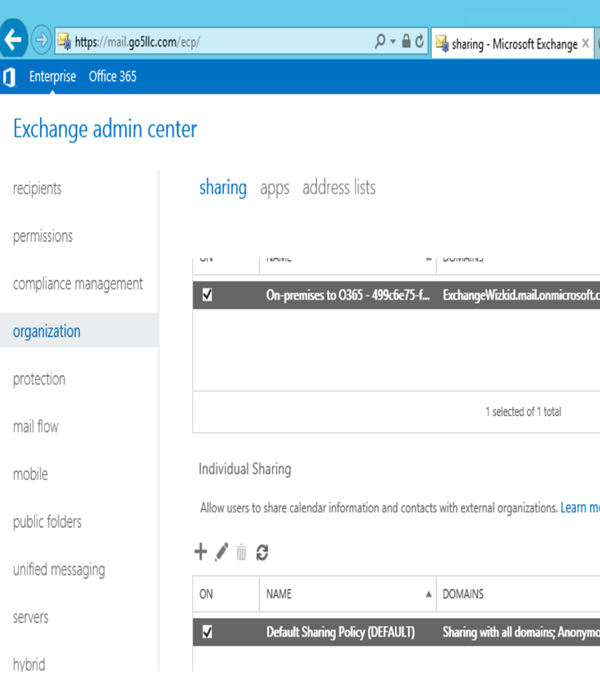
Open Default Sharing Policy from down.
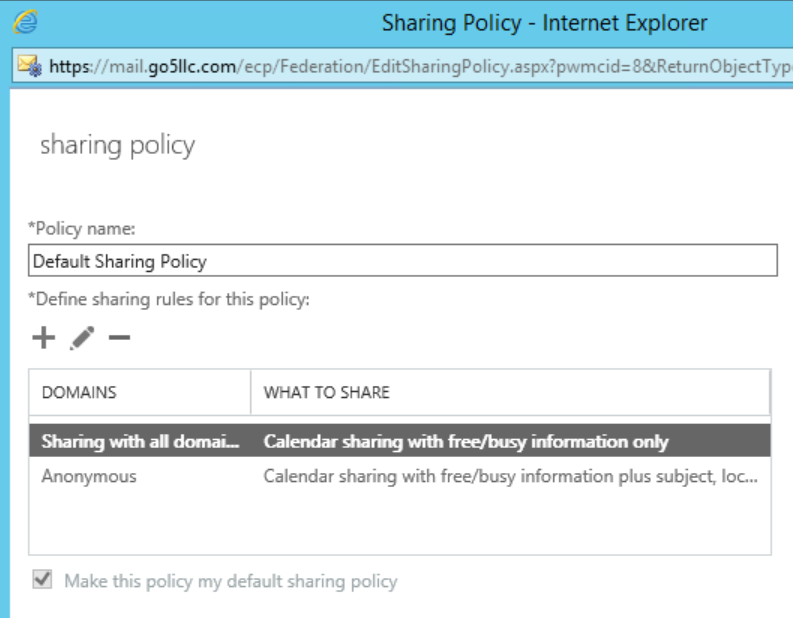
You can see anonymous configured for all but sharing with all domain is configured for information only.
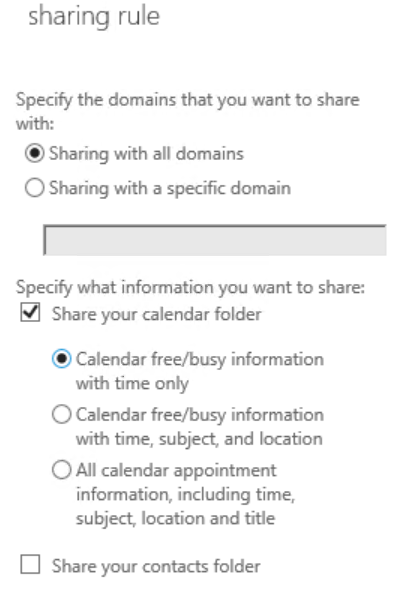
This rule is 1st and telling the outgoing calendar sharing request that you can only share “Availability Only” permission with the other organizations.
We can either change sharing rule in the sharing policy to “All calendar appointment information, including time, subject, location and title” for all domains
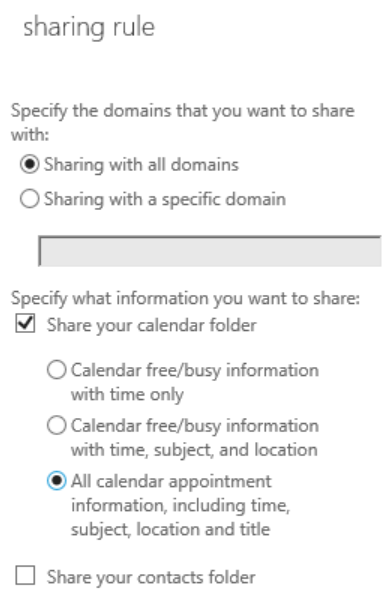
or
Create a new sharing rule for your smtp domain which is shared in the office 365 and assign “All calendar appointment information, including time, subject, location and title“.
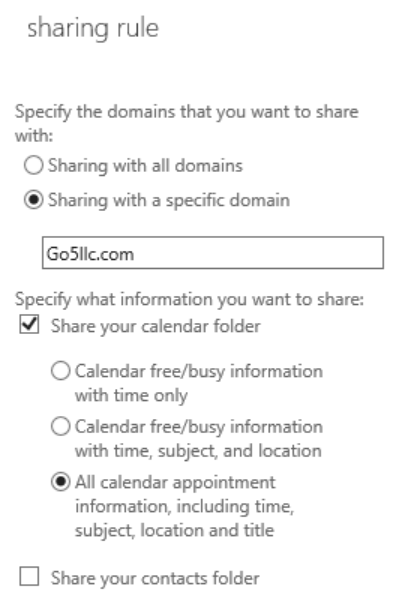
I would recommend going for smtp domain specific which is the requirement. Then click on save.
Now If you will share the calendar with full details or limited details then it will send the email and allow office 365 user to see your calendar.
TechNet reference: https://technet.microsoft.com/en-us/library/jj657494(v=exchg.150).aspx
Microsoft MVP | Exchange Server
Team@MSExchangeGuru



February 5th, 2016 at 1:31 am
Thanks. Could You do a write up how to configure that everyone in the corp can see each other calendar with full detail without the user needing to share it in a hybrid scenario?
February 5th, 2016 at 10:14 am
[…] If your org supports full details calendar sharing then you need to add sharing rule in the sharing policy for smtp domain with max calendar access. I have mentioned it here. […]
February 5th, 2016 at 10:35 am
Sure. you will see.
February 5th, 2016 at 1:52 pm
Thanks 🙂 I currently made an AD group add everyone in corp in it. Sync group to o365 and with set mailbox permission i added the synced group with reviewer permission. Not sure if I choosed the right method. Waiting for your write up advice!
February 8th, 2016 at 2:37 pm
So is my workaround not necessary? I tried the sharing policy but this didn’t work or am I doing it wrong? please make a post of it 🙂
February 19th, 2016 at 5:09 pm
It is working for me. You can select all domains and it will allow sharing with all domains.
We might need to troubleshoot your setup.
February 21st, 2016 at 12:38 pm
In your setup the user has to share its calendar. I achieved the calendar is already shared. That what i wanted to achieve. Am curious if This is possible with your setup
March 7th, 2016 at 1:23 am
Thanks for sharing this valuable information.
May 2nd, 2016 at 6:45 pm
Good article. It doesn’t seem to work for me with the single domain approach. Even if I set the single (primary smtp) domain policy to default. I tested the “all domain” and that works immediately. So a quick test with all our shared (smtp) domains in the sharing policy (and the routing domain) was the next approach adding them one by one. No luck.
Outlook only takes the all domain option for both Office 365 users and Onprem users.
Office 365 portal on the other hand gives the 365 user the option to select “full details” for both 365 and onprem users.
The onprem user from mail.primarysmtp.com/owa/#path=/calendar still only have “availability only”.
Exchange 2016, WAP, ADFS, ADsync, office 2016.
Any ideas?
May 26th, 2016 at 1:25 am
[…] Hybrid: Unable to Share Full Details and Limited Details Calendar from Outlook | MSExchangeGuru.com […]
June 13th, 2016 at 3:36 am
I think you are missing something. you need to connect with an expert including me
June 14th, 2016 at 3:48 pm
No, User has to manually share it.