Exchange 2013: Unable to Proxy ActiveSync – HTTP 400
After doing the cut over in a production of Exchange 2013 and Exchange 2007 multi AD site coexistence some of the users unable to proxy ActiveSync on their mobile devices.
Issue:
Some of the user reported that they are unable to connect to the exchange mailboxes after a cut over to Exchange 2013. Their mailboxes were in Exchange 2007 so Exchange 2013 was proxying.
The issue was with few users only
We ran EXRCA.com and we got the below error
HTTP 400 – Bad Request
Resolution:
After researching and reviewing some logs, we were very sure that this issue is coming because Kerberos token size is too big.
We verified the user and user had many groups membership.
After reviewing the reference link we created following registry key in Exchange 2007 and Exchange 2013 servers.
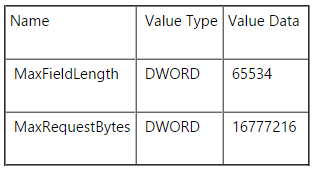
We have created max available value of 16MB for MaxRequestBytes
Restarted Exchange 2007 and then restarted Exchange 2013 servers.
Issue got fixed.
Reference: https://support.microsoft.com/en-us/kb/2020943
Reference 2: https://support.microsoft.com/en-us/kb/2988444
Microsoft MVP | Exchange Server
Team@MSExchangeGuru



February 5th, 2016 at 3:40 pm
Had the Same issue and followed the support article mentioning an iisreset was necessary. This did not fix the issue. Found the second article mentioning an reboot was necessary and voila it was fixed. See also
February 5th, 2016 at 3:58 pm
I have mentioned to restart as well.
February 9th, 2016 at 12:37 am
[…] · Exchange 2013: Unable to Proxy ActiveSync – HTTP 400 […]