Exchange 2016: Http to Https Redirection
Some of the org require you to do the http to https redirection for error correction and redirection in a cloud setup where every org can type mail.orgdomain.com or users may not type https and /owa. In this case they should still reach to the correct owa url https://mail.cloud.com/owa
In this blog I am explaining simple steps which should will not require any reconfiguration post every CU update. In case you have configured redirection using error code 403.4 then you might require to configure it again when you deploy next CU.
These are very much same steps, we had explained for Exchange 2013 – https://msexchangeguru.com/2013/10/30/http-redirect-owa-ecp/
This is for all servers and not just single server so repeat the below mentioned steps on all the servers.
-Open IIS Manager
-Expand and Highlight Default website and click HTTP Redirect
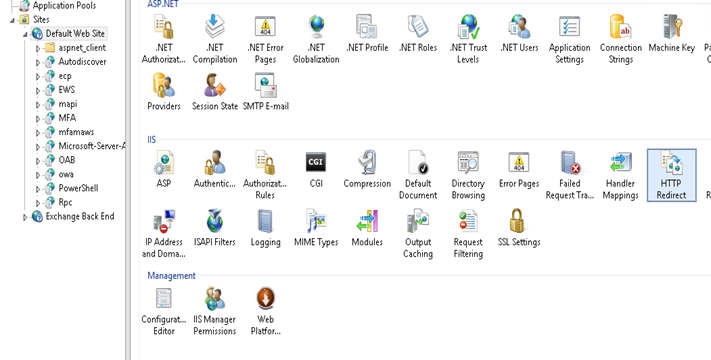
-In the properties of HTTP redirect type the below mentioned url and click Apply
https://mail.domain.com/owa
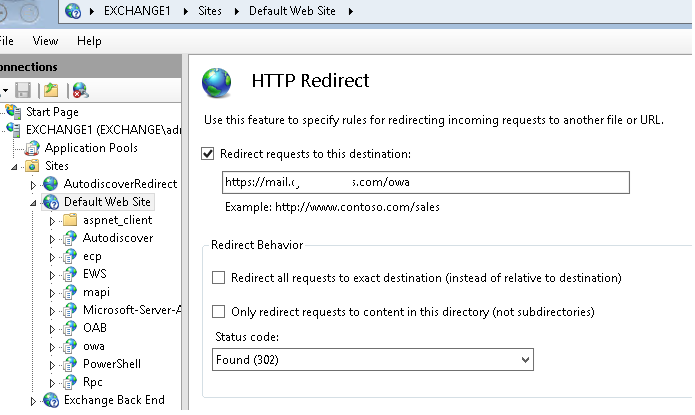
-Click on Default Web Site now and double click on SSL Settings then uncheck the checkbox which is in front of “Required SSL”
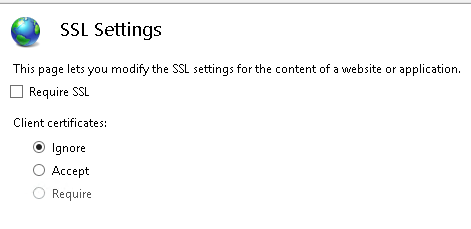
-Now click apply to save it.
-Configure the other sub Virtual Directories as per below table.
| Vitual Directory |
SSL enabled |
HTTP Redirect |
| Default website |
No |
Yes |
| aspnet_client |
Yes |
No |
| Autodiscover |
Yes |
No |
| ECP |
Yes |
No |
| EWS |
Yes |
No |
| mapi |
Yes |
No |
| Microsoft-Server-ActiveSync |
Yes |
No |
| OAB |
Yes |
No |
| owa |
Yes |
No |
| PowerShell |
No |
No |
| Rpc |
Yes |
No |
-Run IISreset /noforce
That’s it. Simply done.
Microsoft MVP | CTO @ Golden Five
Team@MSExchangeGuru



September 8th, 2016 at 10:37 am
No changes required on Back End Website?
September 8th, 2016 at 11:10 am
No, we never do anything on backend.
April 22nd, 2017 at 11:20 am
Followed the steps but for my on-premise Exchange 2016 CU5 but didn’t work. When I type, http://mail.mydomain.com then get a blank page on screen. When I type, http://mail.mydomain.com/owa then it works fine i.e. HTTP turns into HTTPS but I don’t want my users to type /OWA or HTTPS. Please suggest. I tried browsing the default web site and still got the blank page.
April 23rd, 2017 at 11:09 am
I think you have configured the redirection OWA directory rather you need to configure on the root ‘default web site’
September 7th, 2017 at 8:55 am
Good article – thanks! I have been doing this HTTP redirect since Exchange 2007 on 2008R2 OS but with versions changing, it’s always great to have a solid and succinct reference!
Interestingly enough, Microsoft’s own TechNet page indicates OAB doesn’t require SSL by default. However mine was set to require SSL…and was working, so I didn’t change it. I stayed with the settings that you had indicated above.
https://technet.microsoft.com/en-us/library/gg247612(v=exchg.160).aspx